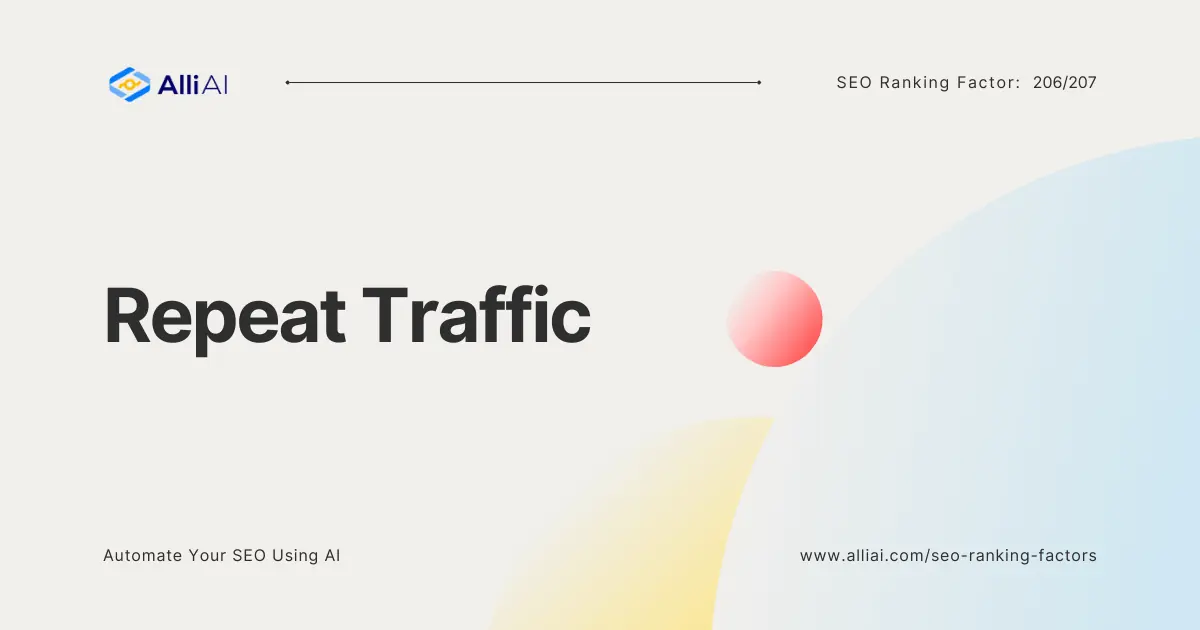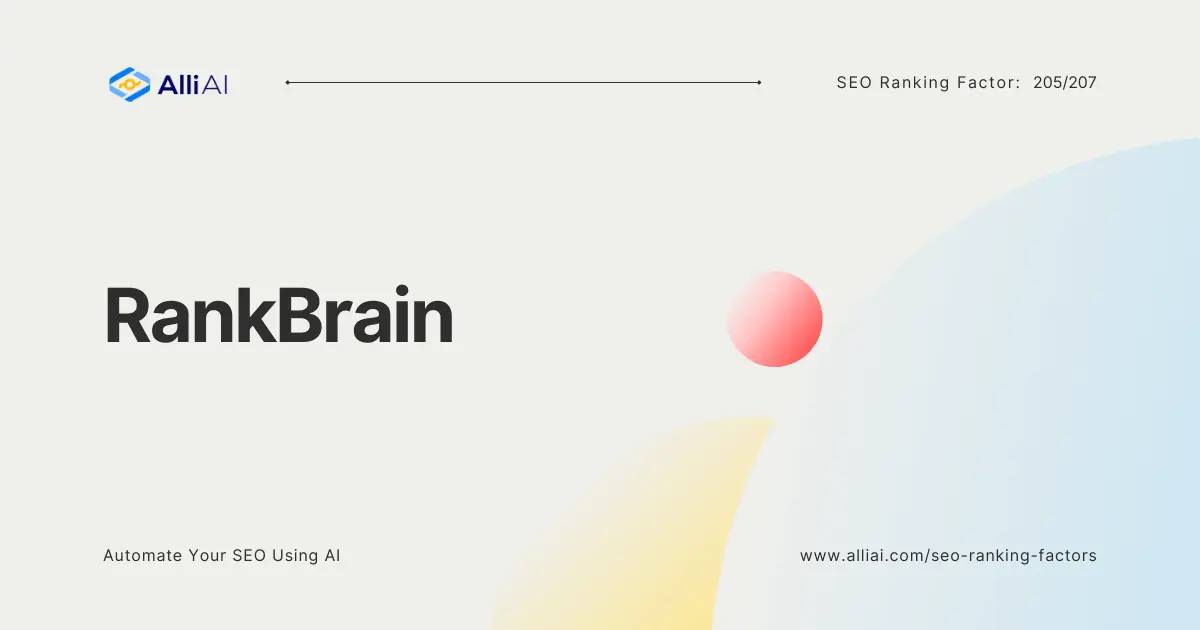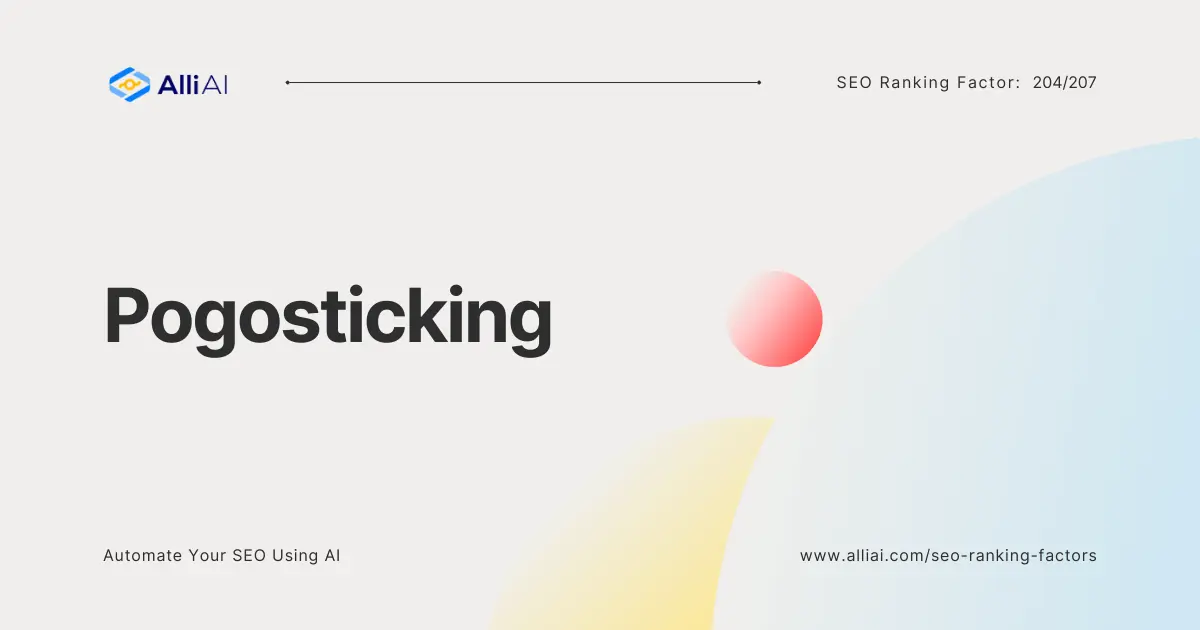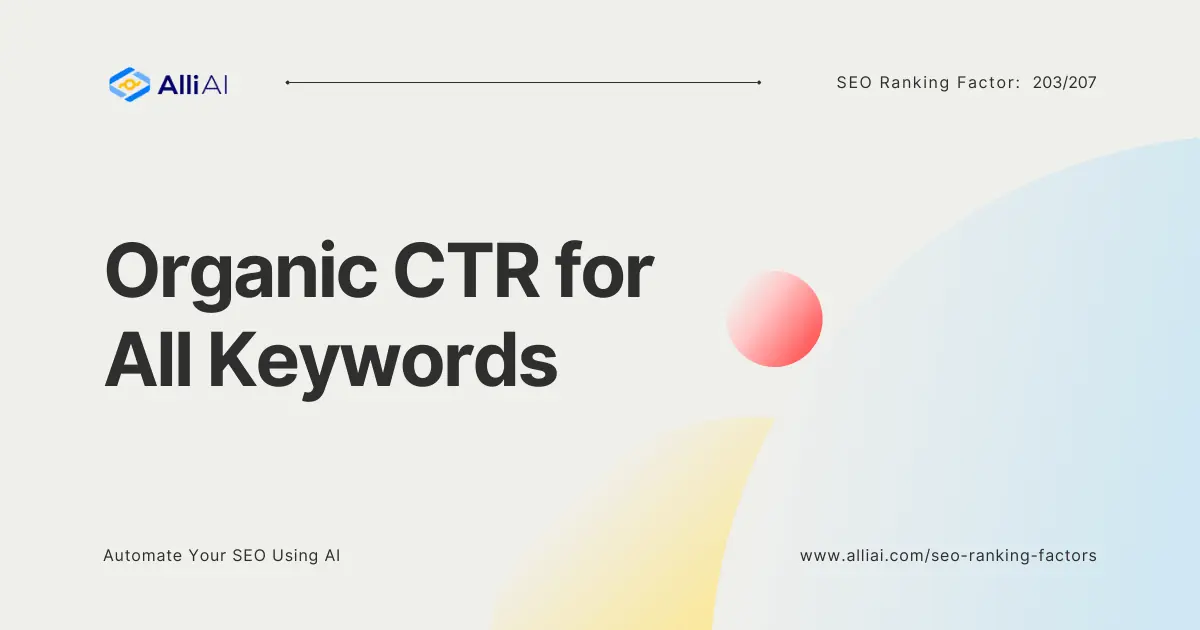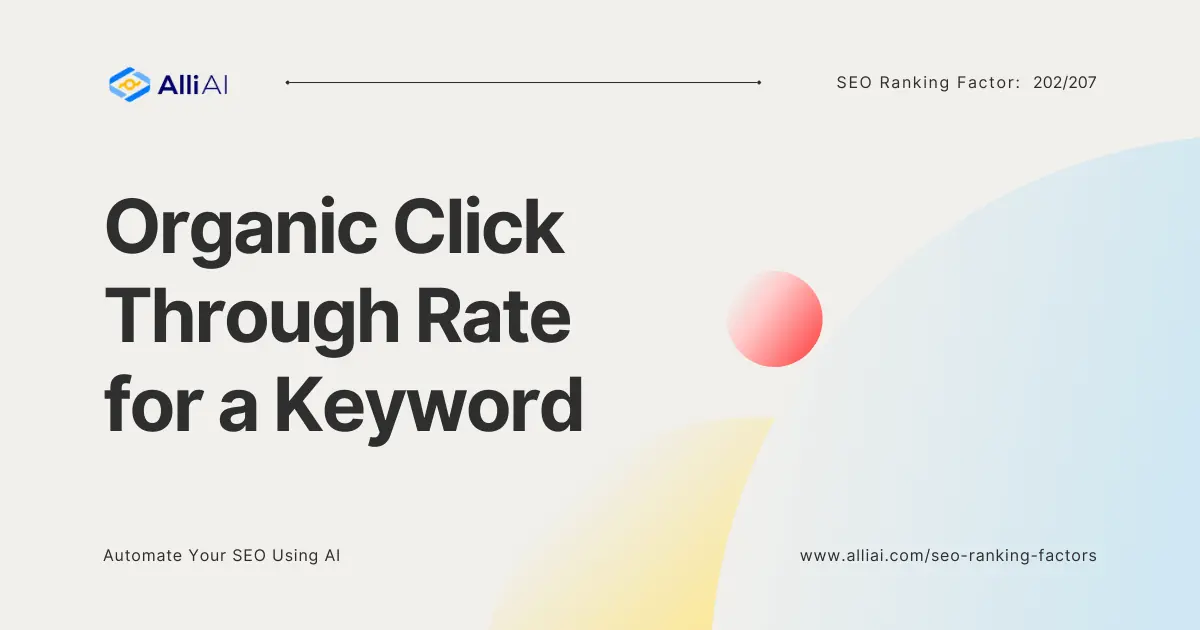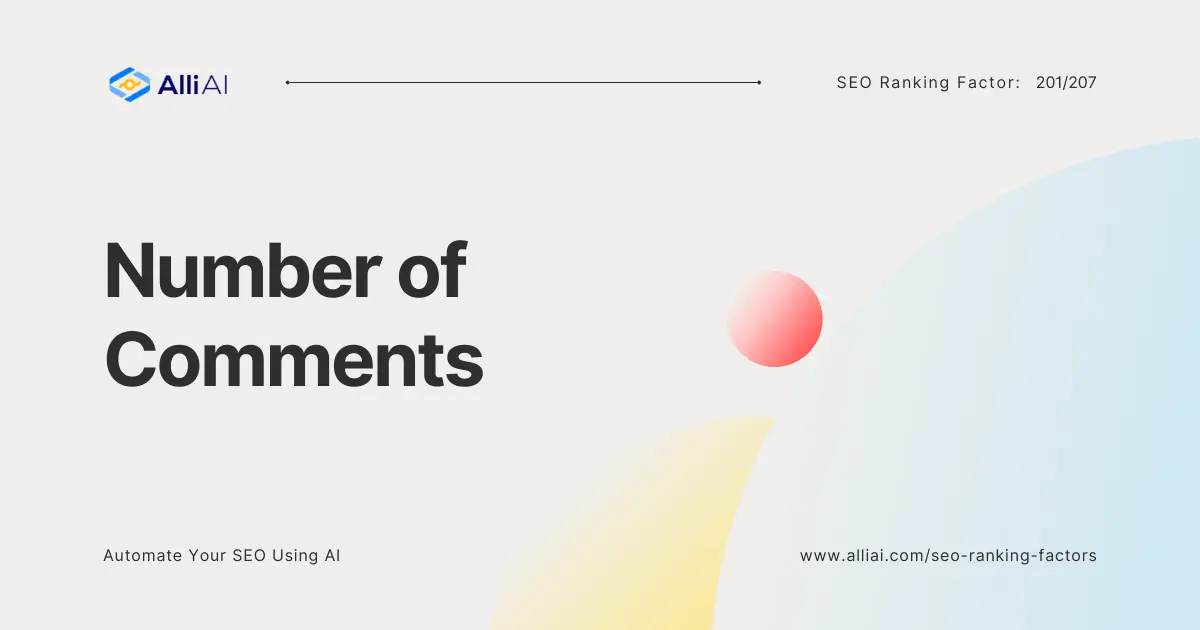Just a head’s up that we’ve just deployed several new updates to our Reports feature.
1.) White Label Your Reports(!!!)
You can now add your brand and logo to Sales and Work Done Reports. To upload your logo, find the “Edit Team” link on the top right of your Team overview page (the one that lists all the sites).
2.) …Speaking of which, the Work Done Report is live!
Need to show your clients what all you’ve been up to? The Work Done Report will show them an overview of all the Recommendations that are live, plus details on any links you’ve built or other changes made in our system over the last month. Check it out under the Reports menu, and show your client how hard you’ve been working. =)
3.) Export the FULL LIST of Automations
Warning! Warning! This file may be big.
We’ve added a Recommendations Export report, which – you guessed it – is a big ole spreadsheet of every single change you’ve made for your clients with our Automations sytem. You can use it to add transparency to your SEO campaigns and also to remind clients that this isn’t work they want to be doing themselves =)
One note: In the interest of brevity, we only show the first instance of Automations that are repeated across other pages on the site.
Check them all out under “Reports” in your left hand menu.
More soon!
Cheers – Kyle