Alli AI was created for SEO professionals who demand complete control over their on-page SEO strategies, regardless of the underlying platform. Break free from the time-consuming manual work and complex CMS hurdles that prevent you from executing world-class SEO.
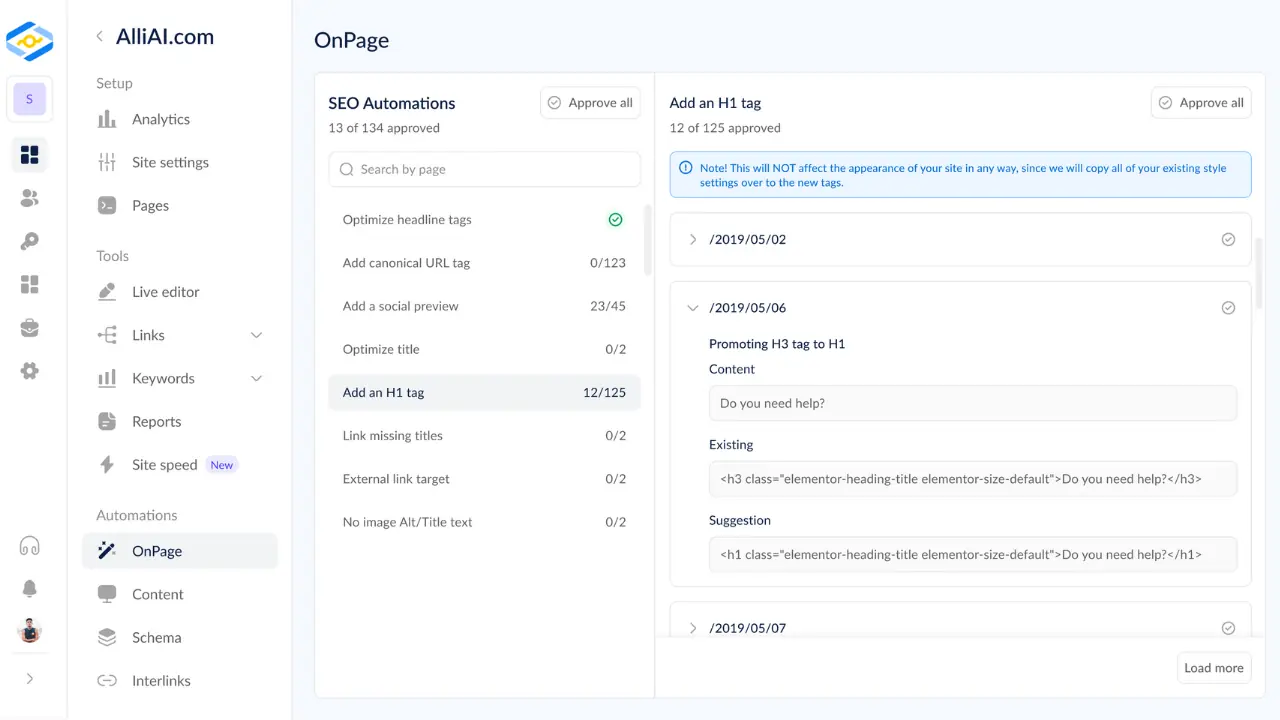
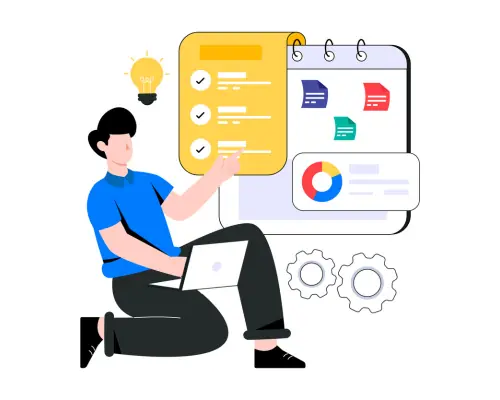
Automate the tedious, time-consuming tasks of on-page SEO with Alli AI. Let our AI handle the technical work, freeing your team to focus on high-level strategy and creative content development.
Alli AI identifies and fixes code-level issues that often hinder SEO, even in websites limited by complex CMS restrictions. Take full control of your on-page optimization.

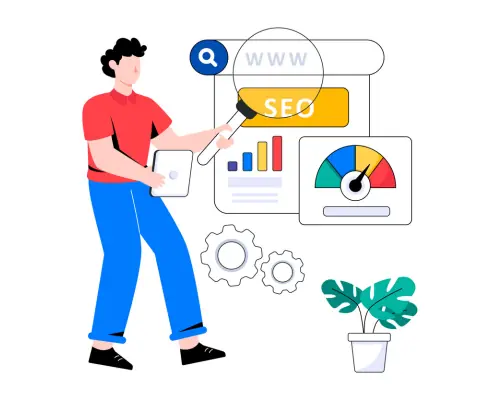
Whether it's a small business website or a massive enterprise platform, optimize any site. Bulk actions and AI automation ensure your agency can handle any SEO project with efficiency and confidence.
The result of Alli AI's streamlined on-page optimization is a website built for search engine success. Experience improved rankings, increased organic traffic, and a stronger online presence.
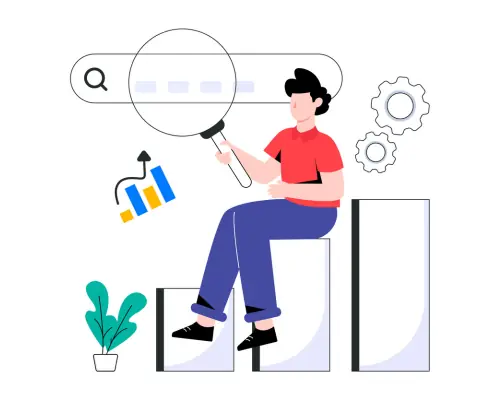
Don’t see your question? Just hit the chat box on the bottom right of the screen and let us know. We’ll get back to you within one business day.
Yes! You can easily upgrade your plan in the Billing area or contact support for assistance or special requests.
Absolutely! We’re constantly adding new automations. You’ll be notified when new recommendations become available; just click “Approve” to deploy them.
In the Pages view of your site, click any URL to see our highlighter. This shows a list and visual highlights of every live automation for that page. (Remember to clear your browser cache for the most up-to-date view.)




 ”
”










No coding knowledge necessary. Works with any website platform. Make thousands (or even millions) of code and content changes instantly. Manage your entire SEO strategy from a centralized dashboard.