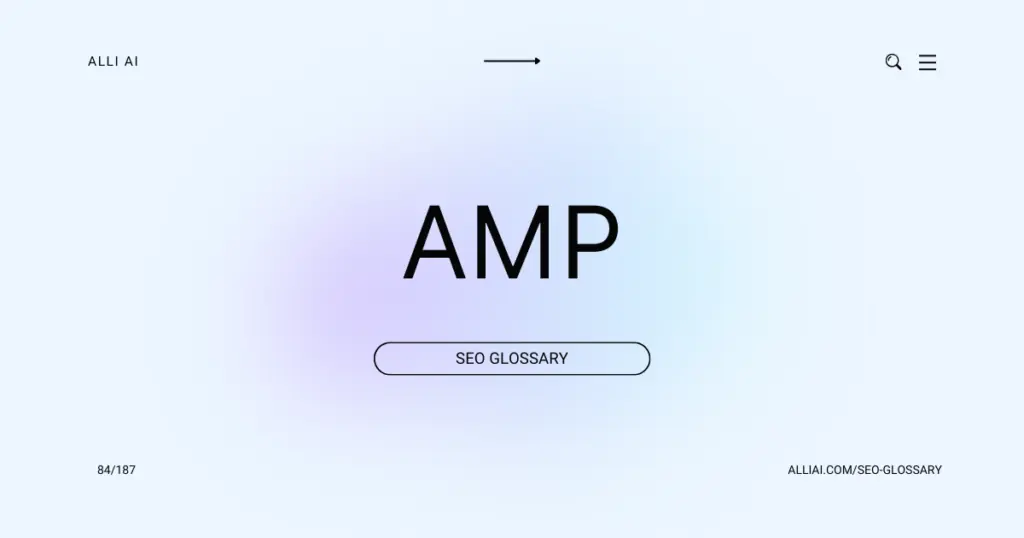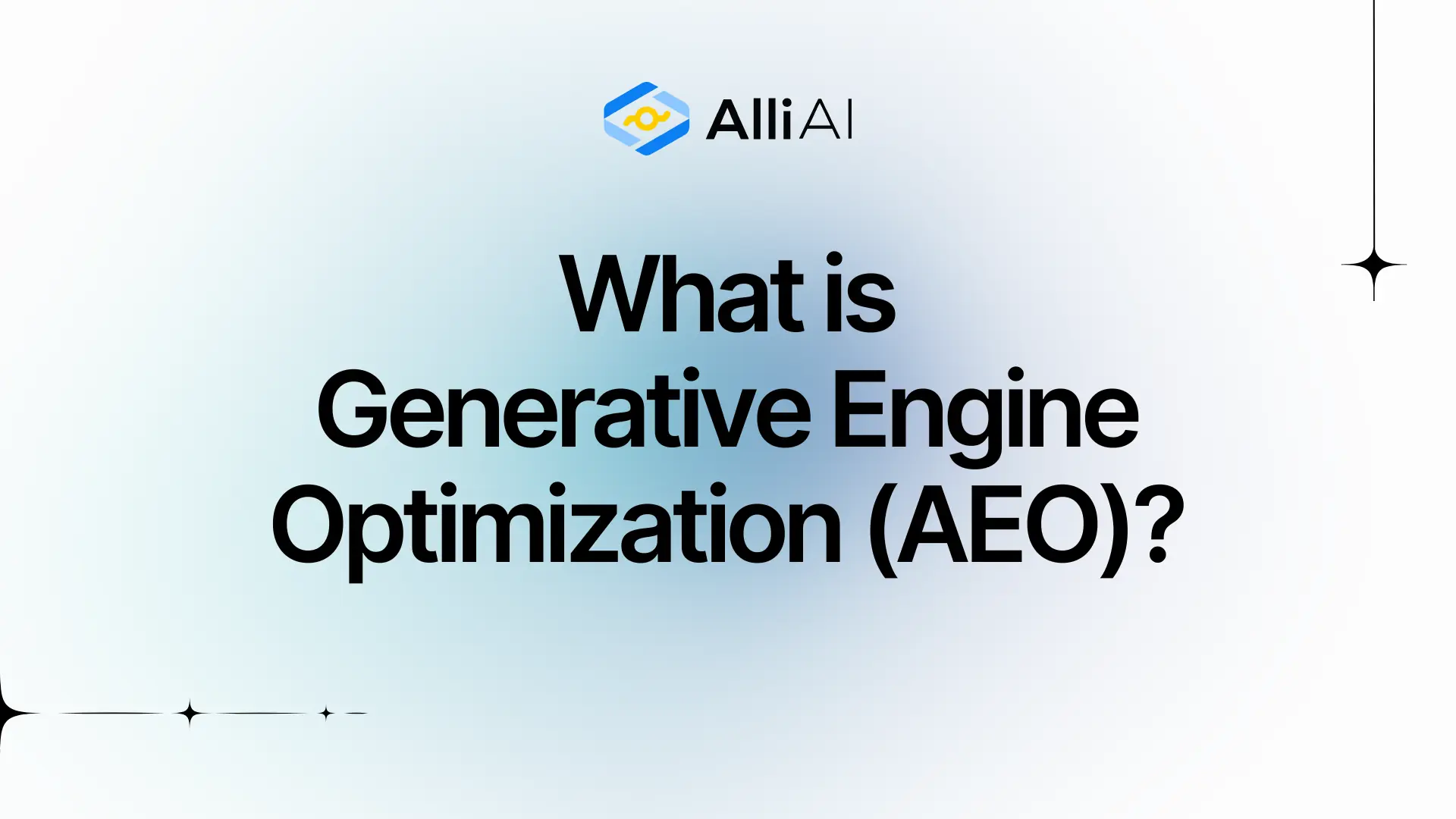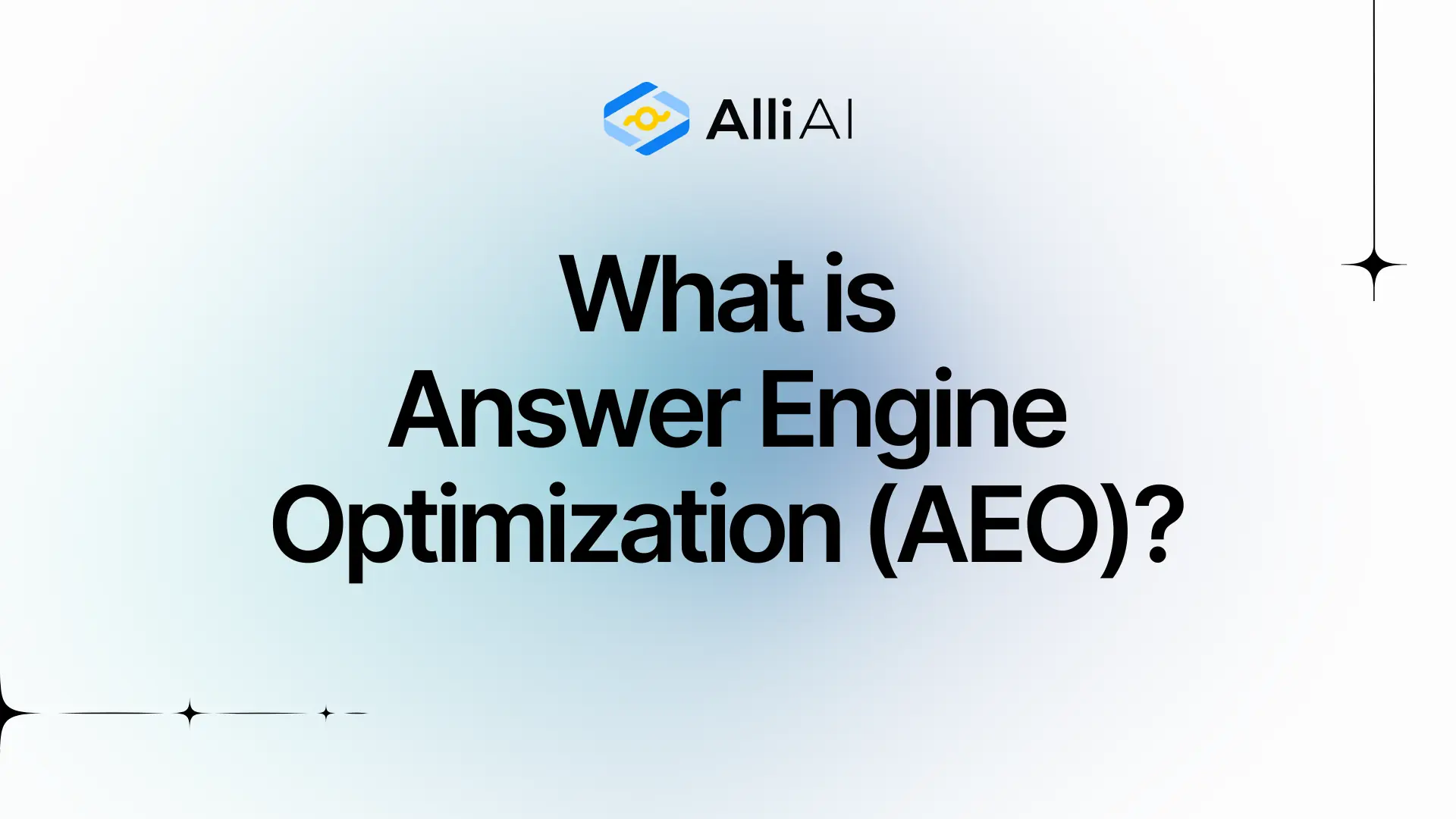What Does AMP (Accelerated Mobile Pages) Mean?
AMP (Accelerated Mobile Pages) is a technology designed to make web pages load faster on mobile devices. It simplifies web pages by using a streamlined version of HTML, which allows them to load quicker compared to standard web pages. This is especially useful for improving user experience on mobile devices and can also positively impact a website’s visibility and ranking in search engine results.
Where Does AMP (Accelerated Mobile Pages) Fit Into The Broader SEO Landscape?
AMP, or Accelerated Mobile Pages, is a web component framework developed by Google to facilitate faster page loading on mobile devices. In the broader SEO landscape, AMP directly impacts mobile optimization, which is a crucial ranking factor for search engines.
AMP pages are designed to increase site speed and improve user experience, both of which are important factors for ranking well in search engine results pages (SERPs). AMP achieves its speed through simplified HTML, streamlined CSS, and controlled JavaScript, leading to web pages that load much quicker than their non-AMP counterparts.
Search engines, particularly Google, favor websites that provide a good user experience. AMP pages often receive a boost in mobile search results, not because they use AMP itself, but because they load quicker and keep users engaged. Additionally, Google sometimes highlights AMP pages in a carousel in mobile search results, which can increase visibility and click-through rates.
Moreover, AMP integrates well with other web technologies that benefit SEO, such as structured data. This can further enhance visibility in search results, for example, enabling content to appear in rich results.
However, Google has clarified that while AMP itself is not a direct ranking factor, the speed and user experience improvements it provides can indirectly benefit SEO. Other search engines may not prioritize AMP explicitly but do consider similar user experience metrics in their algorithms.
Overall, AMP fits into the broader SEO landscape primarily through its effects on mobile optimization and user experience, both indirectly contributing to better search rankings on mobile devices.
Real Life Analogies or Metaphors to Explain AMP (Accelerated Mobile Pages)
AMP is like a high-speed train for web pages. Just as a high-speed train is specifically designed to get you to your destination faster by operating on streamlined, optimized tracks with fewer stops, AMP pages are designed to load quickly on mobile devices by using a simplified version of HTML and prioritizing speed and efficiency.
The analogy goes deeper when you consider the constraints: just as a high-speed train might have restrictions on the weight and size of baggage, AMP limits the use of heavy scripts and bloated HTML elements that could slow down page loading, ensuring that users reach the information they need as quickly as possible without unnecessary delays.
How the AMP (Accelerated Mobile Pages) Functions or is Implemented?
1. AMP HTML: This is a subset of HTML with some custom tags and properties. It is a more streamlined version of regular HTML.
2. AMP JS: AMP employs a unique JavaScript framework to handle the resource loading. It optimizes resource handling by prioritizing resource loading, disabling slow CSS selectors, and preloading lazy-loaded resources.
3. AMP Cache: Google AMP Cache can be used, which is a proxy-based content delivery network (CDN) that caches and serves validated AMP documents.
4. Restricted CSS: This means inline stylesheets are limited to 50 kilobytes, and custom fonts are heavily controlled to ensure they do not hinder page display.
5. No Third-party JavaScript: AMP strictly prohibits third-party JavaScript in its AMPHTML documents. Interactive functionalities must be handled by AMP components designed to ensure performance and security.
6. AMP Components: These are pre-processed custom elements which include images, videos, and ads which are optimized for instant loading.
7. Validation: The AMP framework includes a validation system to ensure that pages conform to AMP standards, which is essential for the pages to be cached properly and to achieve faster load times.
8. AMP Link Tag: A tag `` needs to be included in the non-AMP version of the page to point search engines to the AMP version.
Impact AMP (Accelerated Mobile Pages) has on SEO
AMP (Accelerated Mobile Pages) enhances a website’s performance by enabling faster loading times on mobile devices, which significantly improves user experience. This speed increase leads to reduced bounce rates and increased on-page time, both of which are positive signals to search engines. Given that page speed is a ranking factor for Google, especially for mobile searches, AMP implementation can positively impact a website’s SEO.
Moreover, Google sometimes highlights AMP pages in mobile search results with a lightning bolt icon, potentially increasing click-through rates (CTR) from the search results page. AMP pages are also prioritized in certain mobile search carousels, giving websites enhanced visibility and access to more traffic.
However, AMP requires a streamlined version of CSS and does not allow custom JavaScript, effectively limiting functionality. This can affect the implementation of certain design features or interactive elements on a webpage, impacting user engagement beyond the initial entry.
AMP’s strict guidelines ensure standardized faster pages, which aligns with Google’s emphasis on user experience, potentially improving a site’s standing in search results. However, the limited design flexibility and functionality might not suit every type of content or business need, thus necessitating a balanced approach considering the nature of the website and its audience.
SEO Best Practices For AMP (Accelerated Mobile Pages)
1. Set Up AMP Version for Your Web Pages: Implement the AMP standards by creating an alternate version of your site that adheres to the AMP specifications.
2. Validate Your AMP Pages: Use the AMP Validator tool to ensure that your AMP pages meet the required protocols without errors.
3. Optimize the AMP HTML Code: Minimize the HTML code. Remove unnecessary tags and attributes, strictly using the HTML tags allowed by the AMP HTML specification.
4. Use AMP Components Instead of Custom JavaScript: Replace typical JavaScript components with the native AMP components to enhance functionality while adhering to AMP restrictions.
5. Optimize and Compress Images: Ensure all images are responsive and compressed. Use the `amp-img` element to incorporate images and specify the `width` and `height` to maintain aspect ratio.
6. Minimize CSS: Limit the use of CSS to under 50KB per AMP page and utilize inline CSS. Ensure CSS is clean and unnecessary styles are removed.
7. Prioritize Above-the-Fold Content: Use the `amp-sidebar`, `amp-accordion`, and `amp-animation` components to ensure that above-the-fold content loads quickly.
8. Enable AMP Caching: Utilize Google’s AMP Cache for storing and delivering your AMP pages quickly.
9. Implement AMP for Ads if Applicable: To monetize your AMP pages, use `amp-ad` elements that support numerous ad networks and formats while ensuring they don’t slow down the page performance.
10. Monitor AMP Performance: Regularly check your AMP pages’ performance in Google Search Console under the AMP status report and address any issues reported.
11. Integrate Analytics: Use `amp-analytics` to gather visitor data from your AMP pages effectively. Ensure proper configuration to capture necessary metrics similar to your regular pages.
12. Update and Maintain Regularly: Regularly revisit your AMP pages for potential improvements in content, compliance with AMP updates, and overall user experience enhancements.
Common Mistakes To Avoid
1. Poor Implementation: Incorrect or incomplete implementation of AMP can lead to issues such as broken pages, poor user experience, or non-compliance with AMP standards which might affect page ranking negatively. Solution: Regularly test AMP pages using tools like the Google AMP Validator and ensure that the AMP version of the page contains the same critical content as its standard counterpart.
2. Over-reliance on AMP for Speed: Assuming AMP automatically fixes all site speed issues can be misleading. Some AMP pages may still perform poorly if not optimized properly. Solution: Continuously analyze the performance of AMP pages using tools like Google PageSpeed Insights and Lighthouse, and optimize images, prioritize above-the-fold content, and minimize CSS.
3. Neglecting Non-AMP Pages: Focusing exclusively on AMP pages while neglecting the performance and optimization of non-AMP pages can result in a fragmented user experience and possible ranking issues for non-AMP pages. Solution: Maintain balance by optimizing both AMP and non-AMP pages, ensuring that both provide a good user experience and meet SEO standards.
4. Inconsistent Content Between AMP and Non-AMP: Differences in content between AMP and its non-AMP counterpart might lead to user confusion or be seen as cloaking by search engines. Solution: Ensure that the main content is consistent across both versions. Use the tag appropriately to point to the original content version.
5. Ads and Monetization Limitations: AMP has restrictions over certain types of ads and scripts which may impact monetization efforts. Solution: Employ AMP-compatible ad units and follow AMP’s best practices for ad placements to ensure effective monetization while abiding by AMP’s constraints.
6. Analytics Challenges: Tracking user behavior across AMP and non-AMP can be complicated due to differences in how cookies are handled and how sessions are tracked. Solution: Use AMP analytics configurations to accurately track user interactions and unify session tracking across AMP and non-AMP pages.
7. Ignoring Updates to AMP Project: AMP is continuously evolving. Ignoring updates and new features can lead to missed opportunities for performance improvements or compliance with new standards. Solution: Stay updated with AMP project changes, routinely visit the AMP project’s official website or subscribe to its newsletter, and apply relevant updates to your pages.
8. Limited Customization: AMP requires strict adherence to its custom JavaScript library, limiting the flexibility for custom features or interactive elements. Solution: Carefully evaluate the trade-offs between the speed/cross-platform integration offered by AMP and the need for custom, dynamic features on your website. Where necessary, consider hybrid solutions where only certain parts of the site are AMP-optimized.