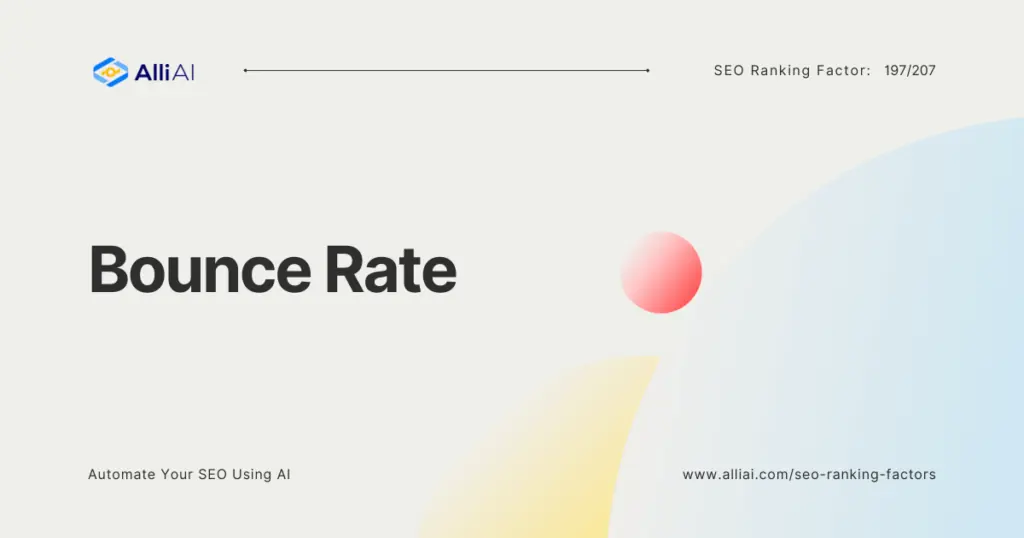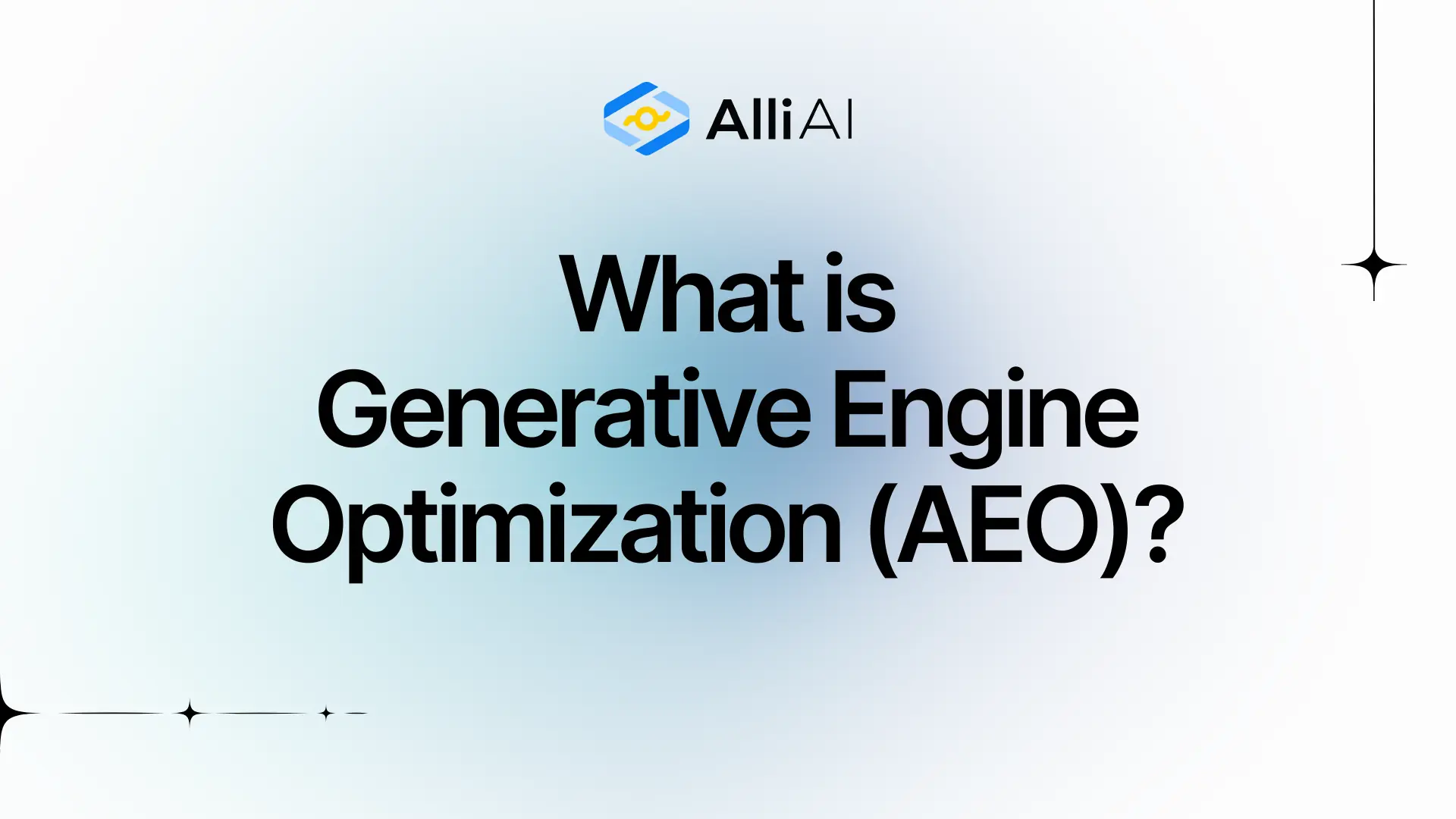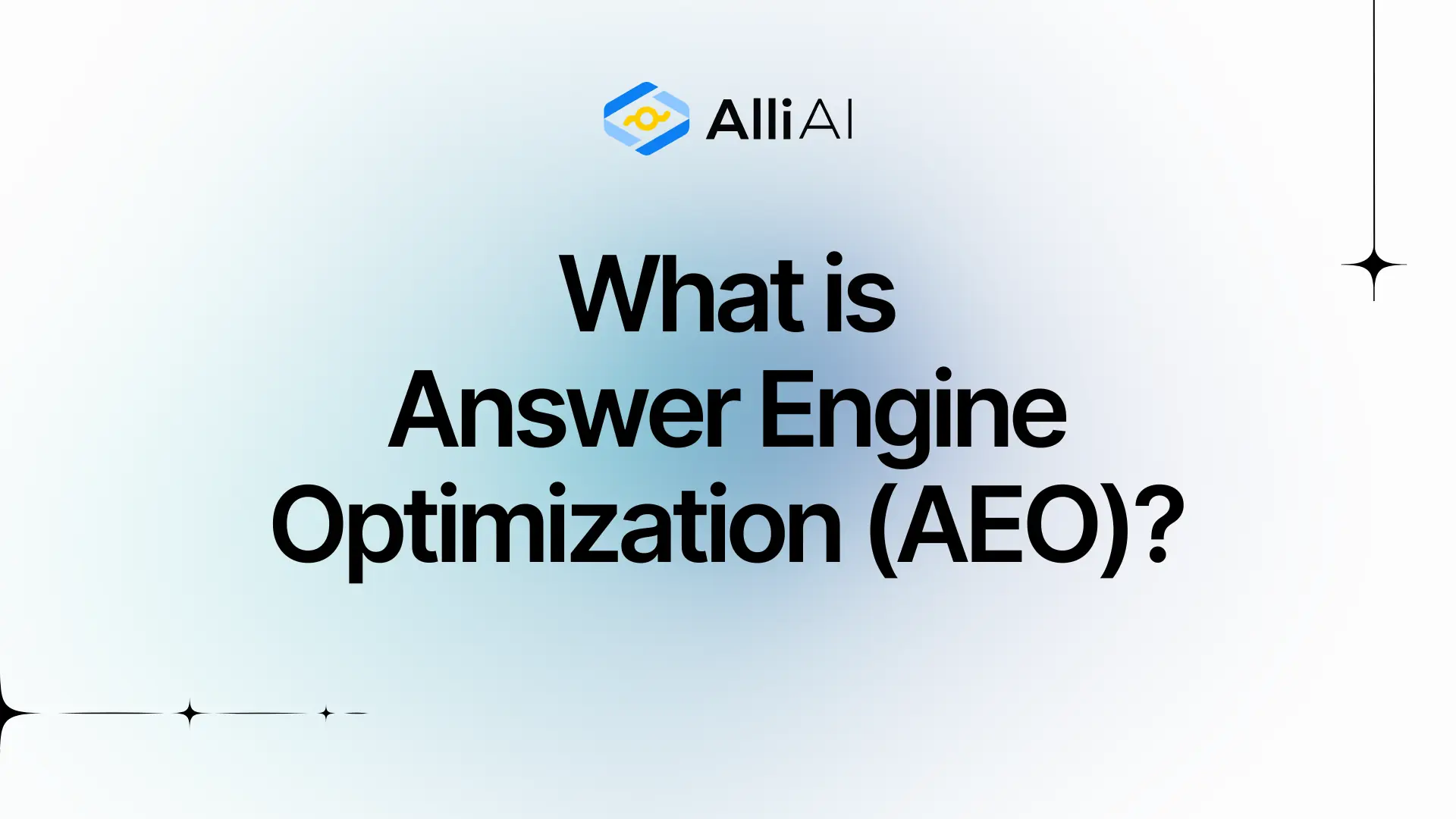What Does Bounce Rate Mean?
Bounce rate is a metric that shows the percentage of visitors who land on a website and leave without clicking on anything else or navigating to any other pages on the site. Essentially, it measures the number of single-page visits.
Where Does Bounce Rate Fit Into The Broader SEO Landscape?
Bounce rate is a metric that measures the percentage of visitors who enter a site and then leave (“bounce”) rather than continuing to view other pages within the same site. This metric can indirectly affect SEO as it provides insights into user engagement and content relevance. Search engines like Google may consider a high bounce rate as an indicator that a webpage is not relevant to visitors’ needs, potentially leading to a lower ranking in search results. Conversely, a lower bounce rate might suggest that the site is more engaging and relevant to visitors, which can positively impact SEO rankings. Additionally, managing bounce rate can help in optimizing user experience and site performance, both of which are factors in SEO success.
Real Life Analogies or Metaphors to Explain Bounce Rate
Bounce rate is like a guest quickly peering into a party and deciding not to enter because it’s not what they expected. Alternatively, think of it as someone opening a book, reading the first line, and immediately putting it back on the shelf because the opening didn’t grab their interest.
How the Bounce Rate Functions or is Implemented?
1. User visits a page: Bounce rate calculation begins when a user lands on a webpage.
2. Single-page session: Bounce rate specifically measures visits in which the person left the site from the entrance page without interacting with the page.
3. Tracking setup: Websites use tracking tools like Google Analytics. A piece of JavaScript code on each page records the interactions of visitors.
4. Interaction checks: If no further interactions (like clicking on a link, submitting a form, or refreshing the page) are recorded, the session qualifies as a bounce.
5. Session duration: Some analytics tools consider a session where the user only views one page and leaves but stays on that page for a significant amount of time as not a bounce.
6. Calculation: Bounce rate is calculated by dividing the total number of single-page sessions by the total number of entries to the page, then multiplying by 100 to get a percentage.
7. Reporting: The bounce rate is reported in the analytics dashboard, helping to measure the effectiveness of the page in engaging users.
Impact Bounce Rate has on SEO
Bounce Rate indirectly impacts SEO performance and rankings by highlighting user engagement and content relevancy on a website. A high bounce rate typically indicates that visitors are not finding what they expect or that the landing page is not engaging enough, which can lead to a poorer user experience. Search engines like Google use user engagement signals as factors in their algorithms, and while they don’t use bounce rate directly, the underlying user behaviors contributing to a high bounce rate might influence SERP positions negatively.
In essence, a good user experience, signified by a low bounce rate, suggests that the website is meeting users’ needs effectively, which search engines favor. This can lead to better search rankings, as it suggests that the content is relevant and valuable to viewers, thereby encouraging search engines to rank the website higher to benefit more users.
SEO Best Practices For Bounce Rate
1. Analyze existing bounce rate data using tools like Google Analytics to understand where and why users are leaving.
2. Improve the website’s load time by optimizing images, reducing server response time, and enabling browser caching.
3. Make the website mobile-friendly by ensuring it is responsive and easy to navigate on a small screen.
4. Enhance the quality and relevancy of your content to ensure it meets the needs and interests of your target audience.
5. Utilize engaging headings and subheadings to make content easily skimmable and keep users interested.
6. Insert clear and compelling calls to action that guide users to interact more deeply with your site.
7. Optimize page layouts to make important content easily accessible and ensure navigation is intuitive.
8. Regularly update old content and remove or revise content that performs poorly or is outdated.
9. Implement A/B testing for different layouts and content to see what works best in retaining users.
10. Address and improve the usability issues, such as broken links or error pages, that could be causing visitors to leave.
11. Enhance internal linking to provide users with more useful resources and keep them engaged longer.
12. Consider embedding related videos or including interactive elements that might encourage visitors to stay longer.
13. Monitor bounce rate changes and user behavior continuously after implementing changes to assess effectiveness and make necessary adjustments.
Common Mistakes To Avoid
1. Ignoring User Intent: Not aligning page content with user search intentions increases the likelihood of visitors quickly leaving the site. To avoid this, conduct thorough keyword research and create content that provides valuable and relevant information for those keywords.
2. Poor User Experience: A confusing layout, slow load times, and non-responsive design can increase bounce rates. Focus on optimizing website speed, simplifying navigation, and ensuring the site is mobile-friendly.
3. Lack of Quality Content: Low-quality or irrelevant content can frustrate users. Regularly update the site with informative, engaging, and high-quality content that addresses the needs of your audience.
4. Misleading Title Tags and Meta Descriptions: Inaccurate or clickbait titles and descriptions may increase initial traffic but cause higher bounce rates as users leave upon not finding what was promised. Ensure that your title tags and meta descriptions accurately reflect the content of the pages.
5. Intrusive Ads or Pop-ups: Overuse of ads or pop-ups can detract from the user experience. Limit their use, ensure they are relevant, and avoid placing them where they might disrupt content consumption.
6. Not Using Analytics to Track Bounce Rate: Failing to regularly monitor bounce rate and other analytical measures can prevent understanding user behavior. Use tools like Google Analytics to track bounce rates and analyze user interactions to improve weak areas.
7. Ignoring A/B Testing: Not performing A/B testing on elements like call-to-action buttons, layouts, and content styles can leave you with a suboptimal site design. Continuously test different elements to determine which versions keep users engaged the longest.
8. Failing to Segment Bounce Rate Data: Analyzing overall bounce rate without breaking it down by traffic source, device, or demographic can mask specific issues. Segment your data to pinpoint high bounce rates and address targeted improvements.
9. Single Page Site Issues: For sites designed to contain one page (like some landing pages), a high bounce rate may not be an indicator of poor performance if the main goal is achieved. Consider adjusting analytic settings or using event tracking to better understand user engagement.
10. Overlooking External Links: Having many external links that take users off your site can increase bounce rates. If linking externally is necessary, make sure these links open in new tabs or windows to keep your site accessible to users.
By avoiding these common pitfalls, you can help decrease your website’s bounce rate and improve overall user engagement and satisfaction.