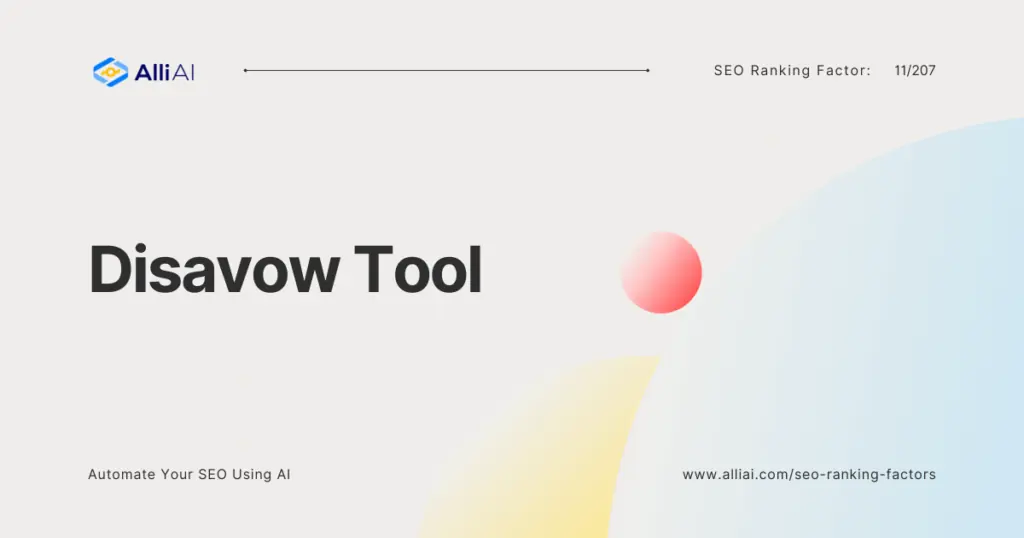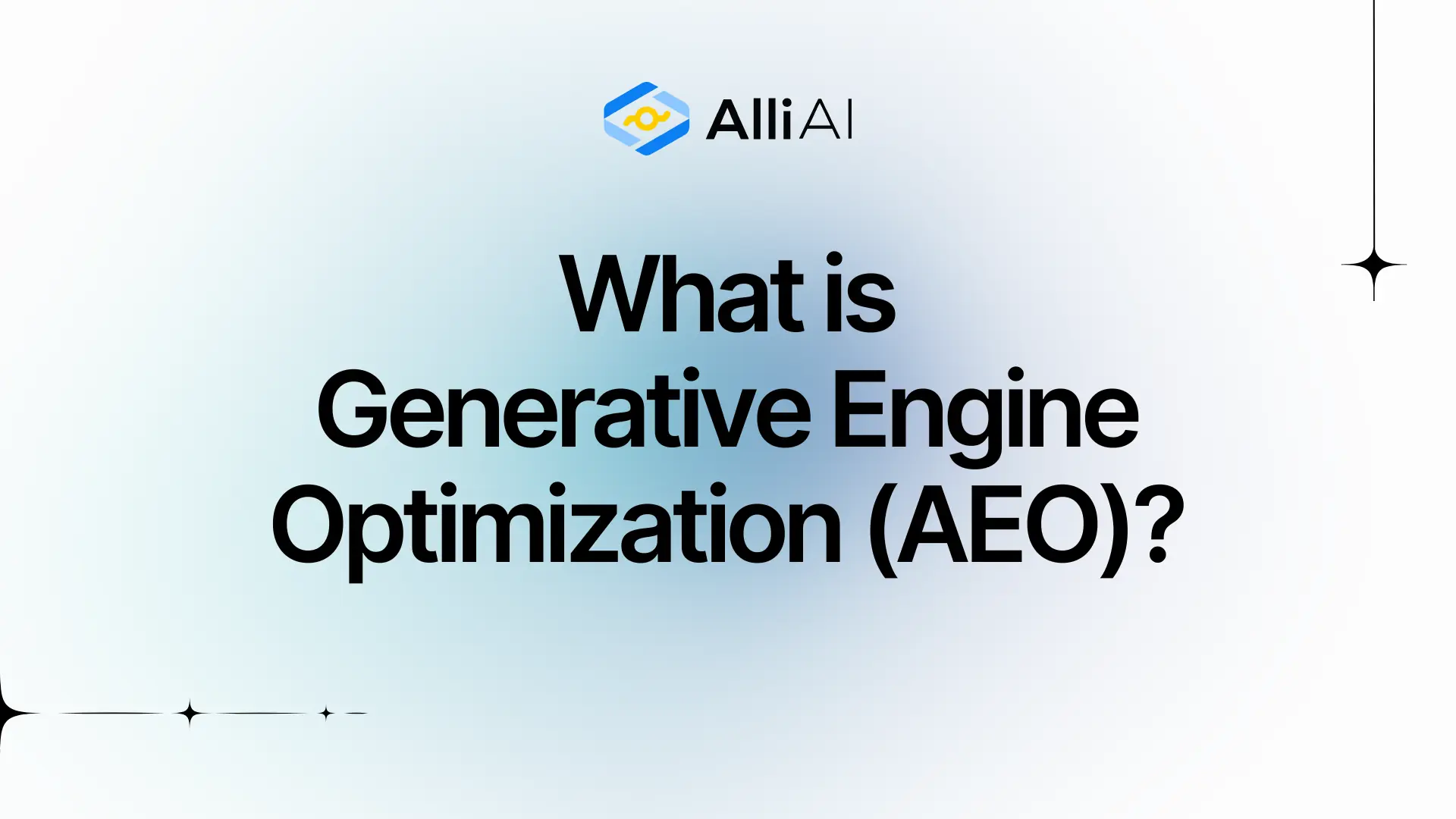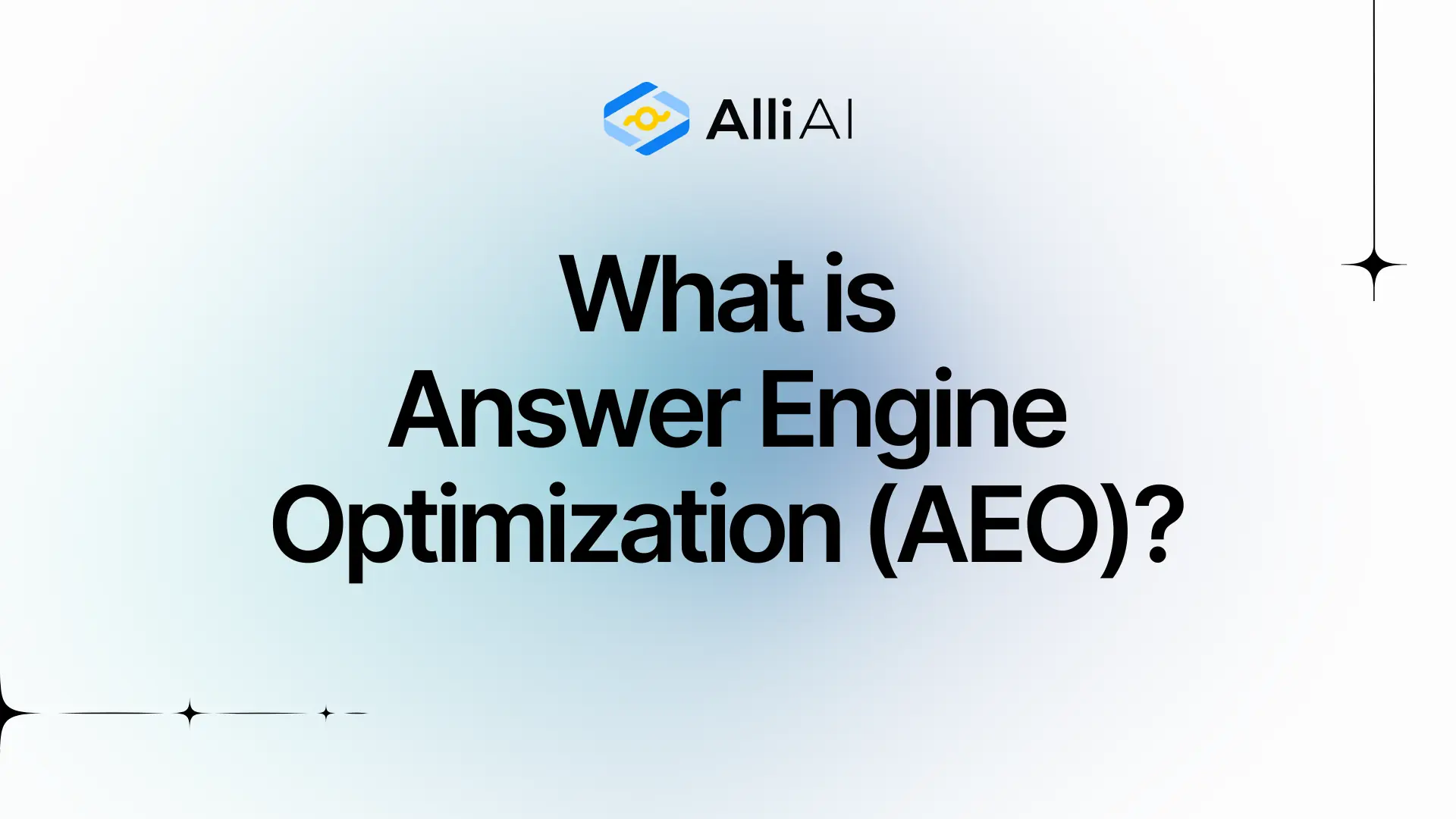What Does Disavow Tool Mean?
The Disavow Tool is a feature offered by Google that allows website owners to tell Google to ignore certain backlinks to their site. This can be useful if the backlinks are harmful or low-quality, which might negatively affect the site’s search engine ranking. Essentially, it’s a way to clean up your site’s link profile.
Where Does Disavow Tool Fit Into The Broader SEO Landscape?
The Disavow Tool is used within the SEO landscape primarily as a means to distance a website from the negative impact of spammy or low-quality backlinks. This tool, provided by search engines like Google, allows webmasters to submit a list of these unwanted links, essentially telling Google to ignore them when assessing the site’s ranking. The necessity of the Disavow Tool arises from the impact that backlinks have on a website’s search engine ranking. Backlinks from high-quality sites can positively influence a site’s ranking, while those from poor-quality or irrelevant sites can harm it. If a website is penalized or its ranking is affected due to a large number of toxic backlinks, using the Disavow Tool can help mitigate this negative impact, aiding in recovery from penalties and improving SEO performance. However, it is essential to use this tool cautiously, as improper use can potentially harm a site’s SEO if legitimate links are mistakenly disavowed.
Real Life Analogies or Metaphors to Explain Disavow Tool
Imagine your website is like a tree in a large garden, and the backlinks are the various vines that either climb up the tree or creep towards it. Some of these vines are healthy, bringing nutrients and stability to the tree, enhancing its growth. However, some vines are parasitic, sapping the tree’s strength and potentially damaging its health.
The Disavow Tool is like the gardener’s pruning shears. When you find a vine that is harmful — perhaps it’s toxic or overly aggressive — you use the Disavow Tool to tell the garden’s caretakers (Google) that this particular vine should not be attached to your tree. The gardeners won’t immediately remove the vine, but they will acknowledge it shouldn’t be part of your tree’s ecosystem, protecting your tree from its harmful effects.
How the Disavow Tool Functions or is Implemented?
1. Identify Harmful Links: Use various tools and manual checks to determine which backlinks are potentially toxic or harmful to your site’s SEO.
2. Create a List of URLs: Compile a list of the URLs or domains of the bad links you want to disavow. The list must be a plain text file (.txt).
3. Format the List: Format the file according to Google’s guidelines. Each URL or domain to be disavowed must be listed on a new line. Domains should be prefixed with “domain:”, e.g., domain:example.com for disavowing all links from a particular domain.
4. Access Google Search Console: Log in to the Google Search Console and select the appropriate website property.
5. Navigate to the Disavow Links Tool: Find the Disavow Links tool under the “Legacy tools and reports” section or its current location, depending on any updates or changes Google makes.
6. Upload Your File: Upload the .txt file you’ve prepared. Once uploaded, Google processes the file and gradually begins to ignore the disavowed links as it crawls and reindexes pages.
7. Wait for Google to Process: The effects are not immediate. It may take several weeks for Google to incorporate the disavowal into its index and ranking system.
8. Monitor Results: Keep an eye on your site’s performance and rankings after using the disavow tool. Adjust and re-submit the disavow list if necessary.
9. Update Disavow File As Needed: Periodically review and update the disavow file to add new harmful links or remove any that are no longer a threat.
Impact Disavow Tool has on SEO
The Disavow Tool allows webmasters to instruct search engines to ignore certain backlinks that could negatively affect their site’s SEO by associating the site with spammy or low-quality links. By disavowing these links, websites can potentially avoid or mitigate penalties levied by search engine algorithms (like Google’s Penguin update) that focus on assessing and devaluing sites with poor backlink profiles. Consequently, the healthy and organic backlinks have more influence, potentially leading to improved rankings in SERPs (Search Engine Results Pages). However, the Disavow Tool does not directly impact user experience; its effects are primarily on a website’s visibility and authority in search engines.
SEO Best Practices For Disavow Tool
1. Collect backlink data from Google Search Console and other tools like Ahrefs, SEMrush, or Majestic.
2. Analyze the backlinks to identify potentially harmful links. Look for links from low-quality sites, spammy sites, and irrelevant sites.
3. Prepare a list of domains or URLs of the bad links you want to disavow.
4. Format your list into a plain text (.txt) file, encoding the file with UTF-8 or 7-bit ASCII. Each URL or domain to be disavowed should start with “domain:” for disavowing whole domains or be listed as a full URL to disavow specific pages.
5. The format should be:
“`
domain:example.com
http://spam.example.com/unnecessary-path.html
“`
6. Access Google’s Disavow Tool in Google Search Console under the “Legacy tools and reports” section.
7. Select the property that you want to disavow links for.
8. Click on the “Disavow Links” button and then on “Disavow Links” again to proceed to upload your file.
9. Click on “Choose File” to upload your .txt file and then click on “Submit” to upload your list.
10. After submission, monitor your Google Search Console reports and website analytics to assess any impact on your site’s performance over the following weeks. Adjust the disavow file as necessary based on these observations.
Common Mistakes To Avoid
1. Disavowing Too Quickly: Before using the Disavow Tool, attempt to manually remove the links by contacting the site owners to ask for link removal. Disavow only when all else fails as Google expects users to try to remove the links manually first.
2. Disavowing Good Links: Ensure you are not being overly cautious and adding good links to the disavow file. Disavowing beneficial links can negatively affect your site’s ranking. Analyze the SEO value of links carefully.
3. Improper Formatting of the Disavow File: The file must be a text (.txt) file encoded in UTF-8 or 7-bit ASCII and each URL must be specified correctly. Misformatted files might not be processed correctly by Google, leading to persistence of problematic links.
4. Frequent and Unnecessary Updates: Regularly updating the disavow file without a significant reason can hinder the evaluation of which links are actually harmful. Implement changes when necessary after a careful assessment.
5. Lack of Documentation: When disavowing links, keep detailed records of which links were disavowed and why. This documentation will be essential for future reference and for tracking the impact of these changes.
6. Ignoring Site-wide Disavow Options: If multiple bad links are coming from the same domain, you might miss using the domain-level disavow option (domain:example.com), which can save time and ensure a comprehensive cleanup.
7. Assuming Immediate Results: Results from using the Disavow Tool are not immediate. Google needs to recrawl and reindex the URLs before any change in ranking takes effect. Be patient and monitor progress over several weeks.
8. Relying Solely on the Tool for Penalty Recovery: Disavowing links should be part of a broader strategy for addressing penalties or drops in rankings. Combine this with improving site content, user experience, and adhering to SEO best practices.