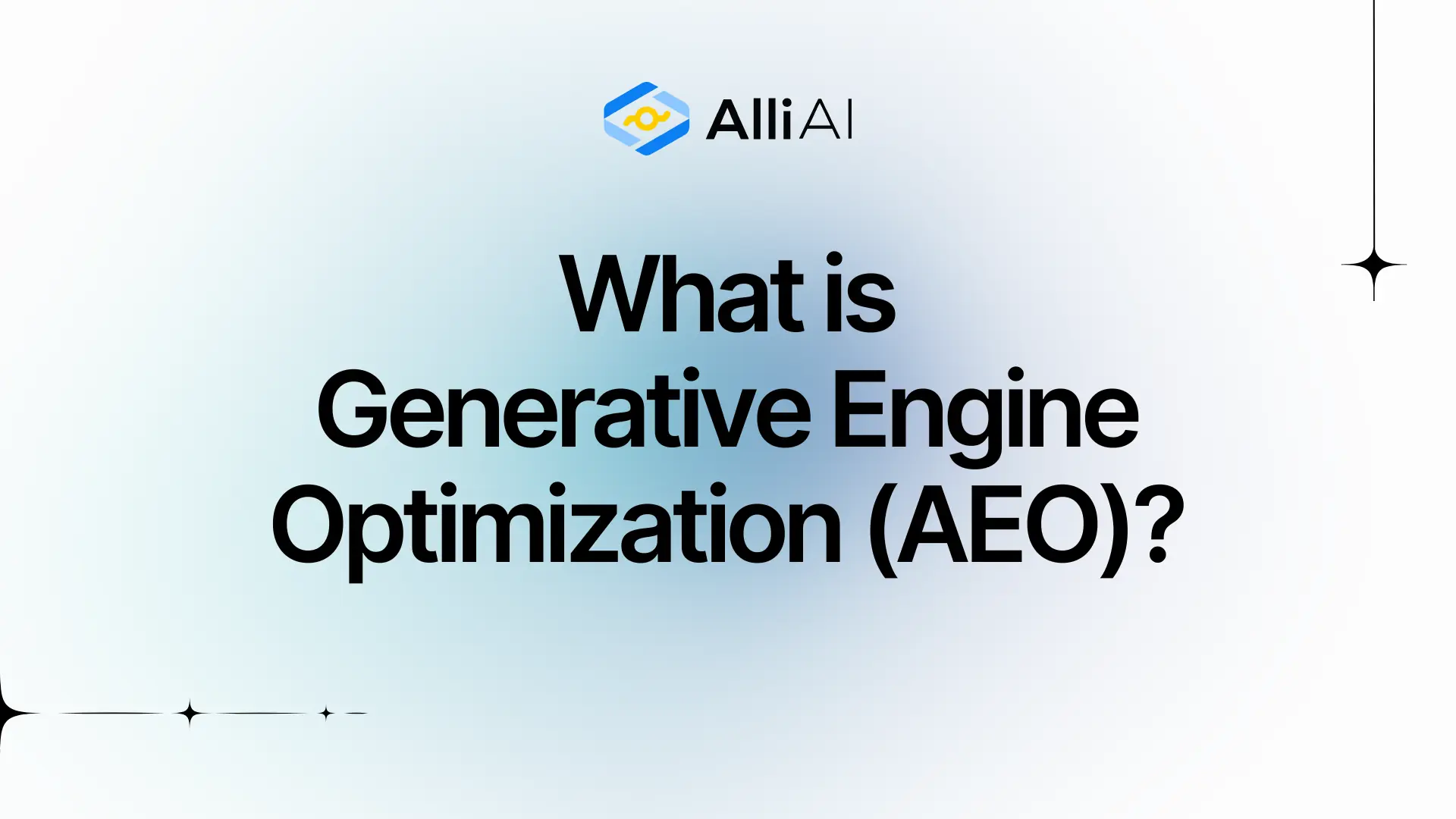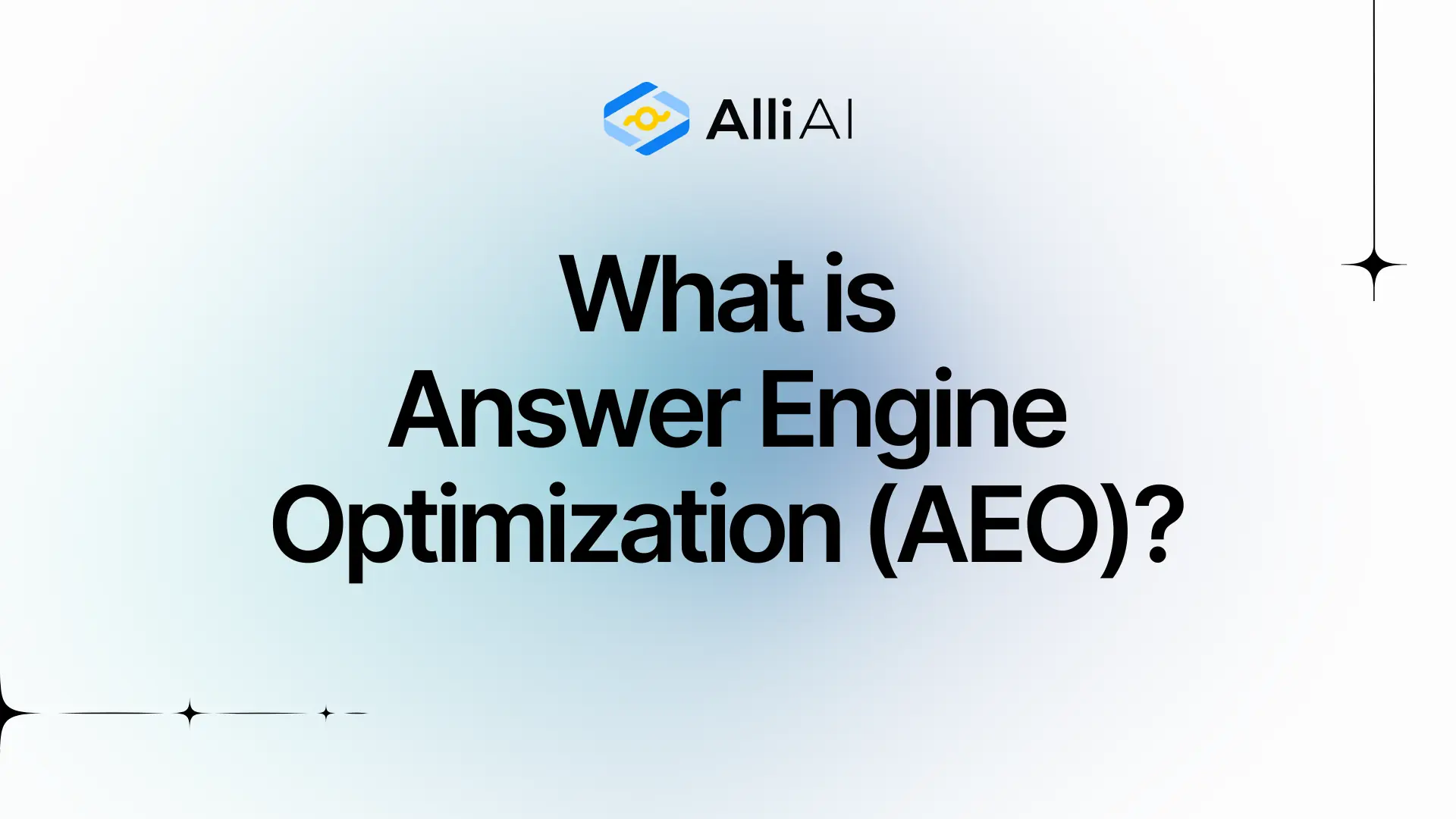What Does Google Analytics Mean?
Google Analytics is a tool created by Google that helps website owners understand how visitors interact with their websites. It collects data on how users find and use the site, providing insights that help improve website performance and marketing strategies.
Where Does Google Analytics Fit Into The Broader SEO Landscape?
Google Analytics is a tool that provides vital data on how users interact with a website, which is essential for guiding SEO efforts. It helps in understanding user behavior, traffic sources, and content engagement, all of which are critical for optimizing websites to improve search engine rankings. The tool allows SEO professionals to track conversions and assess the effectiveness of their SEO strategies, helping in refining tactics based on user response and site performance metrics. By using Google Analytics data, SEO experts can identify which pages perform well, where users spend the most time, and from where the traffic originates, enabling targeted improvements in site content and structure.
Real Life Analogies or Metaphors to Explain Google Analytics
Google Analytics is like the dashboard of a car, providing you real-time data and insights to monitor the performance and health of your website, much like how a dashboard shows speed, fuel level, and engine temperature to help you drive safely and efficiently.
Imagine Google Analytics as a coach for a sports team. It watches every move the players make, tracks their performance in various conditions, and gives detailed reports on how to improve their game, much like how a coach analyzes players to enhance their skills for better gameplay.
Google Analytics is similar to a high-tech security system for a building, constantly monitoring who comes in and out, where they spend most of their time, and any unusual activity. This information helps improve safety and efficiency, just like how Google Analytics helps optimize a website.
Think of Google Analytics as a farmer’s almanac for your website. It predicts weather patterns (traffic trends), keeps a diary of what was planted (content) and when, and monitors the health of the crops (user engagement) to ensure a bountiful harvest (conversion rates).
How the Google Analytics Functions or is Implemented?
1. Tracking Code Placement: Google Analytics functions by having users place a block of JavaScript code on every page of their website. This code is usually placed before the closing `` tag in the HTML of the page.
2. Data Collection: When users visit the website, the JavaScript code executes and collects various details from the visitor’s web browser, such as the URL of the page, browser type, device type, IP address, and more. This information is sent to Google Analytics servers by appending it to a request for a single-pixel image called the GIF request.
3. Cookie Usage: Google Analytics uses cookies to store information such as whether the visitor has been to the site before (new or returning visitor), the timestamp of the current visit, and whether the visitor came to the site directly or from a referral source (like a search engine or social media).
4. Data Processing: Once the data is collected and sent to Google’s servers, it’s processed into readable reports. During processing, Google Analytics aggregates the data based on dimensions and metrics, applying any filters and data groupings that the website owner has configured.
5. User and Session Identification: Google Analytics identifies users by cookies and client IDs, which help differentiate users and count unique visits. Sessions, which are specific visits to a site that expire after a period of inactivity (default 30 minutes), are tracked to see user interactions over a single visit.
6. Reports Generation: After processing, the data is available in the Google Analytics dashboard. Users can view various types of reports to analyze traffic patterns, user engagement, conversion rates, e-commerce activity, and more. These reports can be customized and segmented based on different criteria.
7. Real-Time Reporting: Google Analytics also offers a real-time report feature, which shows information about the visitors currently on the site, including pages being viewed, the number of active users, and their geographic locations.
8. Event Tracking and Conversion Goals: Users can set up event tracking to monitor specific interactions on the site, such as clicks on certain buttons, video plays, or downloads. Conversion goals can be set to track when visitors complete desired actions, such as filling out a form or making a purchase.
9. Integration with Other Google Services: Google Analytics can be integrated with services like Google Ads, Search Console, and Data Studio for more comprehensive data analysis and sharing across Google’s marketing and data platforms.
Impact Google Analytics has on SEO
Google Analytics itself does not directly impact a website’s SEO performance or rankings. However, it provides vital data that helps in optimizing the website, which can improve SEO. By analyzing metrics such as bounce rate, session duration, and pages per session, webmasters can understand user behavior and optimize content and site structure for better engagement. This improved user experience signals to search engines that the website is valuable, potentially improving rankings. Additionally, tracking traffic sources and understanding which keywords drive traffic help refine SEO strategies. Google Analytics also assists in identifying and fixing potentially problematic pages by analyzing conversion rates and page load times, influencing SEO indirectly through site performance and user satisfaction.
SEO Best Practices For Google Analytics
1. Set up Google Analytics if you haven’t already: Go to analytics.google.com to create an account and follow prompts to set up a property and insert the tracking code into your website.
2. Use descriptive and relevant page titles for each of your web pages reflecting the content accurately.
3. Ensure all your URLs are search engine friendly, using hyphens to separate words and including relevant keywords.
4. Optimize all meta descriptions with clear, concise summaries and include target keywords for each page.
5. Improve page load speeds by compressing images, minimizing code (like JavaScript and CSS), and using a content delivery network (CDN).
6. Make sure your website is mobile-friendly, using responsive design to adjust content to fit all screen sizes.
7. Apply structured data markup (schema.org) to help search engines understand the content of your website better.
8. Regularly create and update high-quality content that adds value to your visitors and includes target keywords.
9. Use internal linking wisely to help distribute page authority throughout your website and improve navigation for users.
10. Analyze Google Analytics and Google Search Console data regularly to identify areas for improvement and monitor user behavior.
11. Adjust strategy based on analytics data: focus on content and keywords that are performing well and revise or improve those that aren’t.
Common Mistakes To Avoid
1. Ignoring Privacy Laws: Ensure compliance with data protection laws (e.g., GDPR, CCPA) by adjusting tracking settings, obtaining necessary consents, and anonymizing IP addresses.
2. Failing to Set Up Goals: Define and configure specific goals in Google Analytics to track conversions accurately.
3. Poor Tag Management: Use Google Tag Manager efficiently to avoid errors such as duplicated tracking or incorrect tagging that can lead to inaccurate data collection.
4. Not Filtering Internal Traffic: Exclude internal IP addresses to prevent skewing data with your own team’s interactions with the website.
5. Overlooking Site Search Tracking: Enable site search tracking in Google Analytics to gain insights from the search terms used on your site.
6. Neglecting Regular Audits: Conduct periodic audits of your Google Analytics setup to ensure accurate data collection and to check for any configurations that need updates.
7. Relying on Default Settings: Adjust the default settings to better fit your specific website needs and to capture data most relevant to your business objectives.
8. Not Using Event Tracking: Implement event tracking for interactions like downloads, video views, and mobile ad clicks to gain deeper insights beyond page views.
9. Underutilizing E-commerce Tracking: For e-commerce sites, use Enhanced E-commerce Tracking to obtain detailed reports on buyer behavior and product performance.
10. Inadequate Training: Invest in training for team members to effectively use and understand Google Analytics, enhancing data-driven decision-making.
11. Not Segmenting Data: Use segmentation to view specific subsets of data (like users from a particular location or device), which allows for more targeted analysis.
12. Ignoring Data Layer: Utilize a properly structured data layer in Google Tag Manager to ensure that all relevant user interactions are captured.
13. Failure to Use Alerts: Set up custom alerts in Google Analytics to monitor unusual changes in data (like spikes in bounce rate or drops in traffic) to take quick action.
14. Not Linking to Google Search Console: Link Google Analytics with Google Search Console to access additional SEO insights and data about organic search performance.