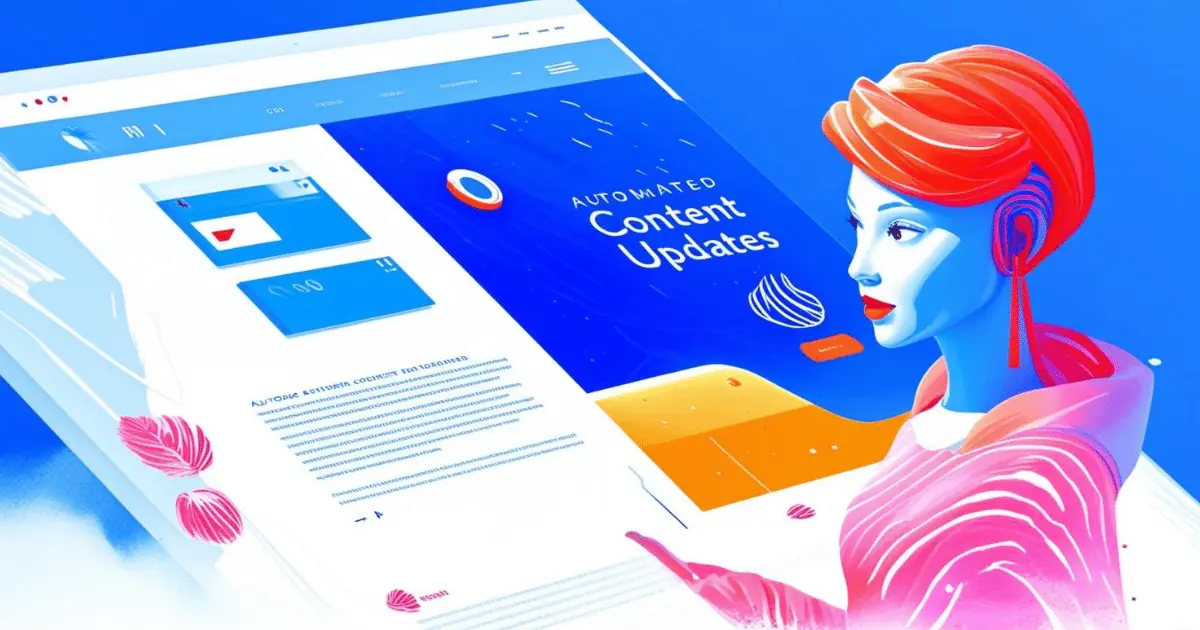What Does Image Optimization Mean?
Image optimization refers to the process of reducing the file size of images as much as possible without sacrificing quality, to make web pages load faster. This practice involves adjusting and tweaking images to fit the format, size, resolution, and compression that preserve quality while minimizing the data size. It’s crucial for improving website load speeds, enhancing user experience, and contributing to SEO rankings.
Where Does Image Optimization Fit Into The Broader SEO Landscape?
Image optimization is a crucial part of SEO as it contributes to the speed and functionality of a website, both of which are ranking factors for search engines like Google. Optimized images reduce page load times, improve user engagement, and enhance the overall user experience.
By including relevant keywords in image file names and alt text, you enhance keyword relevance and provide context to search engines, thereby improving the chances of ranking higher. This practice also ensures better visibility in image search results.
Furthermore, optimizing images increases the likelihood they are indexed and crawled properly by search engines, which can contribute to more backlinks and increased site authority when others use your images and attribute them back to your site.
Responsive images that adapt to various device screens also improve mobile usability, which is critical given Google’s mobile-first indexing.
Overall, image optimization is intricately linked to both on-page and technical SEO through aspects like site speed, mobile-friendliness, and structured data, impacting a site’s visibility and ranking in SERPs.
Real Life Analogies or Metaphors to Explain Image Optimization
Image optimization in SEO is like pruning a tree: you remove unnecessary parts to improve its health and shape, ensuring it grows stronger and more beautiful. Similarly, optimizing images involves compressing them and adjusting their quality to speed up website loading times while maintaining their appeal.
Moreover, think of image optimization as setting the stage for a play. Just like how proper lighting, backdrop, and props are crucial for the audience’s understanding and enjoyment, properly optimized images are critical for both website performance and user engagement. They need to be perfectly placed and should load at the right moment to enhance the user’s experience on the site.
How the Image Optimization Functions or is Implemented?
1. File Format Selection: Use JPEG for photographs with a range of colors, PNG for simpler images or when transparency is needed, and WebP for a balance of quality and file size efficiency.
2. Compression: Reduce file size by compressing images, making them quicker to load without significantly impacting visual quality. Tools like Adobe Photoshop, TinyPNG, or online compressors can be used.
3. Descriptive Filenames: Name image files with descriptive, keyword-rich names to improve their discoverability by search engines.
4. Alt Texts: Include descriptive alt attributes (alt texts) to help search engines understand what the image depicts. This also improves accessibility for users with visual impairments.
5. Image Dimensions and Scaling: Scale images appropriately before uploading to avoid CSS or HTML resizing, which can slow page loading times.
6. Responsive Images: Use attributes like ‘srcset’ and ‘sizes’ in HTML to serve different sized images based on the device, improving load times on various screen sizes.
7. Lazy Loading: Implement lazy loading to delay loading images until they are close to being in view. This reduces initial page load time and saves bandwidth.
8. Image Sitemaps: Add images to a sitemap or include them in an existing sitemap to enhance discoverability by search engines.
9. Use of CDN (Content Delivery Network): Serve images through a CDN to reduce latency by providing images from geographically closer servers.
10. Caching: Implement caching policies for images, so returning visitors can load them from the cache rather than downloading them again.
11. Accessibility and ARIA: Enhance accessibility using ARIA labels if needed when images are used for interactive elements.
12. SEO Tags: Beyond alt attributes, ensure proper use of title tags and structured data where applicable to further help with image SEO.
These steps are integral to optimizing images for both performance improvements and better rankings in search engine results.
Impact Image Optimization has on SEO
Image optimization significantly enhances SEO by improving page load speed, a critical factor in search engine rankings. Optimized images use less bandwidth, which speeds up the loading time of a page, reducing bounce rates and increasing user engagement. Additionally, properly tagged images (using ALT tags and file names that incorporate relevant keywords) provide contextual information to search engines, improving the relevancy of search results and boosting visibility in image search results. This leads to increased organic traffic. Moreover, responsive images ensure that users on mobile devices have a positive experience, which is crucial as mobile usability is a ranking factor in Google’s algorithm. Image optimization also aids in achieving a higher overall SEO score by contributing to a better-structured and more efficiently indexed site.
SEO Best Practices For Image Optimization
1. Choose the correct file format (JPEG for photos, PNG for graphics with fewer than 16 colors, and GIF for animated images).
2. Resize the images to match the actual size they will display on your website to decrease the file size.
3. Compress images to reduce file size without compromising quality too much. Use tools like Adobe Photoshop, TinyPNG, or ImageOptim.
4. Name all files descriptively and in plain language. Include target SEO keywords where possible.
5. Use alt tags to describe images, using keywords where appropriate. Ensure the description is relevant to the image.
6. Create an image sitemap or include images in your existing sitemap to help search engines find and index your images.
7. Use responsive images with the help of attributes like srcset to serve different scaled images based on the device screen size.
8. Optimize image titles by ensuring they are informative, relevant, and contain keywords if possible. Avoid using generic names like “image1.jpg”.
9. Ensure all linked images use an SEO-optimized URL structure; avoid using excessively long URLs or URLs with unnecessary parameters.
10. Leverage browser caching for images to reduce load times for repeat visitors.
11. Use a Content Delivery Network (CDN) to improve load times by hosting images geographically closer to users.
12. Regularly check for and fix broken links to images, which can negatively impact user experience and SEO.
13. Utilize Lazy Loading to defer the loading of images not in the viewport at the initial load.
14. Check for and ensure all images have proper contrast ratios and color optimizations to assist with accessibility and better visibility.
15. Regularly update images to keep content fresh and engaging, signaling active website management to search engines.
Common Mistakes To Avoid
1. Using High-Resolution Images Without Compression:
– Avoid by using compression tools to reduce file size without compromising quality.
2. Ignoring Image Format:
– Use formats like JPEG for high-quality photos, PNG for graphics, and WebP for overall quality and compression.
3. Not Implementing Responsive Images:
– Use HTML’s srcset attribute to serve different-sized images based on the user’s device.
4. Overlooking Alt Text or Using Poor Alt Text:
– Ensure all images have descriptive, contextually relevant alt text that includes keywords where appropriate.
5. Failing to Configure Lazy Loading:
– Implement lazy loading to defer loading off-screen images until needed, enhancing page load times.
6. Not Using Image Sitemaps:
– Create and submit image sitemaps to search engines to help them find images they might otherwise miss.
7. Improper Use of Image CDNs:
– Optimize delivery by using a Content Delivery Network (CDN) correctly configured for image caching.
8. Forgetting Image File Naming:
– Use descriptive, keyword-rich filenames for images, avoiding generic names like “image1.jpg”.
9. Neglecting Accessibility:
– Ensure images have accurate alt text and captions where necessary, facilitating understanding for visually impaired users.
10. Excessive Use of Images:
– Balance text and images; excessive images can distract from the main content and slow down page loading times.
11. Not Optimizing Thumbnails:
– Optimize thumbnail images for faster loading times, especially important for e-commerce sites.
12. Over-reliance on Images for Text:
– Replace text-in-images with web fonts where possible, for SEO and scalability on different devices.
13. Lack of Testing Across Browsers and Devices:
– Regularly test image display across different devices and browsers to ensure quality and responsiveness.
14. Ignoring Cache Control Headers for Images:
– Configure HTTP cache headers to leverage browser caching, improving load times for repeat visitors.
15. Skipping Image SEO in Overall SEO Strategy:
– Integrate image optimization as a fundamental part of the SEO strategy, not an afterthought.