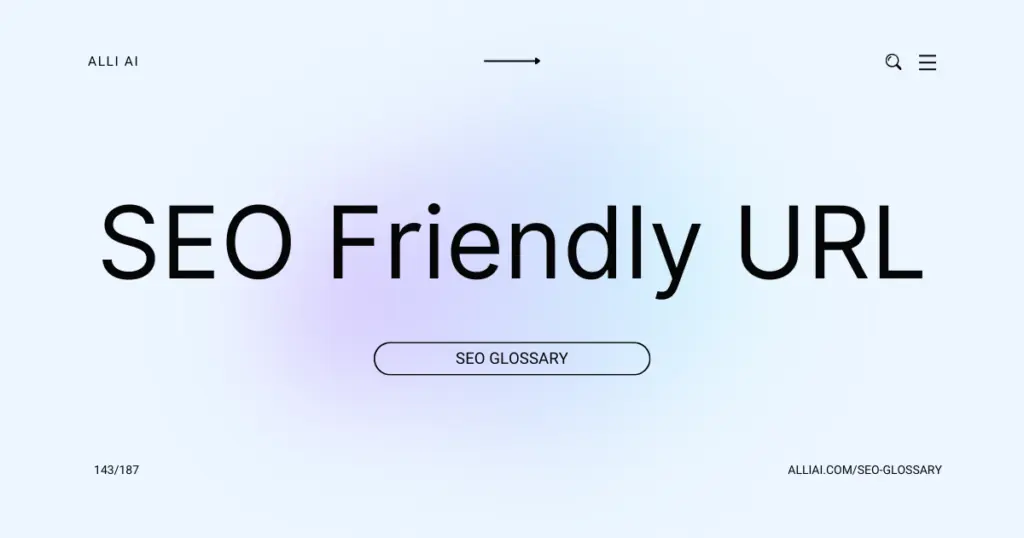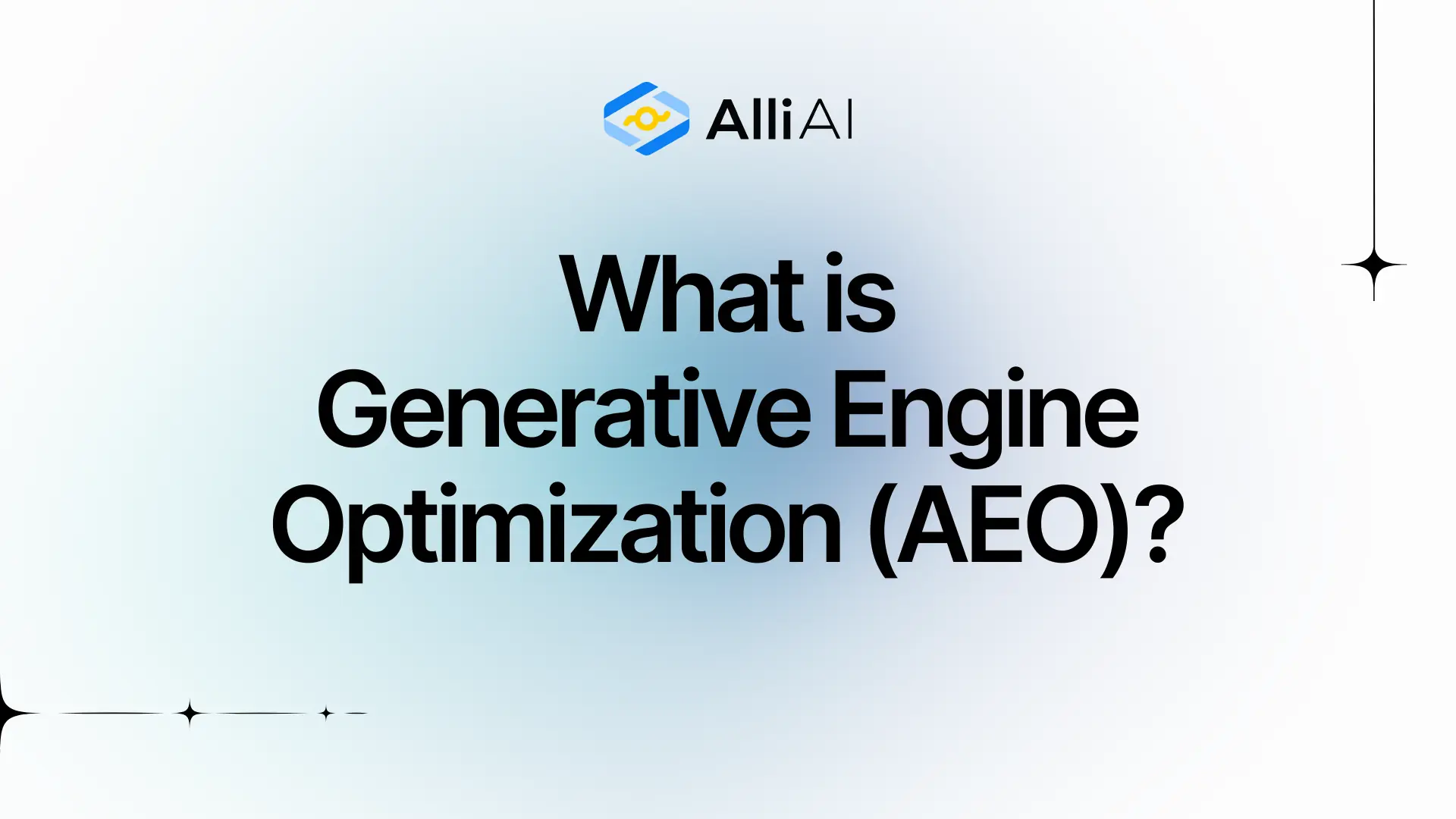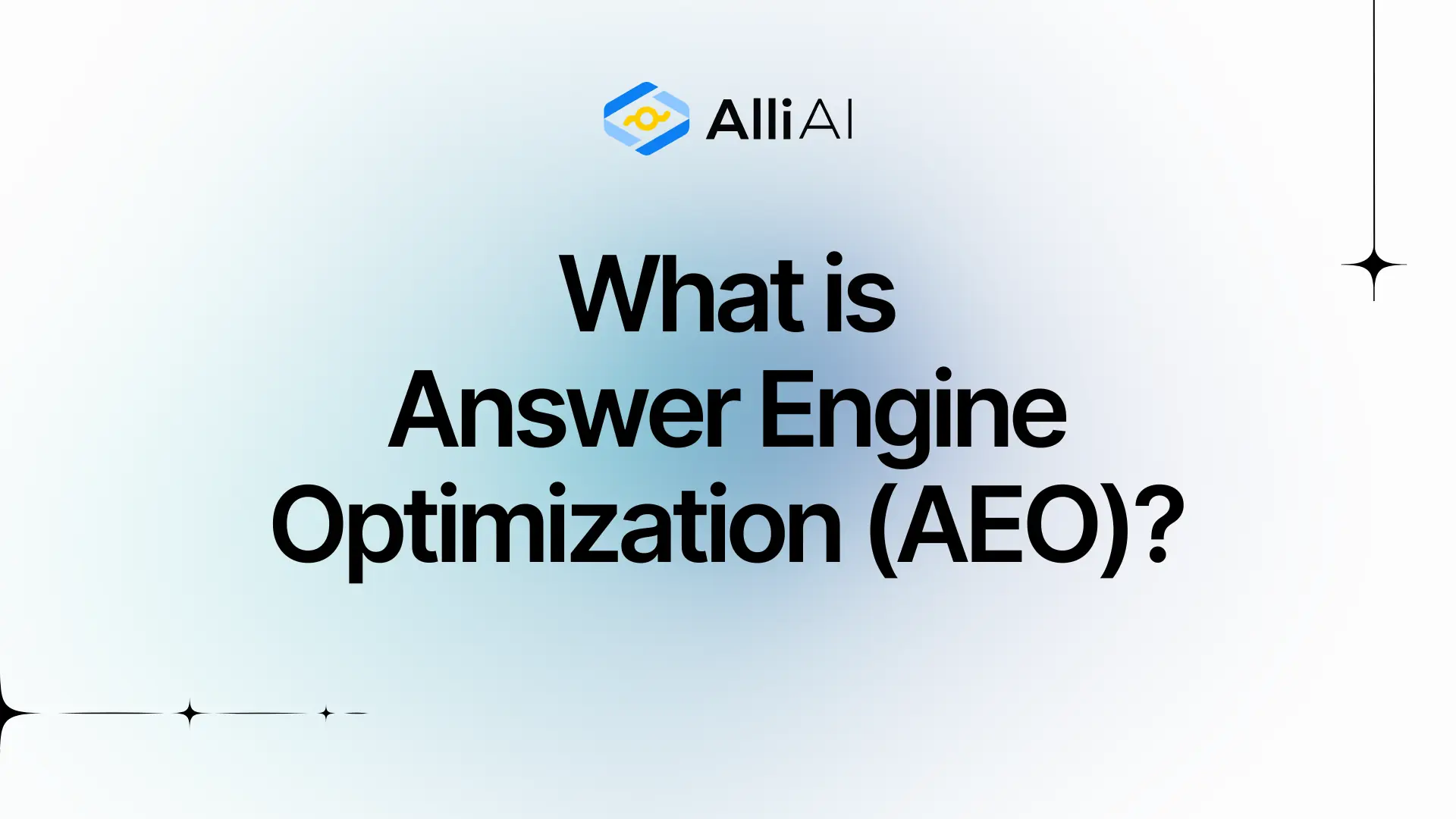What Does SEO Friendly URL Mean?
An SEO-friendly URL is a web address that is clear, easy to read, and includes relevant keywords to help improve the visibility of a website in search engine results. It is structured in a way that gives users and search engines an idea of what the page is about, aiding in better indexing and potential higher rankings.
Where Does SEO Friendly URL Fit Into The Broader SEO Landscape?
SEO-friendly URLs are structured to meet the needs of users and searchers. Specifically, such URLs are easy to understand for both users and search engines, which helps in identifying the content of a web page just from its URL. This clarity is not only useful for user experience but also benefits search engine optimization by incorporating relevant keywords into the URL, making it more likely that the page will rank higher for those specific terms.
Furthermore, well-structured URLs ensure better crawling and indexing by search engines. A clean and simple URL structure without complex parameters or dynamic sessions helps search engines crawl each page more efficiently. This structural clarity also aids in the avoidance of duplicate content issues, which can dilute page authority and reduce search rankings.
Incorporating SEO-friendly URLs into the broader SEO strategy enhances overall website architecture, improves user experience, and strengthens the alignment between on-page content and search query relevance. This, in turn, increases the likelihood of achieving higher rankings and generating more targeted traffic. Additionally, SEO-friendly URLs contribute to the improvement of link equity distribution across a website as they make it easier for other websites to link back to specific pages with clear, keyword-rich anchor texts.
Real Life Analogies or Metaphors to Explain SEO Friendly URL
1. SEO-friendly URLs are like clear, well-marked road signs – They guide both search engines and visitors effortlessly to their destination (your webpage), enhancing the journey and ensuring a smoother travel (browsing) experience.
2. Think of SEO-friendly URLs as the spine of a book – Just as chapter titles along the spine help you understand what each part of a book covers, well-crafted URLs tell you what content to expect on a webpage, making it easier to locate the information you need.
3. An SEO-friendly URL is like a storefront window display – It must be attractive and clear, giving passersby (search engine algorithms and users) a compelling glimpse of what’s inside, enticing them to enter (click through).
4. Imagine SEO-friendly URLs as the ingredients list on a food package – Just as clear labeling helps shoppers quickly understand what they’re buying, a well-structured URL immediately informs users and search engines about the content of the page, increasing the likelihood of attracting the right audience.
5. SEO-friendly URLs are like the name tags at a conference – They help everyone understand who you are and what your topic of interest or expertise might be, fostering easier interactions and better networking (connections between your site and searchers).
How the SEO Friendly URL Functions or is Implemented?
1. Use of Keywords: SEO-friendly URLs incorporate relevant keywords that directly reflect the content of the page. This aids search engines and users in understanding the page topic.
2. Clarity and Simplicity: URLs should be easy to read and understand, using plain language. Avoid lengthy URLs and unnecessary parameters.
3. Use of Hyphens: Separate words in URLs with hyphens rather than underscores or spaces. Hyphens are treated as space by search engines, improving readability.
4. Lowercase Letters: Always use lowercase letters in URLs, as URLs are case-sensitive. This avoids confusion and duplicate URLs that might count as duplicate content.
5. Avoidance of Special Characters: Special characters and symbols can be confusing and are often encoded by web browsers, making the URL difficult to read.
6. Canonicalization: Employ canonical tags to manage duplicate content that might exist through multiple URLs leading to the same content.
7. Static URLs: Prefer static URLs over dynamic URLs. Static URLs are friendlier to search engines as they are more straightforward and less prone to error.
8. Limited Folders: Structure URLs with a limited number of folders (slashes) to denote hierarchy and help with clarity.
9. Breadcrumbs in URLs: Reflect the site hierarchy in the URL where possible, which helps users understand their position on the site and aids SEO by linking back to parent pages.
10. Implementation of SSL: Use HTTPS to secure your URLs, which is now a ranking factor for Google.
11. Meaningful Structure: Design URLs to reflect the site content hierarchy logically and meaningfully.
Impact SEO Friendly URL has on SEO
1. Keyword Relevance: SEO-friendly URLs often include keywords that help search engines understand the content of the page, enhancing relevance and improving rankings for those keywords.
2. Improved Click-Through Rates: Descriptive URLs provide users with a clear idea of what to expect on the page, which can increase click-through rates from search engine results pages (SERPs).
3. Enhanced User Experience: Straightforward URLs are easier for users to read, understand, and remember, which improves navigation and the overall user experience.
4. Efficiency in Indexing: Clean and simple URLs are more easily crawled by search engines than complex URLs with many parameters, facilitating faster and more complete indexing.
5. Avoiding Duplicate Content: Well-structured URLs help prevent issues of duplicate content across a website by distinctly identifying individual pages even if page titles are similar.
6. Sharing and Linking: SEO-friendly URLs are typically shorter and more succinct, making them easier to share on social media or in emails, and more attractive for other sites to link to.
7. Hierarchy and Organization: Including path-based structures in URLs (e.g., /category/subcategory/page) helps convey the structure of your site to search engines, aiding in semantic site understanding.
8. Increased Page Ranking for Specific Queries: By targeting specific and niche keywords, SEO-friendly URLs can boost the page’s ranking for less competitive queries, driving specialized traffic.
9. Reduced Bounce Rate: Users who encounter clear and descriptive URLs are more likely to stay on the site if the URL accurately aligns with their search intent, thereby reducing the bounce rate.
SEO Best Practices For SEO Friendly URL
1. Start by conducting thorough keyword research to identify primary keywords relevant to the page’s content.
2. Incorporate these primary keywords naturally into the URL structure. Ensure it is readable and directly related to the page topic.
3. Keep the URL as short as possible while maintaining its descriptiveness.
4. Use hyphens to separate words in the URL, as they are recognized by search engines as space.
5. Avoid using special characters, symbols, or punctuation marks, which can be misinterpreted by search engines and users.
6. Use lowercase letters to avoid confusion, as URLs are case-sensitive.
7. Ensure each URL is unique and does not duplicate other URLs on your site.
8. Include a relevant category or folder structure if your website is large and has many pages to help categorize the content better.
9. Avoid dynamic parameters when possible. If necessary, limit the number of parameters to two and ensure they are relevant to tracking or sorting content.
10. Implement 301 redirects for any old URLs that have been changed so you can maintain link equity and redirect users and search engines to the new URLs.
11. Regularly audit URLs for errors, like broken links or redirects, and correct them immediately to ensure optimal performance.
12. Submit the updated URLs through XML sitemaps to search engines for easier crawling and indexing.
Common Mistakes To Avoid
1. Using overly complex URLs – Avoid excessive parameters, numbers, and symbols.
Solution: Keep URLs short, descriptive, and include relevant keywords.
2. Inconsistent URL structures across the site – This can confuse search engines and users.
Solution: Implement a consistent, logical structure site-wide.
3. Overuse of keywords – Stuffing URLs with too many keywords can appear spammy and hurt rankings.
Solution: Use one or two relevant keywords naturally in your URLs.
4. Ignoring URL canonicalization – Similar or duplicate content accessible through multiple URLs can split link equity.
Solution: Use canonical tags to point search engines to the primary URL.
5. Using dynamic URLs with session IDs – They can lead to duplicate content issues.
Solution: Convert dynamic URLs to user-friendly static URLs whenever possible.
6. Not using hyphens to separate words – Other characters, like underscores or spaces, are not as SEO-friendly.
Solution: Use hyphens (-) rather than underscores (_) or spaces (%20).
7. Including sensitive information – Listing confidential data within URLs can lead to security issues.
Solution: Keep personal, sensitive, or secure data out of URLs.
8. Forgetting to update internal links after changing URL structure – This can lead to broken links.
Solution: Conduct a thorough audit and update all internal links after changes.
9. Failing to redirect old URLs after changes – Can result in 404 errors and lost traffic.
Solution: Use 301 redirects to send users and search engines to the new URLs.
10. Neglecting local or international SEO considerations in URLs – Missing opportunities in local or global markets.
Solution: Include relevant geo-specific terms or language indicators in URLs where appropriate.