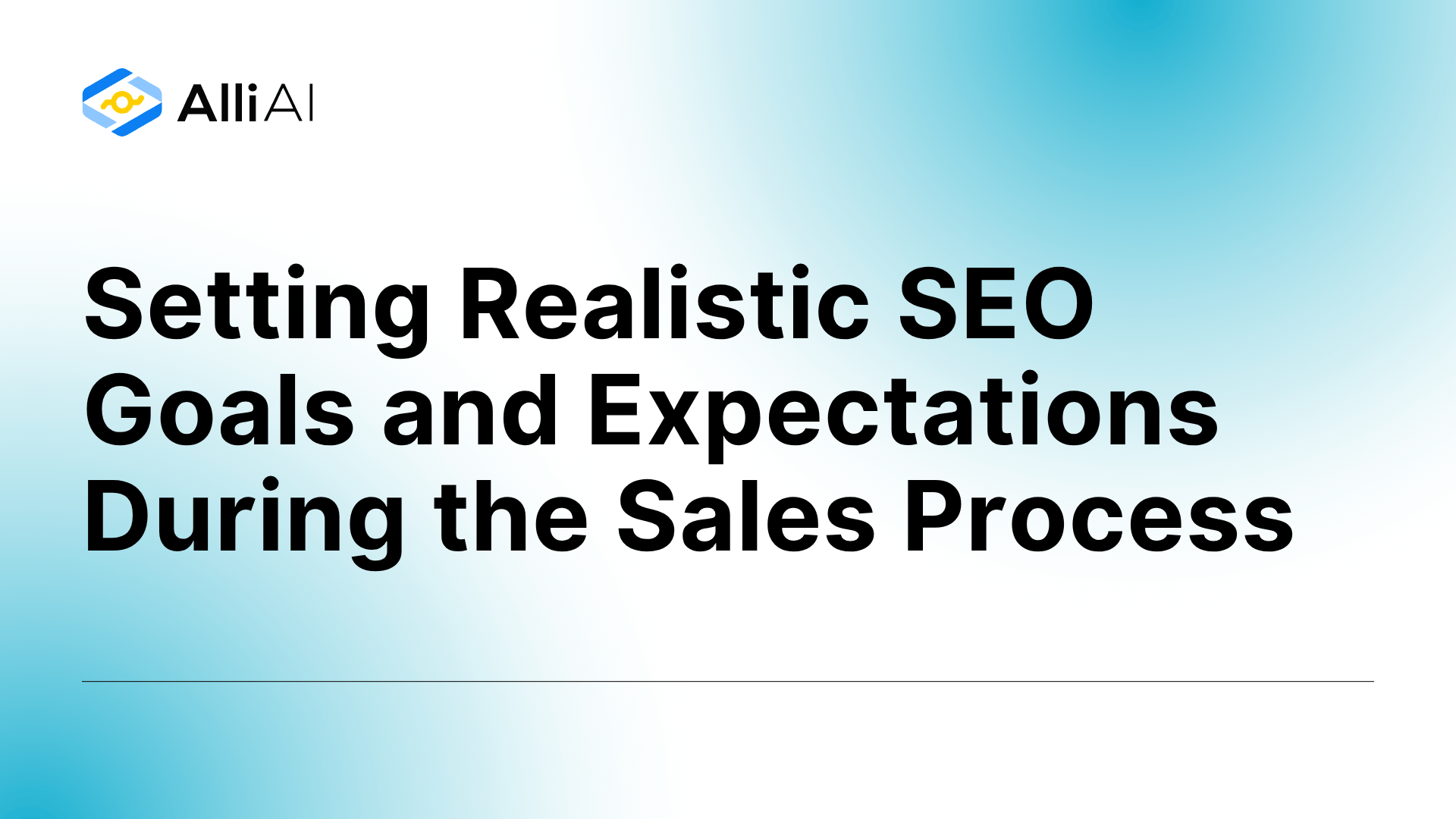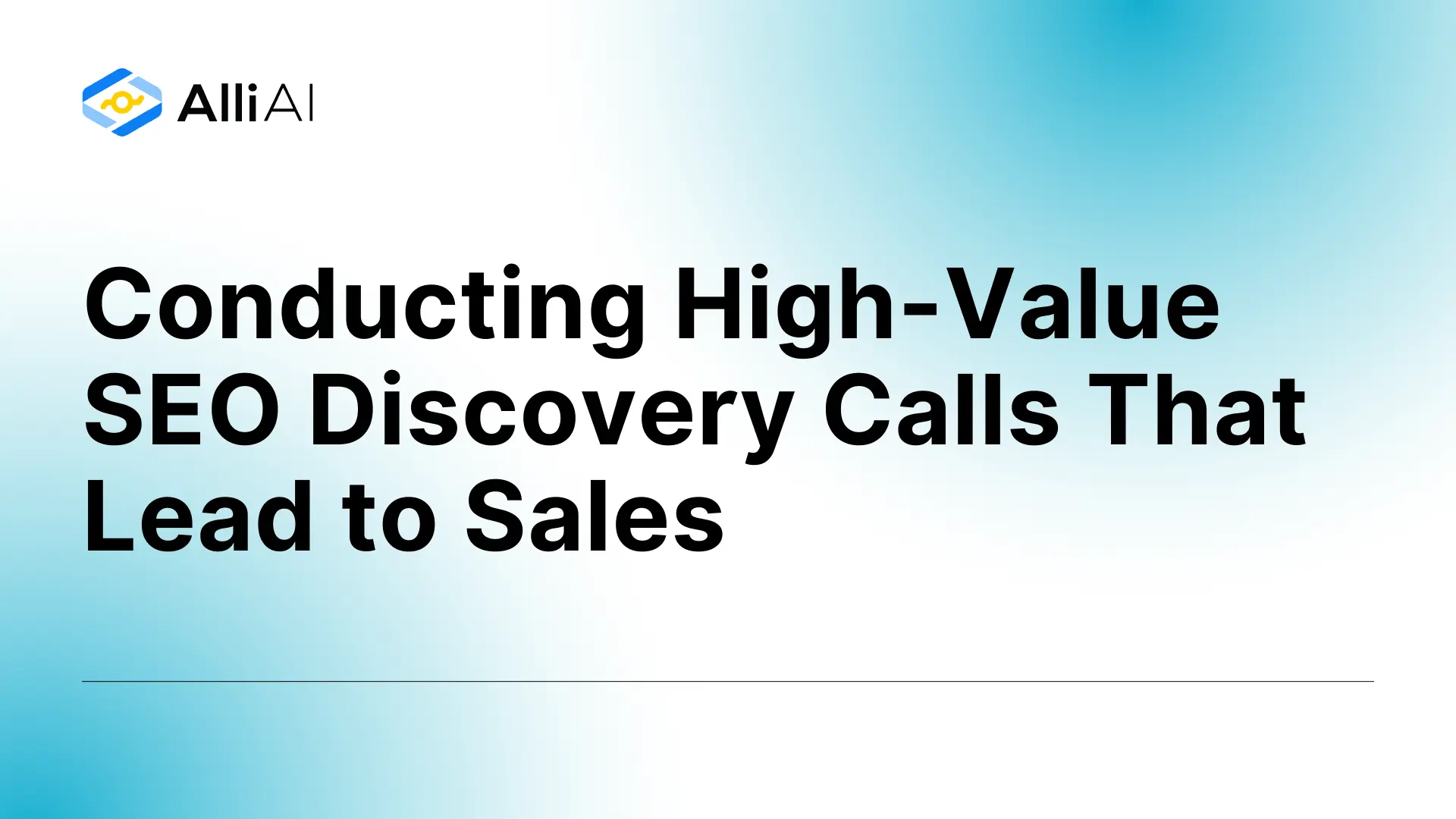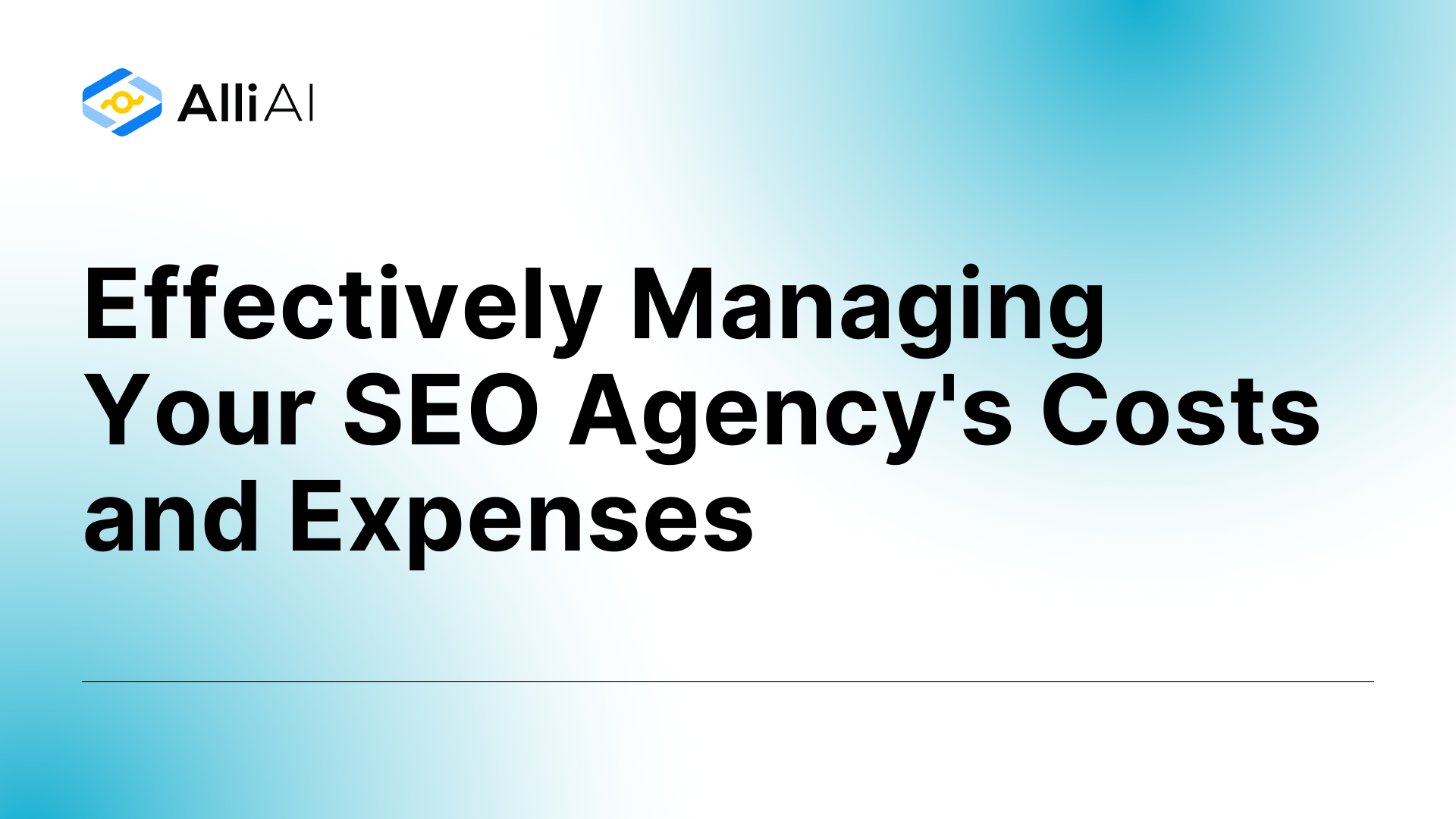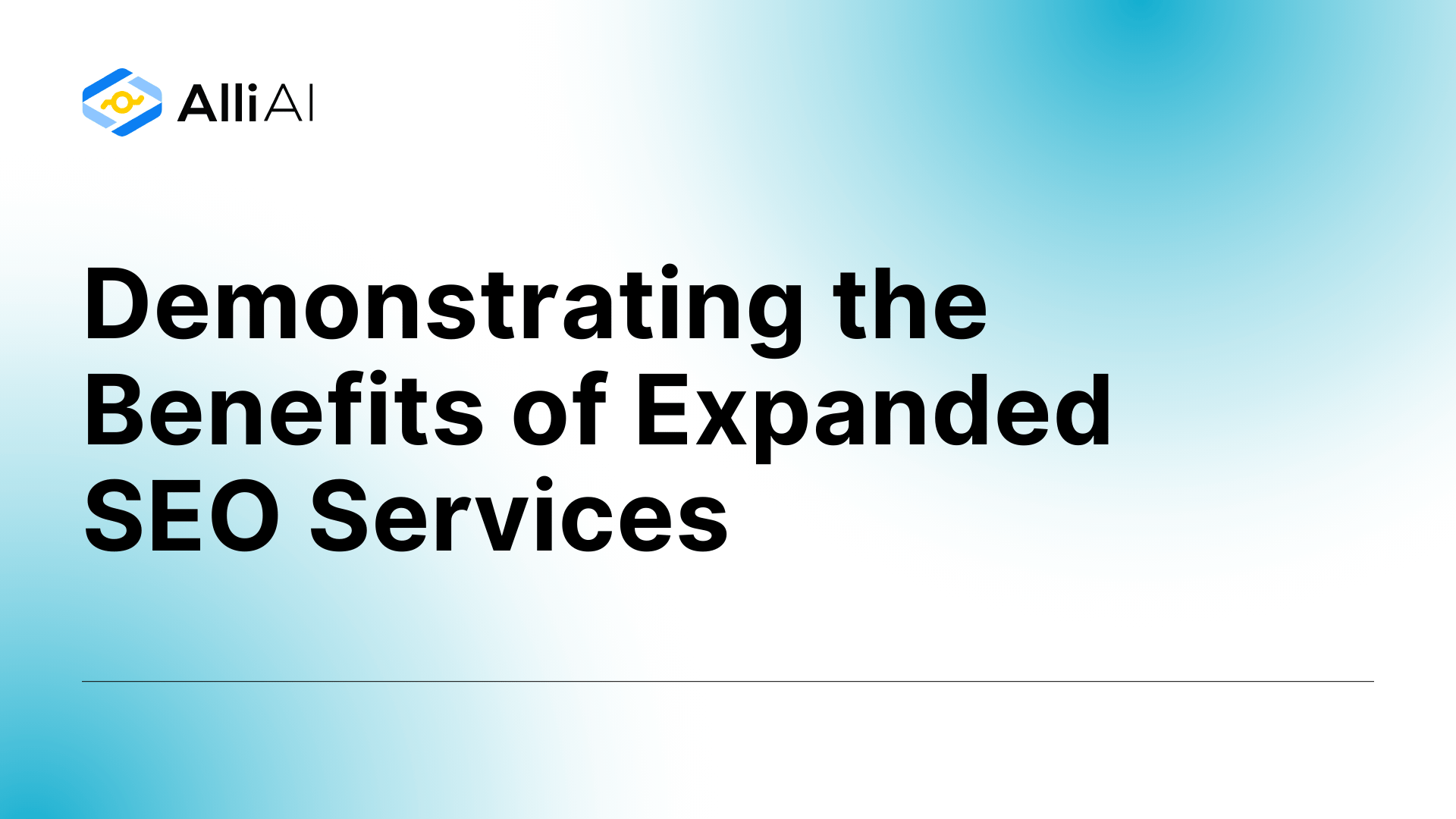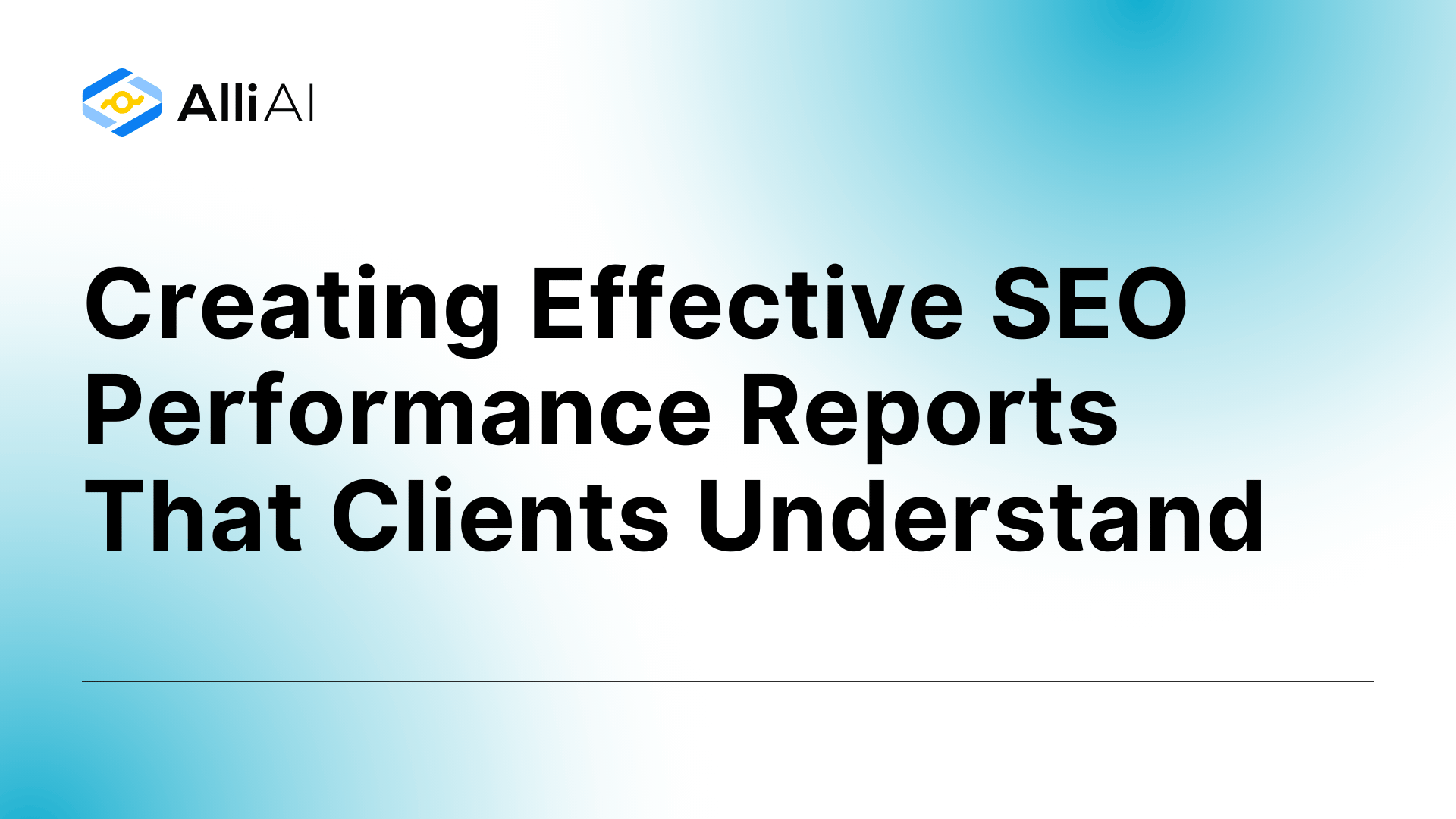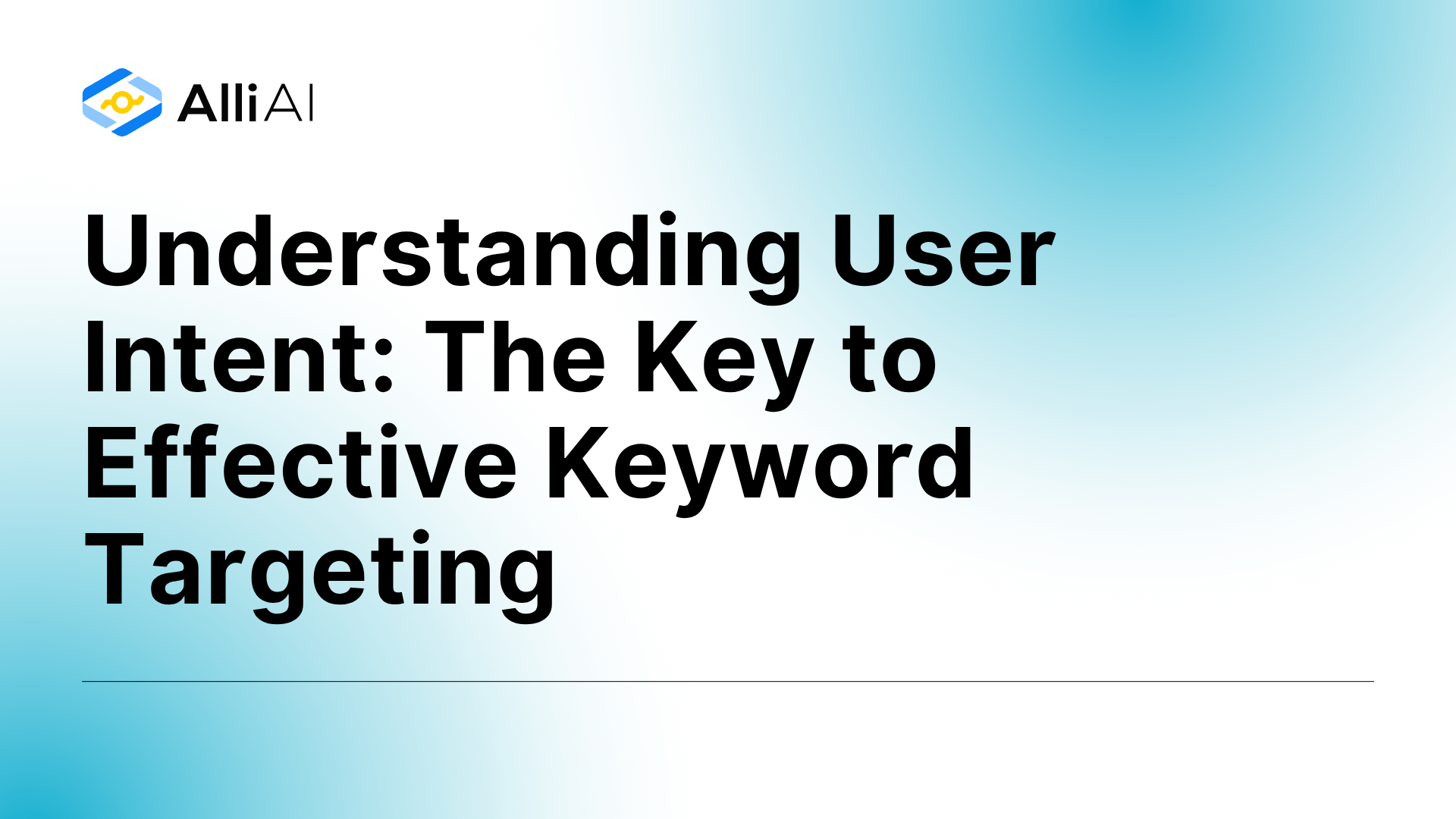What Does XML Sitemap Mean?
An XML sitemap is a file that lists all important pages of a website, ensuring search engines can find and crawl them all, helping them understand the website structure more efficiently.
Where Does XML Sitemap Fit Into The Broader SEO Landscape?
An XML Sitemap is a file that lists all important pages of a website, ensuring search engines can locate and crawl them. It acts as a roadmap of a website’s content, allowing search engines like Google to quickly find pages that might be buried deep within the site architecture. This is particularly important for websites with deep structures, where some pages might not be easily discoverable by following links from the homepage or main navigation.
The XML Sitemap also provides valuable metadata associated with the URLs listed, such as the last update of the page, the frequency of changes to the page, and the relative importance of pages in relation to each other. This information helps search engines prioritize their crawling schedule, which is crucial for large websites that frequently update certain sections or add new content.
Having an XML Sitemap does not boost rankings directly; however, it aids in better indexation. Improved indexation ensures that the pages of the website have a better chance to rank well in the search results. Moreover, for new websites or pages, an XML Sitemap can act as a discovery tool, helping search engines find and index new pages faster than they might through normal link crawling.
In terms of the broader SEO strategy, the XML Sitemap should be dynamically updated and submitted to search engines through the respective search console platforms, like Google Search Console. This integration confirms to search engines that the sitemap is an up-to-date reflection of the site’s content structure, aiding quick visibility and accessibility in search results.
Real Life Analogies or Metaphors to Explain XML Sitemap
1. A Mall Directory: Think of a website as a large shopping mall. An XML sitemap is like the mall directory map that you see at the entrance. This directory doesn’t sell anything by itself but guides you, showing where each store is located, making it easier to find the shops you want to visit.
2. A Book’s Table of Contents: Imagine a website is a book. The XML sitemap functions like the table of contents in the book—it doesn’t contain the book’s content but outlines the pages where you can find information, helping you navigate through the chapters easily.
3. A Train Conductor’s Map: Consider a website as a network of train stations (web pages). The XML sitemap is like the train conductor’s route map that shows all the stops along the way. It helps passengers (search engines) understand where they can go and ensures no stops are missed.
4. A Tour Guide: If a website were a tourist destination, the XML sitemap would be the tour guide. It doesn’t entertain but provides the essential information about all the must-visit spots, ensuring the tourists (search engine bots) efficiently explore all there is to see.
5. A GPS System: In the world of the internet, where each webpage is a destination, the XML sitemap is like a GPS system in your car. It tells the search engine the most efficient route to take to check all destinations, ensuring none are missed in the vastness of the web.
How the XML Sitemap Functions or is Implemented?
1. Creation: The XML Sitemap is created manually by web developers or generated using Sitemap generation tools or plugins available for website management platforms like WordPress. It’s an XML file that lists URLs of a site with additional metadata about each URL (change frequency, last modification time, and relative importance on the site).
2. Formatting: The file must follow the XML sitemap protocol, which requires specific tags like `
3. Placement: This XML file is typically named `sitemap.xml` and placed in the root directory of the website, making it accessible by visiting `www.example.com/sitemap.xml`.
4. Submission: The sitemap is submitted to search engine webmaster tools like Google Search Console or Bing Webmaster Tools. This is done by adding the sitemap URL or sometimes, the search engine automatically discovers it through the robots.txt file, which may contain a sitemap line like `Sitemap: http://www.example.com/sitemap.xml`.
5. Crawling: Search engines read the XML Sitemap to better understand the website structure and to enhance the crawling process. It indicates to crawlers which pages are important and how often they might change.
6. Indexing: Based on the data provided in the sitemap, search engines index the site more effectively, understanding which pages to focus on and how frequently to check for updates.
7. Updating: The sitemap should be updated regularly as new pages are added, removed, or when significant changes occur on the site, ensuring that search engines are working with the most current view of the website.
8. Monitoring: After submission, the effectiveness of the sitemap can be monitored through webmaster tools which can provide reports on how many pages of the site have been indexed and highlight any errors or issues with the URLs listed in the sitemap.
Impact XML Sitemap has on SEO
An XML Sitemap helps search engines understand the structure of a website and efficiently crawl it, potentially leading to enhanced SEO performance by ensuring that all pages are discovered. This direct influence on indexing positively impacts website rankings by making sure that content is indexed quickly and accurately. Enhancements in indexing often lead to better rankings as search engines can easily access and understand the complete site content. Additionally, for larger websites or those with extensive archives, a sitemap is crucial for exposing all valuable pages to search engines.
From a user experience perspective, while XML Sitemaps do not directly influence what a user sees on a website, they contribute to faster and more comprehensive indexing, which can result in fresher and more relevant content appearing in search results. This indirect impact improves user experience by helping users find the content they are searching for quickly and efficiently.
SEO Best Practices For XML Sitemap
1. Create the XML Sitemap: If not already created, use a tool like Screaming Frog, XML-Sitemaps.com, or a CMS plugin to generate the XML Sitemap.
2. Simplify the Structure: Ensure the sitemap is clean and simple, listing only the URLs you want to be indexed without repetition. Group similar URLs and use sitemap index files if necessary.
3. Update URLs: Make sure all URLs in the sitemap are complete, correct, and fully qualified. Use HTTPS if your site supports it to enhance security.
4. Prioritize Important URLs: Use the `
5. Update Frequency: Implement the `
6. Last Modification: Use the `
7. Include only Canonical URLs: Ensure the URLs in your sitemap are canonical URLs to avoid duplicate content issues.
8. Validate the Sitemap: Use tools like Google Search Console or XML Sitemap Validator to check for errors in the sitemap, including unreachable URLs or formatting issues.
9. Submit to Search Engines: Upload your XML Sitemap to your website’s root directory and submit it to major search engines like Google and Bing via their respective Webmaster Tools.
10. Monitor Sitemap Indexing: Regularly check the indexing status of your sitemap in Google Search Console to track how many pages are indexed and identify any that are excluded.
11. Update Regularly: Refresh your sitemap automatically when new pages are added, modified, or deleted.
Common Mistakes To Avoid
1. Not Updating Sitemap Regularly: Failing to update the XML Sitemap when new pages are added or old pages are removed can result in search engines either missing new content or crawling non-existent pages. Solution: Automate the sitemap update process to reflect changes whenever they happen.
2. Including Low-Quality or Duplicate Pages: Adding every URL, including those with thin or duplicate content, can dilute the value of your sitemap. Solution: Only include canonical and high-quality pages that provide value to search engine users.
3. Incorrect URL Formatting: URLs that are not correctly formatted or contain session IDs can lead to crawling issues. Solution: Ensure all URLs are absolute paths and are properly encoded.
4. Oversized Sitemap Files: Exceeding the limit of 50,000 URLs per sitemap or 50MB file size can make it difficult for search engines to process the file. Solution: Split large sitemaps into multiple smaller sitemaps.
5. Using Inaccurate ‘Lastmod’ Tags: Incorrect or outdated ‘lastmod’ (last modified) tags can mislead search crawlers about the freshness of the content. Solution: Update ‘lastmod’ tags truthfully whenever the content is changed.
6. Lack of Nested Sitemaps: For large websites, not using an index sitemap to organize multiple sitemaps can complicate the crawling process. Solution: Create an index sitemap file that links to other sitemap files for better management.
7. Limiting Sitemap to Only Web Pages: Excluding media files like images or videos or not including alternate language versions of pages can limit a site’s visibility. Solution: Utilize specialized sitemaps like video, image, and news sitemaps and include hreflang attributes for international versions.
8. Poor Prioritization: Incorrectly prioritizing URLs in the sitemap can lead to inefficient crawling, with less important pages crawling before more crucial ones. Solution: Use the `
9. Excluding Sitemap from robots.txt: Not mentioning the sitemap in the robots.txt file or using syntax errors can prevent search engines from finding and using the sitemap. Solution: Include the correct location of the sitemap in the robots.txt file.
10. Lack of Monitoring and Feedback: Not monitoring the sitemap’s performance or ignoring search engine feedback on sitemap errors can delay resolving issues impacting site indexing. Solution: Regularly check Webmaster Tools for feedback and errors related to sitemaps and address them promptly.