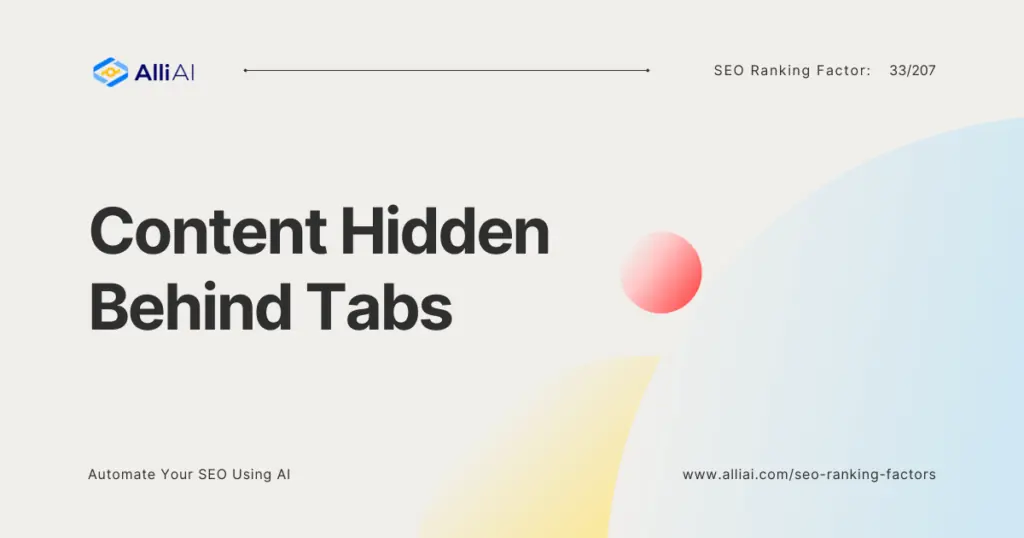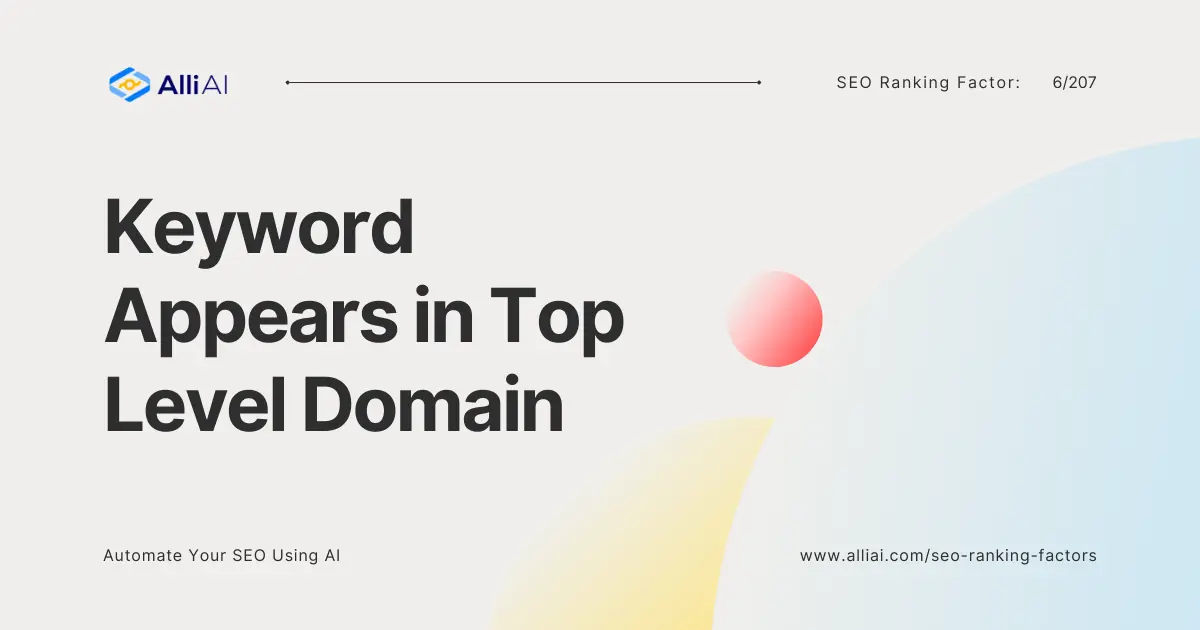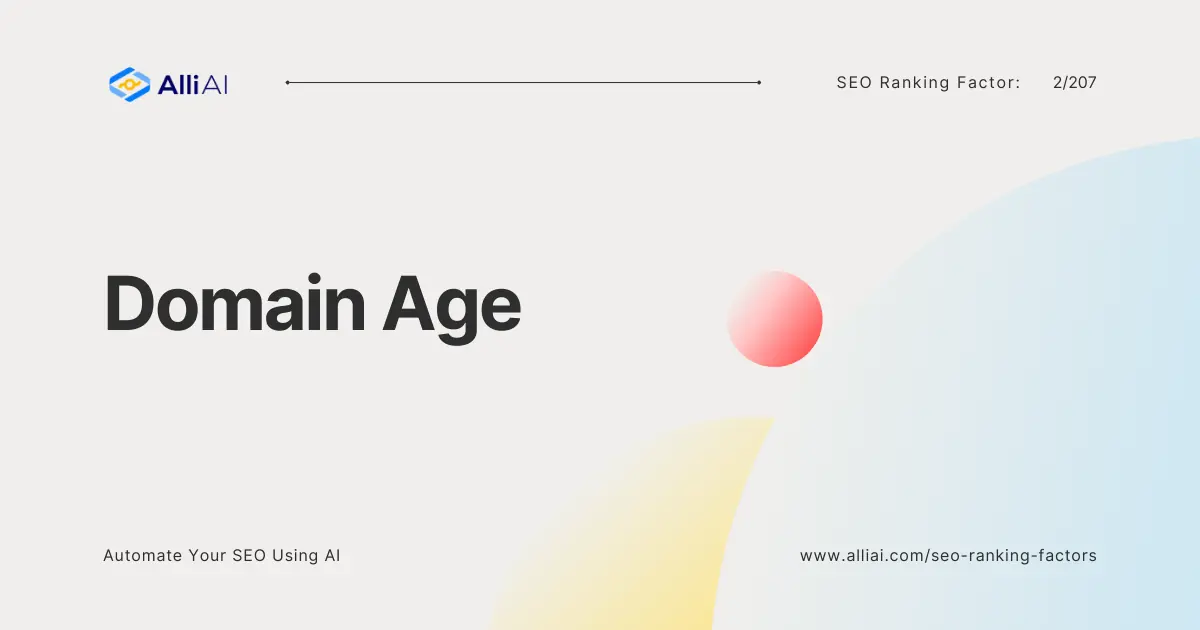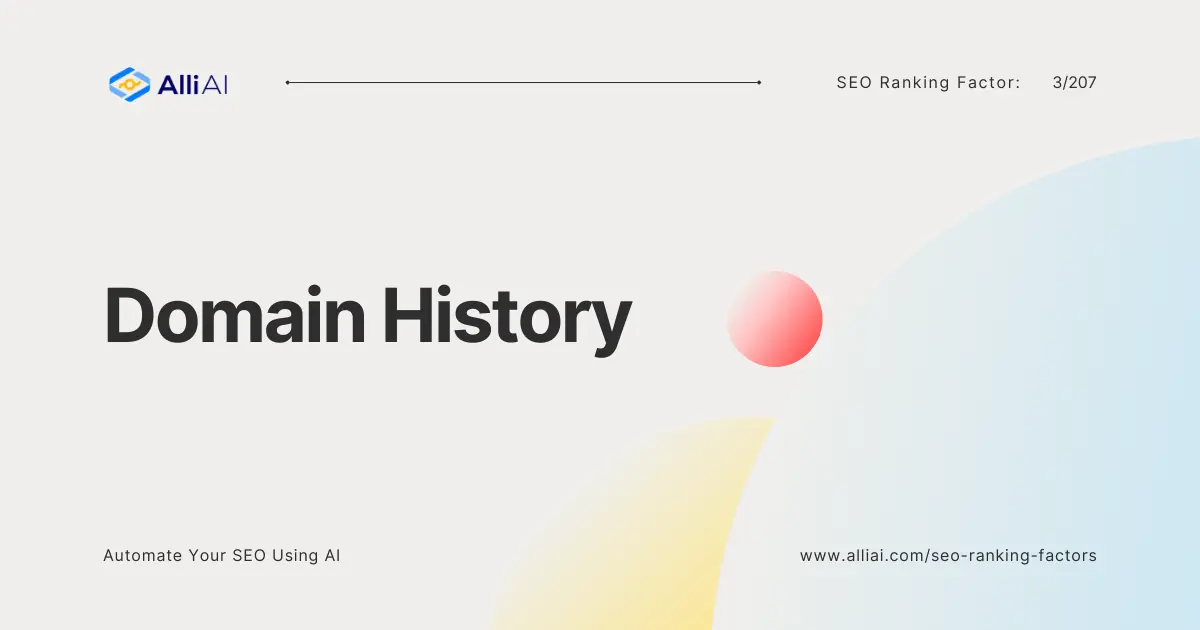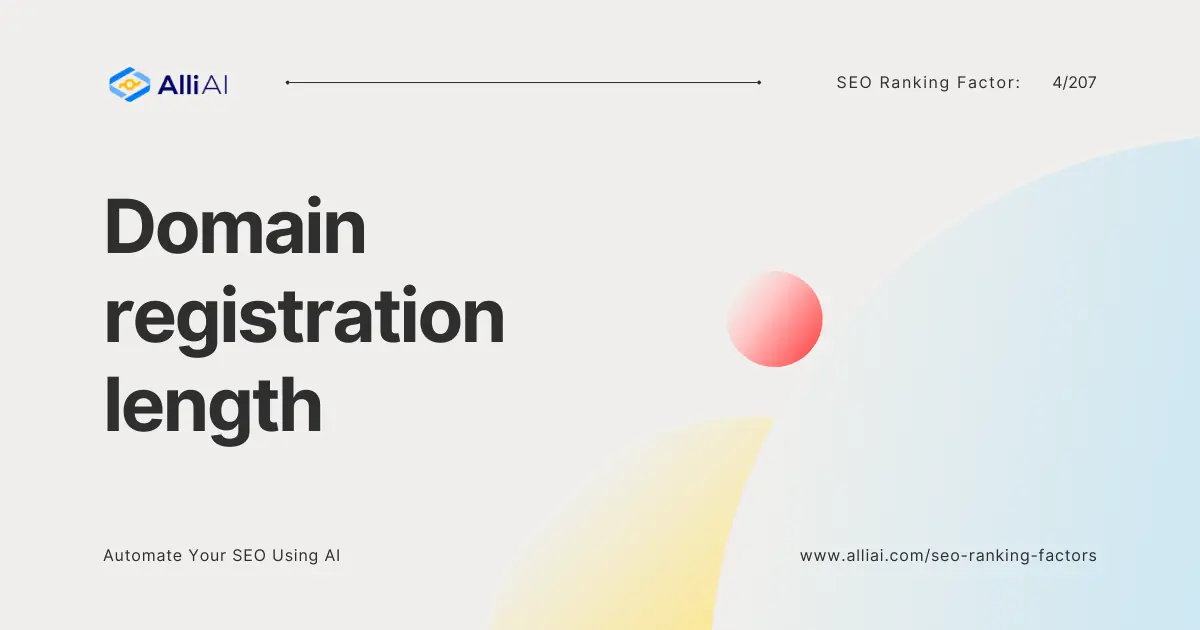Explanation of Content Hidden Behind Tabs
Content hidden behind tabs refers to website sections that are not immediately visible to users upon landing on the page. This content is typically revealed by clicking on a tab, dropdown, or accordion element, allowing for a cleaner, more streamlined user interface. This design approach is particularly prevalent on mobile devices where screen space is a premium and minimizing clutter is crucial.
Imagine a bookstore with sections for different genres. Instead of displaying all shelves at once, some books might be organized within labeled drawers under each genre section. You would only see these books when you open the specific drawers. The bookstore represents a webpage, the genres are the primary visible content, and the books in the drawers symbolize the content hidden behind tabs.
Why is Content Hidden Behind Tabs Important in SEO?
Historically, SEO experts were wary of content hidden behind tabs, fearing search engines might devalue it. However, as web design evolved to prioritize user experience, particularly on mobile, search engines like Google have become more sophisticated. Google’s official guidelines state that content hidden for usability reasons will not be penalized if implemented in a way that’s easily accessible to their crawlers.
How Content Hidden Behind Tabs Affects SEO
1. Mobile-First Indexing – With the shift towards mobile-first indexing, search engines now primarily use the mobile version of the content for indexing and ranking. Since hiding content behind tabs has become a common practice to improve user experience on mobile devices, search engines understand this necessity and do not penalize websites for doing so. However, the content must be of high quality and relevant to the user’s query.
2. User Experience and Engagement – Content hidden behind tabs can enhance user experience by making pages less cluttered and more navigable, potentially reducing bounce rates and increasing time on site. These engagement metrics are indirect ranking factors, as they signal to search engines that users find the content valuable and engaging.
3. Page Speed – Websites that efficiently use hidden tabs can load faster since less content is rendered immediately. Since page speed is a direct ranking factor, particularly for mobile sites, improving load times by hiding non-essential content can indirectly benefit SEO.
Google’s mobile-first indexing has been fully rolled out, as confirmed by their blog, demonstrating the importance Google places on mobile user experience, including the accessibility of content hidden in tabs.
Understanding Mobile-First Indexing and SEO
With the advent of mobile-first indexing, Google and other search engines have started to index the web from a mobile perspective. This shift means that content hidden behind tabs is treated equally to visible content, as it improves usability by reducing clutter and enhancing page navigability. It’s essential to reference the latest statements from Google, such as those found on Google’s Search Central Blog, to confirm that hidden content is given full weight when it aids user experience.
Technical Implementation of Tabbed Content
To ensure tabbed content is SEO-friendly, it’s crucial to implement it correctly:
- Ensure Accessibility: Content should be accessible in the HTML without requiring JavaScript to display. This makes it easier for search engine crawlers to access and index this content.
- Use Proper Markup: Utilize
aria-expandedattributes for accessibility and to inform search engines about the content’s visibility status. - Progressive Enhancement: Design your site so that all users, regardless of their browser’s capabilities, can access all content. This approach helps with SEO as it ensures content is crawlable even if JavaScript fails.
FAQ
Does Google penalize content hidden behind tabs for desktop sites?
No, Google does not penalize content hidden behind tabs on desktop sites if it’s done to enhance user experience. Since the introduction of mobile-first indexing, the same rules apply to both mobile and desktop versions of a site.
Is it better to have all content visible rather than hidden?
Not necessarily. While having content immediately visible can be beneficial for users in some scenarios, hiding less important information behind tabs can improve user experience by making the site less cluttered and more navigable, without harming SEO if implemented correctly.
How should I implement tabs for SEO?
Ensure that the content behind tabs is accessible to search engine spiders – that is, it’s included in the HTML and not requiring user interaction to be loaded via JavaScript. This way, search engines can crawl and index this content effectively.
Conclusion
The integration of content hidden behind tabs into your webpage design must be done with careful consideration of both SEO and user experience implications. While this approach does not automatically harm your SEO efforts, due diligence is required to ensure it contributes positively to your overall SEO strategy. As always, the focus should remain on providing valuable and accessible content to your users, regardless of how it’s displayed. Keeping up with the latest guidelines from search engines and best practices in web design will ensure that your site benefits from hidden content, both in terms of usability and SEO performance.