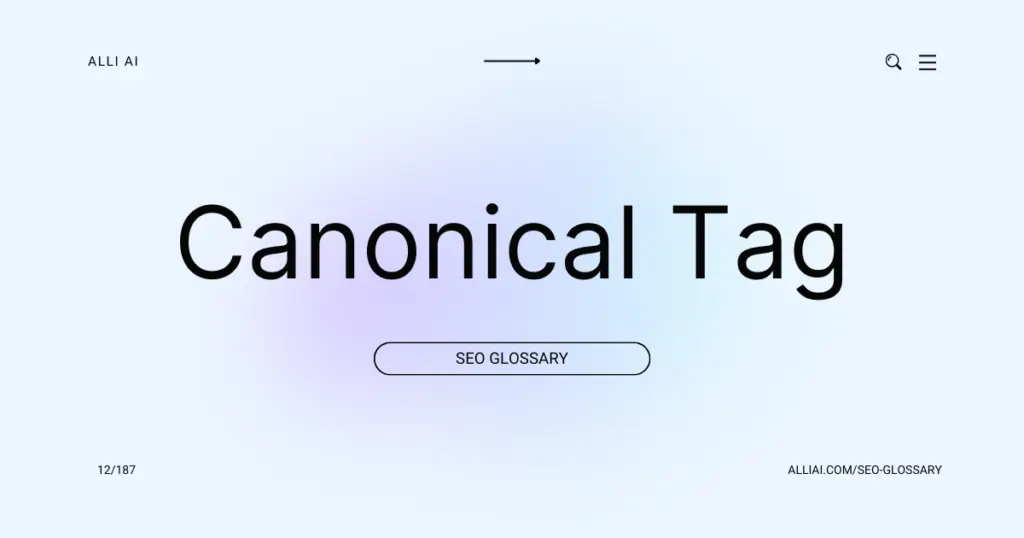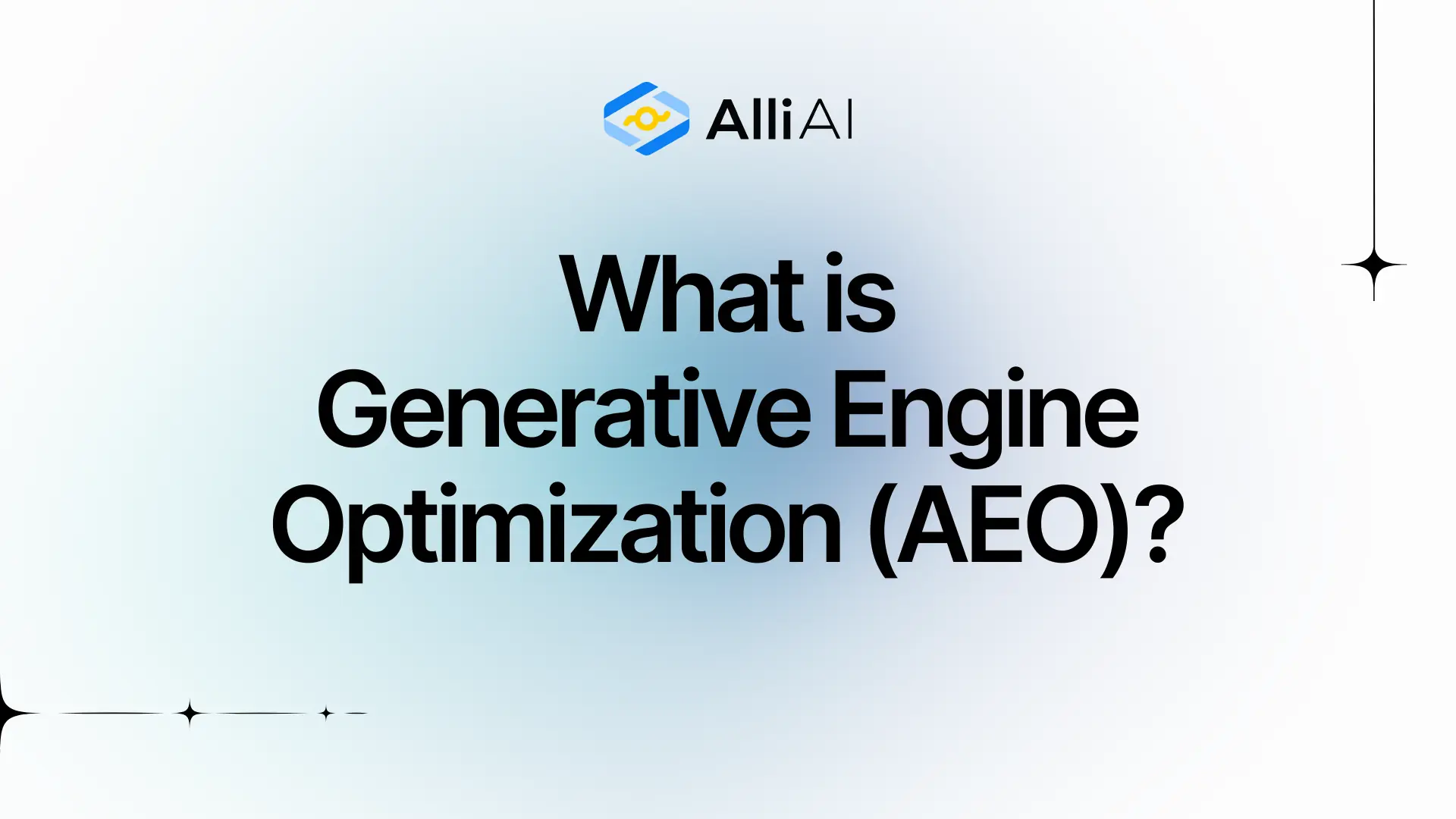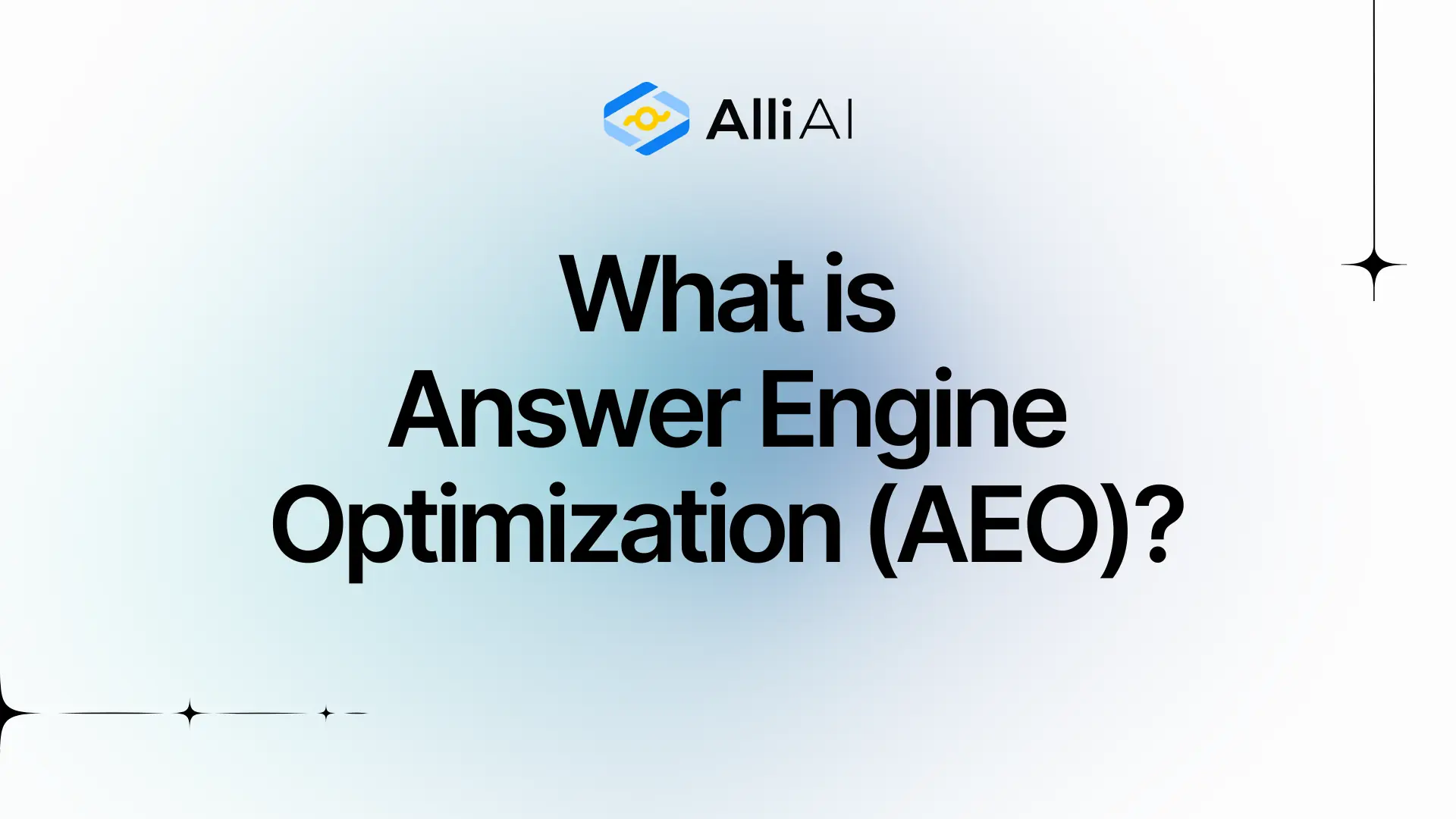What Does Canonical Tag Mean?
A canonical tag is an HTML element that helps webmasters prevent duplicate content issues in search engine optimization (SEO) by specifying the “main” or “preferred” version of a web page. It tells search engines like Google which URL is the definitive one to use when multiple pages have similar or identical content. This way, search engines only index the canonical URL, and any SEO value from links pointing to duplicate pages is all directed towards the canonical page.
Where Does Canonical Tag Fit Into The Broader SEO Landscape?
The canonical tag, also known as a “rel canonical” link, is an HTML element that helps webmasters prevent duplicate content issues by specifying the “preferred” version of a web page. It’s part of the broader SEO strategy focusing on content uniqueness and authority.
In SEO, canonical tags are essential for consolidating signal strength associated with similar or duplicate content across multiple URLs. This directly impacts search rank because it clearly indicates to search engines which page to index and rank, thereby avoiding potential dilution of ranking signals if pages with similar content are treated as separate entities rather than variants of the same content.
Moreover, canonical tags help in managing URL parameters in e-commerce sites, where multiple URLs might lead to the same content because of different product filters. Using the canonical tag correctly boosts SEO by ensuring that search engines don’t waste crawl budget on duplicated content, focusing instead on unique, valuable pages.
Canonical tags also integrate with broader SEO efforts like sitemap submissions and breadcrumb navigation links, ensuring that all parts of a website’s SEO strategy are aligned towards presenting a cohesive, clear structure to search engines, optimizing crawl efficiency and content relevance.
Real Life Analogies or Metaphors to Explain Canonical Tag
A canonical tag is like telling a group of friends to gather at one friend’s house for a party, even though they all live in similar houses on the same street. This designated house (or URL) becomes the main gathering spot (or the main version of your content), ensuring that everyone knows exactly where to go for the event.
How the Canonical Tag Functions or is Implemented?
1. Definition: ``
2. Placement: Insert the tag in the `` section of the HTML of the webpage.
3. Pointing: Configure the `href` attribute to indicate the preferred URL of the content.
4. Consolidation: Use on duplicate pages or pages with similar content to point to the primary page.
5. Cross-Domain: Can be used to point to a preferred URL on a different domain.
6. Implementation Check: Verify through crawling tools or source code review to ensure correct implementation.
7. Search Engine Response: Search engines interpret the tag as a strong suggestion, not a directive.
8. Updating: When URLs change, update the canonical tags to reflect the new URLs.
9. Avoid Conflicts: Ensure no multiple canonical tags point to different URLs on the same page.
10. Monitoring: Regularly check that the canonical tag links are not broken and still point to the correct URLs.
Impact Canonical Tag has on SEO
Canonical tags significantly impact a website’s SEO performance by helping search engines understand which versions of similar or duplicate pages are the primary ones to index. This prevents issues of duplicate content, ensuring that the link equity is directed to one canonical URL, which can consolidate ranking signals and improve the page’s visibility in SERPs. This clarification helps in achieving higher and more accurate rankings and eliminates competition between duplicate pages within the same site. For user experience, the consistent indexing of the correct canonical page ensures that users are more likely to see the most relevant and authoritative version of the content, enhancing their experience and interaction with the site.
SEO Best Practices For Canonical Tag
1. Identify pages with duplicate or highly similar content that you want search engines to treat as a single page.
2. Choose the URL that you prefer search engines to index. This URL will be your canonical URL.
3. Access the HTML code of each non-canonical page.
4. Insert the following tag in the `` section of the HTML of each non-canonical page:
“`html
“`
Replace `https://www.example.com/preferred-url` with your chosen canonical URL.
5. Save changes and upload the updated pages to your server.
6. Use tools like Google Search Console to check that the search engine recognizes the canonical tag and crawls your preferred URL.
7. Monitor traffic, rankings, and index status to ensure the canonical tag is properly directing search engines and consolidating ranking signals to the preferred URL.
Common Mistakes To Avoid
1. Incorrect Implementation: Using the wrong URL in a canonical tag, such as referencing a non-preferred URL, can lead to search engines indexing the wrong page. Ensure that the URL specified in the canonical tag is the master page you want to index.
2. Pointing to Non-Existent Pages: Linking a canonical tag to a URL that doesn’t exist can cause crawl errors and confusion for search engines. Always check that the URLs in your canonical tags are live and accessible.
3. Consolidating Pagerank Unnecessarily: Overuse of canonical tags on pages that are not duplicates or similar enough can dilute pagerank and possibly reduce the relevant page’s ability to rank. Use canonical tags only when necessary.
4. Using Relative URLs: Canonical tags should use absolute URLs rather than relative URLs to avoid misunderstandings by crawlers about the page’s intended URL.
5. Cyclic or Cross-Domain Misuse: Avoid creating loops where Page A canonicalizes to Page B, and Page B points back to Page A. For cross-domain canonical tags, verify you have similar content and the other domain’s authorization when necessary.
6. Inconsistencies in Protocol: Ensure the protocol (http vs. https) in the canonical tag matches the preferred version of your website as seen on your main page to avoid splitting ranking signals.
7. Omitting Canonicals in Pagination: When using pagination, failing to use canonical tags can lead to duplicate content issues. Each page in a paginated series should point to a comprehensive view or the series root with a canonical tag.
8. Conflicting Signals with Other Tags: Using canonical tags in combination with other directives like “noindex” or inconsistent robots meta tags can send mixed signals to search crawlers and lead to indexing issues.
9. Failure to Audit Canonical Tags: Not regularly auditing your canonical tags for relevance and accuracy can lead to outdated or incorrect directives as your site evolves. Regular checks are essential.
10. Forgetting Subdomain Issues: If using subdomains, ensure that canonical tags point to the correct domain or subdomain to prevent unintentional search engine confusion or content duplication across domains.