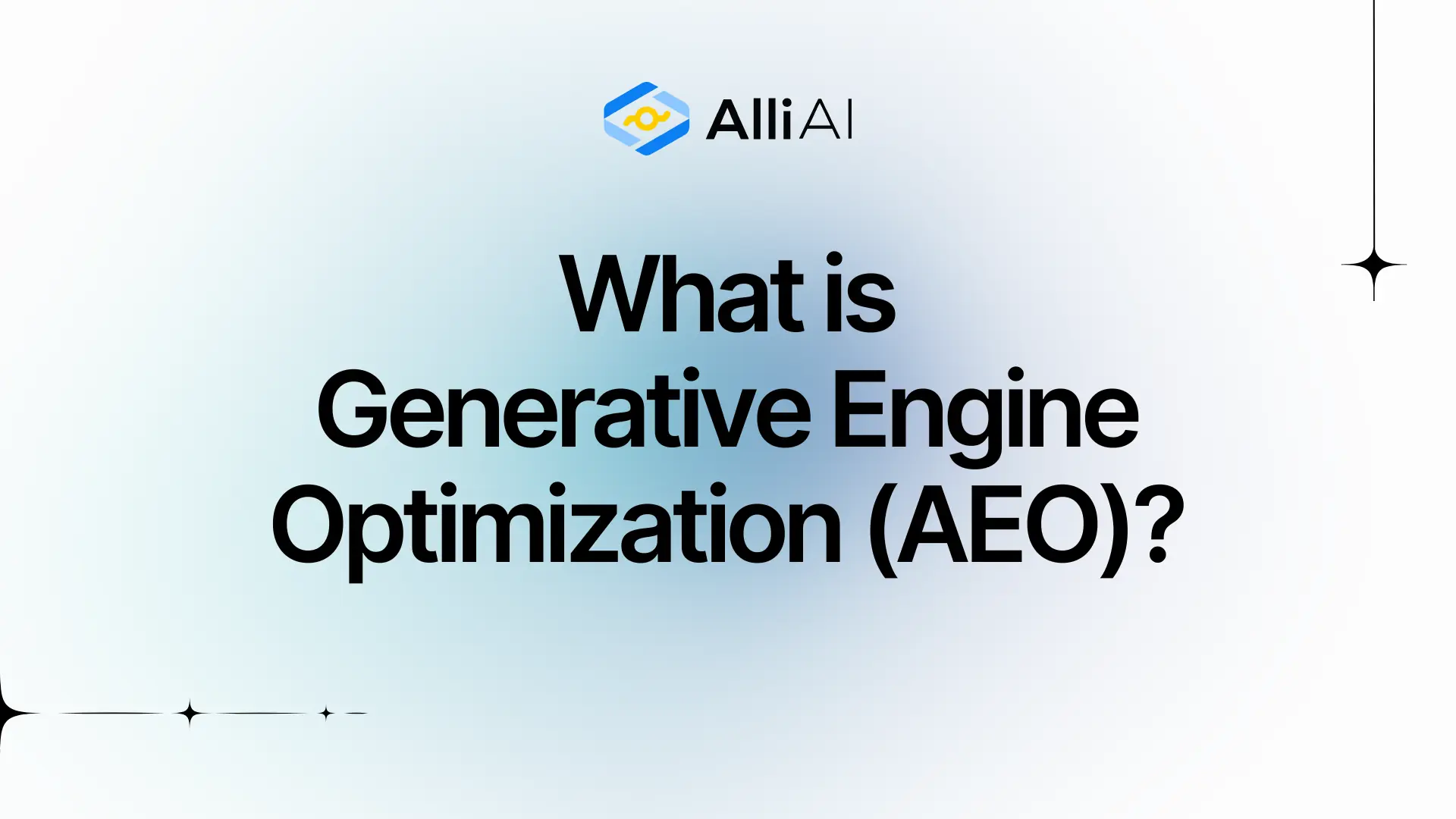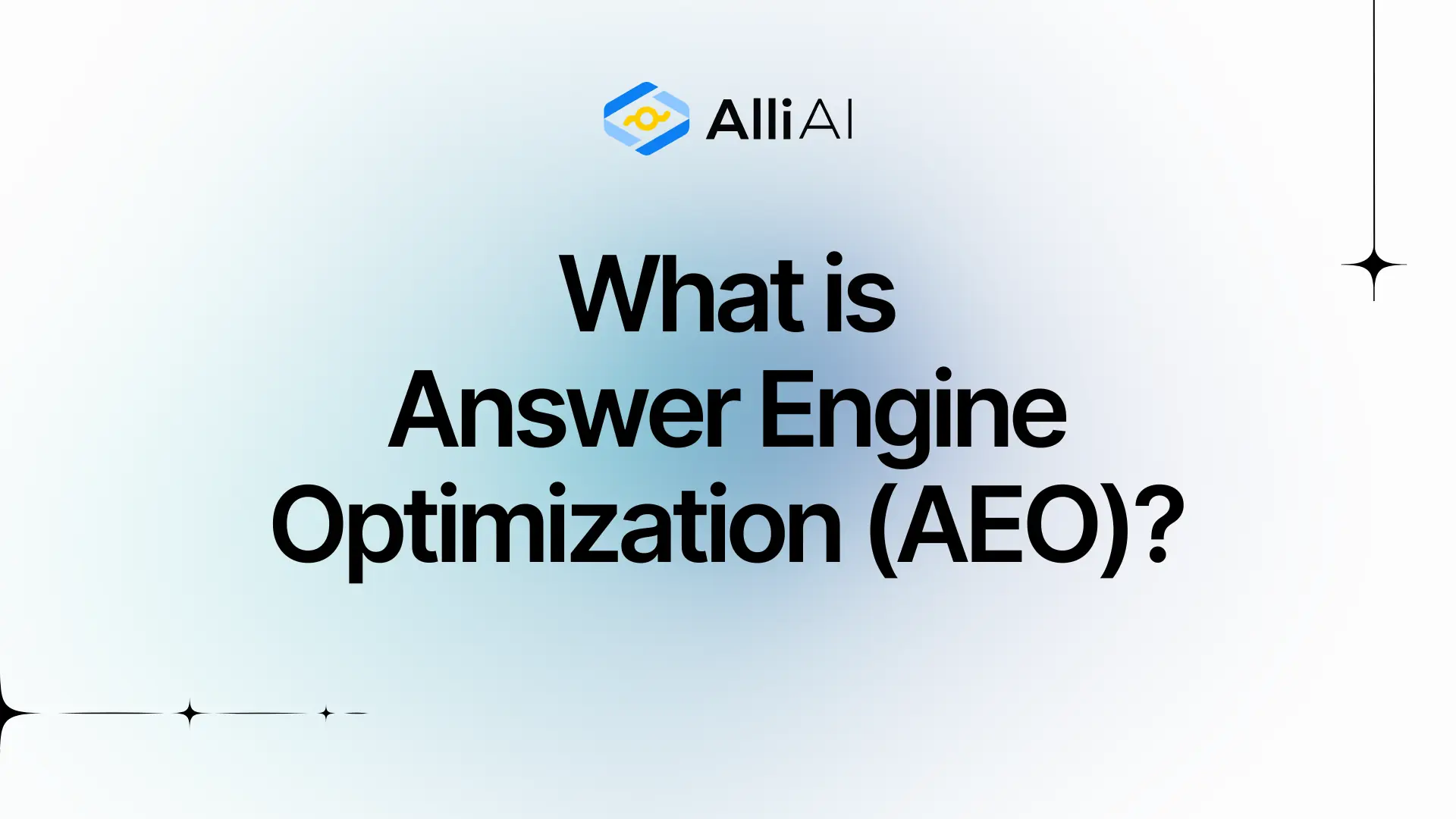What Does Fragmentation Mean?
Fragmentation in a computing context refers to the process where files are divided into parts and stored in different places on a storage drive. This scattering can slow down a computer because it takes more time for the device to access and piece together the file parts from various locations.
Where Does Fragmentation Fit Into The Broader SEO Landscape?
Fragmentation in the SEO context typically refers to the dispersal and division of content across various URLs or platforms, which can affect how search engines index and rank pages. This can occur through multiple similar pages that dilute the authority and relevance of content, leading to less efficient crawling by search engines, poorer user experience, and lower rankings. To mitigate fragmentation, strategies such as canonicalization, consistent site structure, and thorough internal linking are vital. Implementing these can help concentrate authority on preferred URLs and improve overall site performance in search engine results pages (SERPs).
Real Life Analogies or Metaphors to Explain Fragmentation
1. Fragmentation in a Library: Imagine walking into a library where all the books are scattered across the floor instead of being organized on shelves by genres or authors. Each page of every book is torn out and mixed up in piles. Trying to read a particular story becomes a hassle as you need to locate each specific page from around the room before you can start piecing the story together.
2. Fragmentation as a Jigsaw Puzzle: Think of fragmentation like having a jigsaw puzzle. Initially, when new, all pieces are in their rightful position, showing a clear, complete picture. Over time, as pieces are moved around or the puzzle is played with, pieces get scattered and the image becomes unclear. The more scattered the pieces, the more difficult it is to see the original picture without putting all the pieces back in the correct places.
3. Fragmentation of a Garden Path: Picture a beautifully paved pathway in a garden, made up of stone tiles. Over time, the tiles crack and get dislodged due to weather conditions and foot traffic. Initially, where you could smoothly walk down a well-aligned path, now you navigate around the uneven, scattered stones, making your stroll less efficient and more chaotic.
4. Fragmentation as a Scattered Shopping List: Imagine writing a shopping list in small segments on different pieces of paper. Each time you go to the store, you might only find a few of these pieces, potentially forgetting several items or retracing your steps multiple times around the store to complete your list based on when you find each small piece of paper.
5. Fragmentation in Music: Consider a symphony where each instrument’s part is played out of sync and at different times. Instead of a harmonious and cohesive performance, you get disjointed snippets of music that don’t quite come together to form a pleasing whole. Each musician keeps tune individually, but combined, it’s a confusing noise rather than symphony.
How the Fragmentation Functions or is Implemented?
Fragmentation in the context of digital media and files refers to the process where data is stored in non-contiguous blocks in a storage drive. Here’s how it functions and is typically implemented:
1. Data Saving Process: When a file is saved to a disk, the operating system looks for available spaces to store the file’s data blocks. If the file is larger than the contiguous free space available, it gets divided and stored in separate, non-adjacent areas of the disk.
2. File System Role: The file system on the drive keeps an index or table that records the locations of all the fragmented parts of each file. This index is essential for retrieving and assembling the file upon user request.
3. Impact on Performance: Each time a file is accessed, the disk drive’s read/write head must move to different parts of the disk to gather all the fragmented pieces. This increases the load time and can slow down system performance.
4. Defragmentation Tools: Most operating systems include tools for defragmentation. These tools are designed to reorganize data by moving fragmented files to contiguous blocks, thereby improving access times.
5. Automated Processes: Modern operating systems often include automated defragmentation processes that periodically optimize data placement on the disk without user intervention. These tools strategically schedule defragmentation during system idle times to minimize the impact on system performance.
6. Advanced File Systems: Some newer file systems, such as NTFS for Windows or ext4 for Linux, are designed with techniques to minimize fragmentation, either by strategically placing files to limit fragmentation or by inherently supporting larger block sizes.
Impact Fragmentation has on SEO
Fragmentation negatively impacts a website’s SEO performance and user experience in several ways:
1. Dilution of Authority: When content is fragmented across multiple pages or domains, it can dilute link equity as inbound links are spread across these various fragments. This dilution can weaken the overall authority of the site, which is a key factor in SEO rankings.
2. Decreased User Engagement: Fragmented content may cause confusion or frustration for users, leading to higher bounce rates and lower engagement metrics. Search engines use these user interaction signals as indirect factors to determine a page’s value and relevance, potentially lowering rankings.
3. Inefficient Crawling: Search engine crawlers may spend more time and resources navigating through and indexing fragmented content, which can lead to important content being crawled less frequently or overlooked. This inefficiency can delay the indexing of new or updated content, impacting SEO performance.
4. Split Keyword Relevance: When similar or related content is split across multiple pages, it can weaken the page’s relevance to specific keywords. Consolidated content tends to perform better in terms of keyword targeting and SEO because it allows for a more focused and comprehensive approach to a topic.
5. Complicated Site Architecture: High fragmentation often leads to complex site architecture, making it difficult for search engines to understand the site structure and hierarchy. This complexity can also make navigating the site more challenging for users, potentially harming the user experience and engagement.
SEO Best Practices For Fragmentation
1. Identify your target keyword for each page and ensure it has a good search volume and relevance to the content.
2. Include the target keyword strategically in the page title, preferably towards the beginning.
3. Craft meta descriptions for each page that includes the target keyword and provides a compelling reason for users to click.
4. Utilize header tags (H1, H2, H3) to structure your content clearly, placing primary keywords in at least the H1 and secondary keywords in subsequent headers.
5. Optimize content by integrating keywords naturally, maintaining a focus on readability and user engagement.
6. Implement descriptive ALT tags for images, incorporating keywords where appropriate.
7. Use internal linking strategies to guide visitors to relevant pages and improve site architecture.
8. Optimize the website’s URL structure to be descriptive and include keywords if possible.
9. Ensure website speed is optimized by compressing images, utilizing browser caching, and minifying JavaScript and CSS.
10. Enable mobile responsiveness to cater to users on all devices.
11. Apply schema markup to enhance visibility in SERPs with rich snippets like ratings, events, etc.
12. Regularly update content to keep it fresh and relevant, which can help maintain or improve organic rankings.
13. Build backlinks from reputable sites to increase domain authority and direct referral traffic.
14. Monitor SEO performance using tools like Google Analytics and Google Search Console to track traffic, rankings, and identify areas for improvement.
15. Continually adjust and refine SEO strategies based on analytical insights and industry updates.
Common Mistakes To Avoid
1. Inconsistent Use of URLs with Fragments:
– To avoid: Ensure that fragments are consistently used across the site for similar content access points.
2. Heavy Use of AJAX with Fragments:
– To avoid: Make sure that if AJAX is used, the HTML snapshots are available for crawlers, or replace the AJAX with server-side rendering.
3. Content Duplication:
– To avoid: Use canonical tags to point to the preferred version of the content or consolidate similar pages.
4. Loss of Fragment Data in Analytics:
– To avoid: Implement JavaScript to send fragment data to analytics platforms or use server-side methods to track state changes.
5. Broken Fragments Leading to Content Inaccessibility:
– To avoid: Regularly test and update fragment identifiers to ensure they effectively reveal the content as intended.
6. Fragment-Based Navigation Not Supported by All Crawlers:
– To avoid: Provide full URLs in the sitemap and ensure server-side response is accurate to content requests, potentially avoiding reliance on fragments for primary content division.
7. User Experience Issues with Fragment Scrolling:
– To avoid: Ensure proper script handling for smooth and precise scrolling to fragment identifiers, enhancing user navigation and satisfaction.
8. SEO Inheritance Issues:
– To avoid: Structure URLs without excessive reliance on fragments and ensure primary content doesn’t need a fragment identifier to be accessed or indexed.
9. Over-reliance on JavaScript:
– To avoid: Ensure content is accessible without JavaScript by applying progressive enhancement techniques.