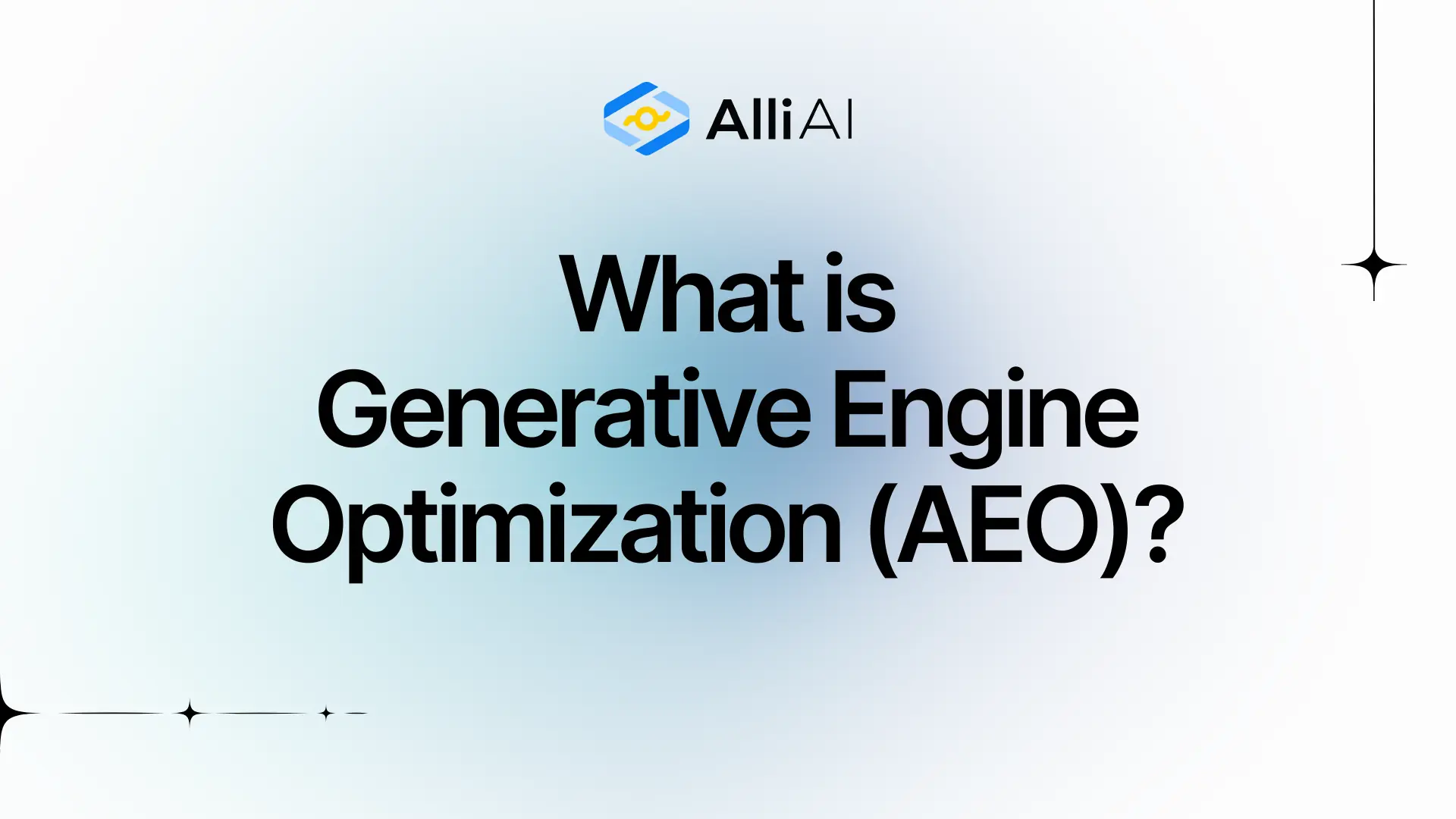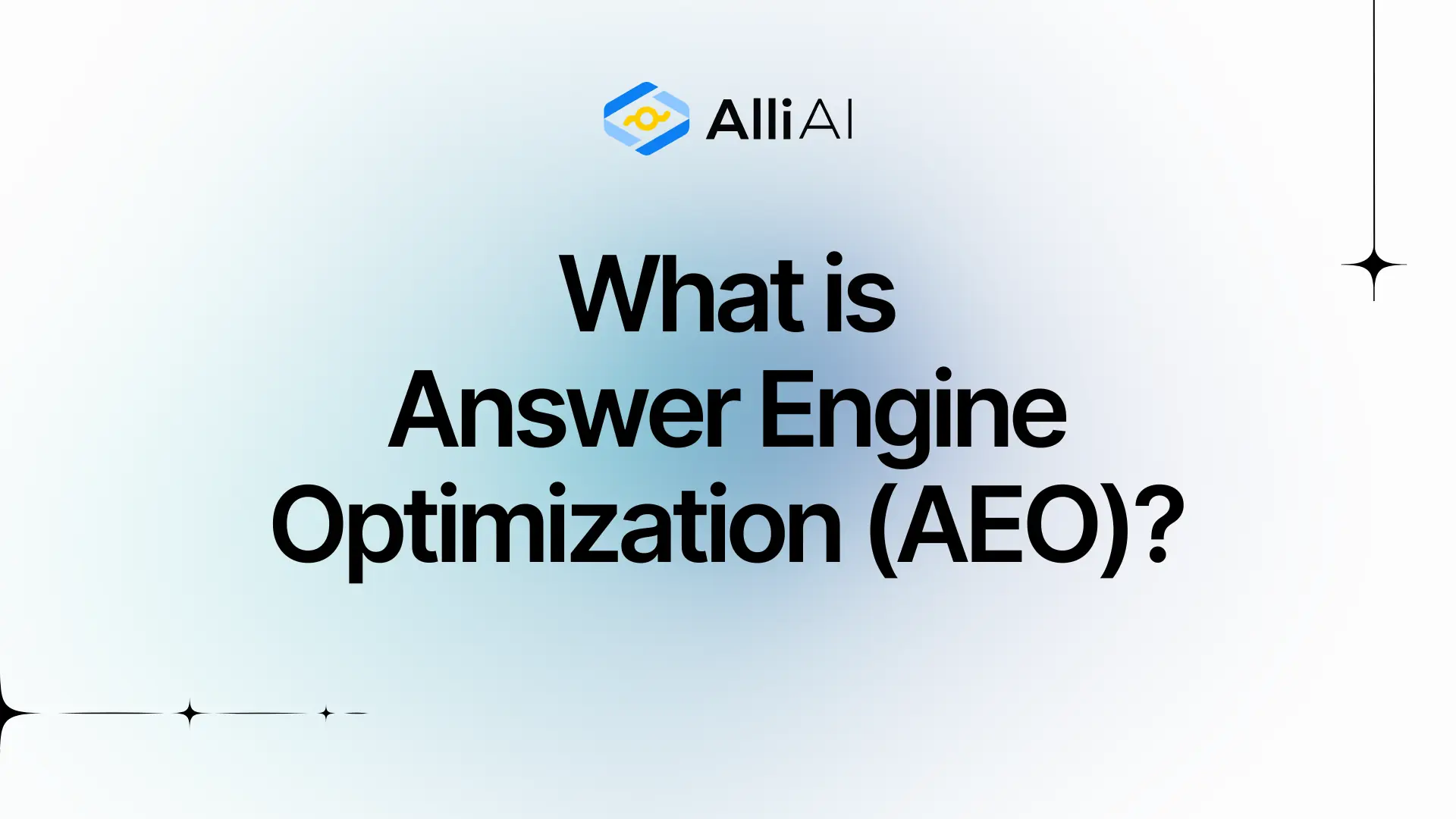What Does Google My Business (GMB) Mean?
Google My Business (GMB) is a free tool provided by Google that allows business owners to manage how their business appears on Google Search and Google Maps. This includes adding your business name, location, hours, photos, and monitoring customer reviews, to help customers find and learn about your business.
Where Does Google My Business (GMB) Fit Into The Broader SEO Landscape?
Google My Business (GMB) is a crucial tool for local SEO as it enables businesses to appear in local search results and Google Maps, enhancing visibility to nearby customers. The optimization of a GMB listing involves ensuring accurate and comprehensive business information, posting updates, and managing reviews, all of which significantly affect a business’s local search ranking. GMB serves as a key signal in Google’s local ranking algorithm, influencing how businesses rank in local search results and the Local Pack. This integration enhances the relevance and context of business listings, improving user engagement and boosting local SEO performance.
Real Life Analogies or Metaphors to Explain Google My Business (GMB)
1. Google My Business is like a digital storefront: Just as a beautifully arranged storefront attracts passersby, a well-maintained GMB profile draws online users, showcasing key information and inviting them to engage with the business.
2. It’s the modern-day yellow pages: If the yellow pages are where you once found every local business listed, GMB is its internet-era counterpart, giving users instant access to business locations, hours, and services at the click of a button.
3. GMB is like a billboard on a busy highway: Positioned prominently on the digital highway of Google search results, your GMB listing displays your business convincingly to the multitude of users speeding by in their search query cars.
4. Think of it as your business’s ID card: Just as an ID card provides critical information at a glance—name, photo, address—GMB offers a snapshot of your business, conveying essential details to anyone looking.
5. Google My Business acts as the conductor of an orchestra: It orchestrates how information about your business is presented and interacted with across Google services, ensuring harmony and coherence, whether on Search or Maps.
6. Consider it your business’s digital handshake: In the digital realm, first impressions are vital. GMB offers a firm, friendly handshake to potential customers, portraying your business as trustworthy and approachable right from the start.
7. It’s like having a personal billboard inside Google Maps: Just as billboards along the road grab attention, your GMB listing grabs the attention of users navigating through Google Maps, directing them effortlessly to your business doorstep.
How the Google My Business (GMB) Functions or is Implemented?
1. Local SEO Enhancement: GMB profiles appear in local search results and Google Maps, providing high visibility for local searches.
2. Business Information Management: GMB allows businesses to present key information such as location, contact details, business hours, and services. This information can be updated as needed.
3. Customer Interaction: Businesses can engage with customers through reviews and Q&A features. Owners can respond to reviews, thereby increasing interaction and customer trust.
4. Insights and Analytics: GMB offers insights on how customers find your business listing, including data on search queries, engagement metrics, and demographic details.
5. Post and Updates: Businesses can publish posts directly on their GMB profile to share updates, offers, and events, keeping the information fresh and relevant for prospective customers.
6. Photos and Videos: Businesses can upload photos and videos to their GMB profiles, enhancing user engagement and providing visual insights into the business.
7. Service and Product Listings: Businesses can list their services or products, providing detailed descriptions and pricing directly on their GMB profile.
8. Booking Integration: GMB supports integration with booking and reservation services, enabling customers to make appointments or reservations directly from the GMB listing.
9. Messaging: GMB includes a messaging feature, which allows customers to send messages directly to the business through the GMB interface.
10. Google Ads Integration: GMB can be integrated with Google Ads, enabling businesses to create ads that are directly linked to their GMB profile, enhancing local ad effectiveness.
Impact Google My Business (GMB) has on SEO
1. Local SEO Enhancement: GMB significantly boosts local SEO by linking a business directly with its geographical area, improving its visibility in location-based search queries.
2. Visibility in Google Maps and Local Pack Listings: A well-optimized GMB listing can appear in Google Maps searches and the local pack (top-three local business listings), which are prominently displayed in search results for local queries.
3. Increased Website Traffic: Listings with accurate information and positive reviews tend to attract more clicks, directing more traffic to the business’s website.
4. Improved Trust and Credibility: Businesses on GMB are perceived as more reputable. Reviews and ratings on GMB profiles can influence users’ trust, directly impacting click-through rates (CTR) to the website.
5. User Engagement Metrics: Features like posts, photos, and direct messaging in GMB can engage potential customers more effectively, encouraging interactions that can lead to increased website visits.
6. Keyword Relevance: Using relevant keywords in a GMB profile, including business description and services, can help in aligning with the SEO strategies of the website, helping in boosting the overall search rankings.
7. Conversion Optimization: GMB features like business hours, contact information, and quick links for directions or booking appointments facilitate user decision-making, potentially increasing conversion rates directly from the search results.
SEO Best Practices For Google My Business (GMB)
1. Claim and Verify Your Business: Search for your business name on Google Maps. If it’s listed, claim it. If not, add it via Google My Business (GMB) website. Follow the verification process through the mailed postcard or other verification options provided by Google.
2. Complete All Information in GMB Profile: Fill out every section of your GMB profile, including business name, address, phone number, website, business category, attributes, and business hours. Ensure accuracy and consistency with the information on your website.
3. Add a High-Quality Profile Picture and Cover Photo: Upload a high-resolution profile image and cover photo. These should reflect your business (e.g., logo, storefront, or popular product).
4. Write a Compelling Business Description: Craft a concise, informative description using relevant keywords that describe your business, products, and services.
5. Select the Right Categories: Choose the primary business category that best represents your business. Add additional categories as relevant to ensure you appear in the correct searches.
6. Upload Photos Regularly: Add new, relevant photos regularly. Include images of the inside and outside of your business, staff, and products/services.
7. Gather and Respond to Reviews: Encourage satisfied customers to leave positive reviews. Respond professionally to all reviews, addressing any complaints from negative reviews promptly.
8. Utilize the Posts Feature: Use the GMB posts feature to share business updates, offers, events, and news. Keep content fresh and engaging.
9. Add Products or Services: List your main products or services along with descriptions and pricing (if applicable). This can help customers understand what you offer at a glance.
10. Use Messaging: Enable the messaging feature on your GMB to allow customers to contact you directly from the listing.
11. Track Insights: Regularly check GMB Insights to understand how customers search for your business and where they come from, then adjust your profile accordingly.
12. Keep Information Updated: Regularly update your business information, especially contact information and business hours, to accommodate holidays, special events, or changes in operations.
Common Mistakes To Avoid
1. Inaccurate Information: Ensure all details (address, phone numbers, business hours) are current and accurate to maintain trust and ranking.
2. Ignoring Reviews: Regularly respond to reviews, both positive and negative, to demonstrate customer engagement and influence rankings positively.
3. Inconsistent Updates: Consistently post updates or special offers to keep your GMB profile active and engaging to both Google and potential customers.
4. Non-Compliance with GMB Guidelines: Adhere strictly to Google’s guidelines concerning prohibited content, irrelevant keywords, and misleading information to avoid penalties.
5. Neglecting to Use All Features: Utilize all available features like posts, Q&A, messaging, and photos to enhance your listing and improve visibility.
6. Poor Quality Photos: Upload high-quality, professional images to create a positive first impression and improve click-through rates.
7. Not Utilizing Google Posts: Regularly use Google Posts to communicate directly with your audience through promotions, events, and updates.
8. Failure to Claim Listings: Claim and verify your business to manage information directly and prevent unauthorized changes.
9. Ignoring Local SEO Optimization: Use localized keywords in your GMB profile to improve local search rankings.
10. Overlooking Duplicate Listings: Remove or merge any duplicate listings to prevent confusion and dilution of search rankings.
11. Skipping Analytics: Analyze GMB insights to understand customer interactions and improve your listing based on real user data.
12. Infrequent Monitoring: Regularly check your GMB profile for accuracy, user engagement, and any necessary updates to stay relevant and discoverable.