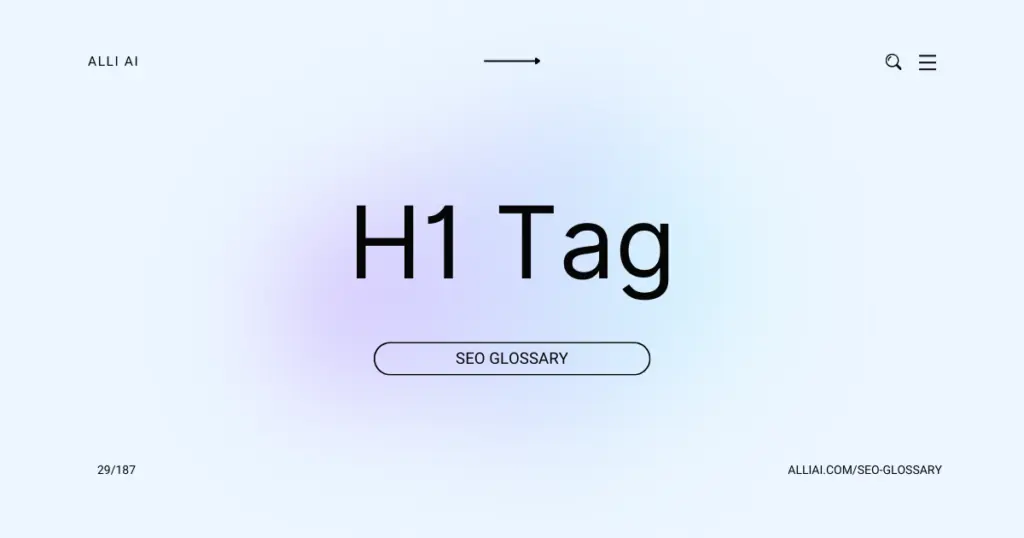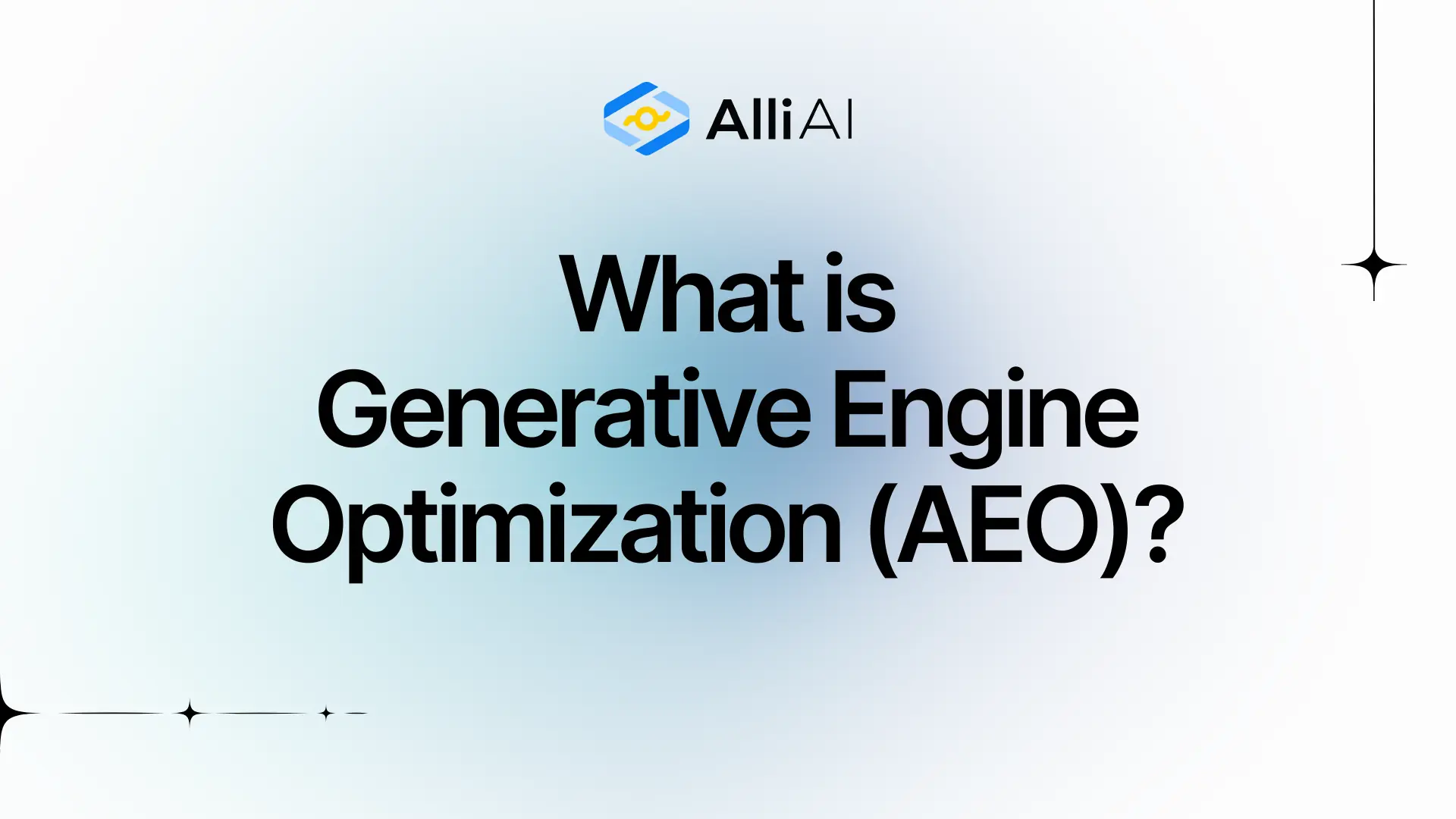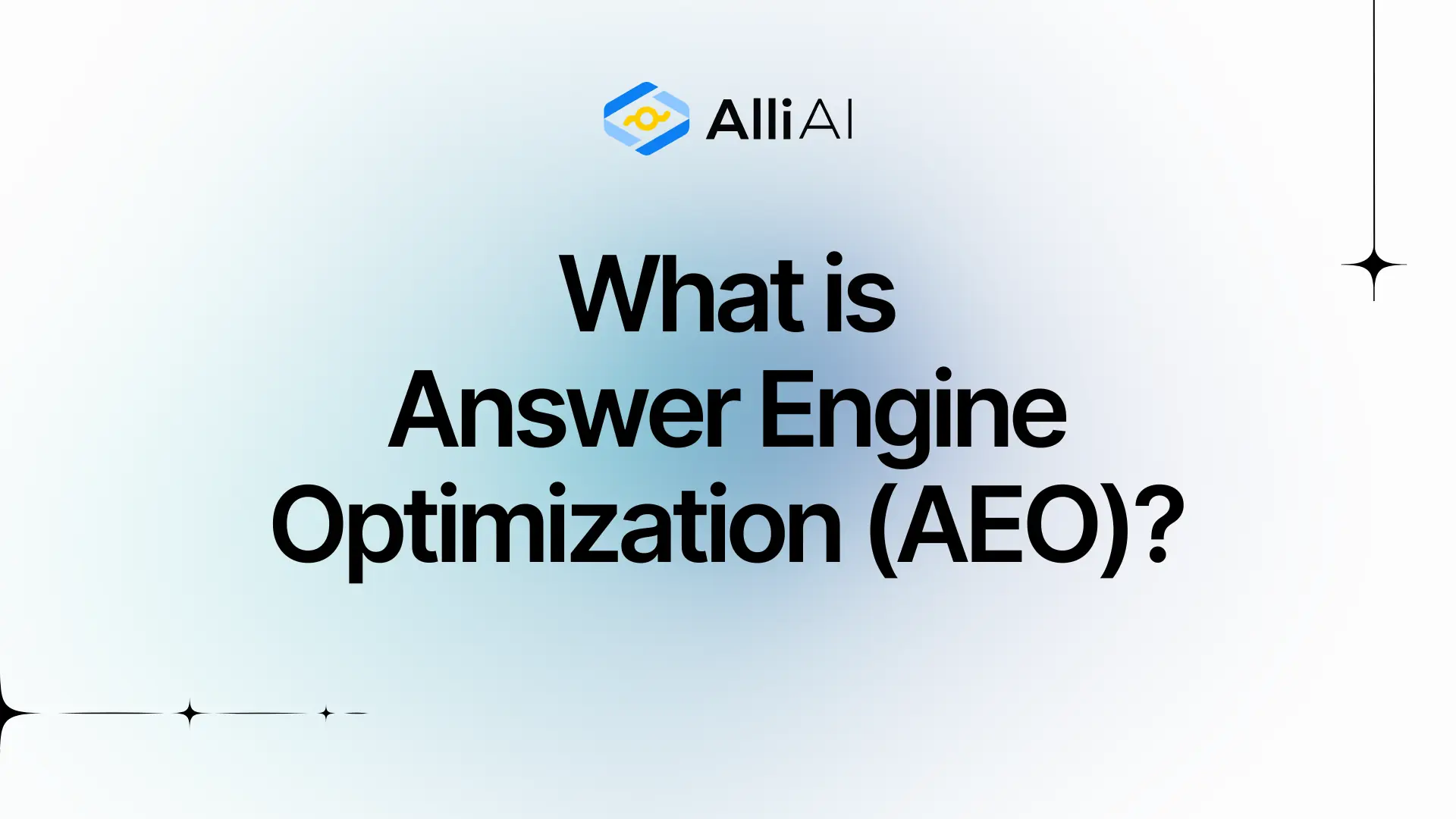What Does H1 Tag Mean?
The H1 tag is an HTML element used to define the most important heading of a webpage, typically the title or main subject. It helps both users and search engines understand what the core topic of the page is about.
Where Does H1 Tag Fit Into The Broader SEO Landscape?
The H1 tag serves as a primary headline or title of a webpage and is a critical element in SEO because it is often the first thing that search engines use to determine the content’s topic. Search engines like Google use the H1 tag to grasp the subject matter of a page and rank it accordingly. As such, including keywords relevant to the page’s content within the H1 tag can help improve its visibility and ranking in search engine results pages (SERPs).
Moreover, the H1 tag helps improve user experience by clearly defining the page content at a glance, which can reduce bounce rates and encourage users to stay longer on a website. This user engagement can also signal to search engines that the website is a valuable resource, potentially boosting its rankings.
Using only one H1 tag per page is a best practice, ensuring clear and concise communication of the main focus of the page. Additionally, structuring content with a clear hierarchy using subsequent headings (H2, H3, etc.) aligns with good SEO practices by helping search engines further understand and index the content of pages.
Real Life Analogies or Metaphors to Explain H1 Tag
1. H1 Tag as a Book Title: Think of the H1 tag as the title on the cover of a book. Just as a title tells you what the book is about and attracts readers, the H1 tag gives both users and search engines a clear indication of what the content on the web page is about.
2. H1 Tag as a Headline in a Newspaper: The H1 tag on a webpage is like the main headline of a newspaper article. It grabs attention, sums up the main news, and guides the reader on what the story will be about, setting the tone and topic.
3. H1 Tag as a Movie Title on a Poster: Imagine a poster for a film with a prominent title at the top – this is what an H1 tag does for a web page. It’s the first thing you see, it captures the essence of the movie, and helps you decide quickly if you’re interested.
4. H1 Tag as a Road Sign: On the highway of a webpage, the H1 tag acts like a big road sign. It informs you of your current location and tells you about what’s ahead, guiding you through the content and reassuring you that you’re on the right path.
5. H1 Tag as a Shopfront Sign: Like a bold sign above a shop, the H1 tag advertises what is inside the webpage. It needs to be clear and appealing to effectively draw in the website visitors, just as a good sign entices customers into a store.
How the H1 Tag Functions or is Implemented?
1. Definition and Use:
– The H1 tag is an HTML element used primarily to denote the main heading of a page. It helps structure the content and signals the predominant theme to both users and search engines.
2. HTML Structure:
– In terms of HTML code, the H1 tag is implemented as follows:
“`html
This is a Main Heading
“`
3. Visibility:
– This tag is generally the most prominently displayed text on the page, often styled via CSS to be larger and more noticeable than other text elements.
4. SEO Relevance:
– Search engines use the H1 tag to understand the overall topic of a webpage, often giving it significant weight in determining the relevance of a page to search queries.
5. Placement:
– Typically, there should be only one H1 tag per page. This practice helps avoid confusing search engines about the page’s main topic.
6. Content Guidance:
– The H1 tag should include keywords relevant to the content of the page but needs to remain natural and user-friendly.
Impact H1 Tag has on SEO
1. Relevancy Signal: H1 tags help search engines understand the main topic of a webpage, acting as a strong relevancy signal for targeted keywords.
2. Keyword Optimization: Including primary keywords in the H1 tag can boost the page’s visibility and relevancy for those terms in search results.
3. User Engagement: A clear and descriptive H1 tag can enhance user experience by immediately informing visitors about the content of the page, potentially reducing bounce rates and increasing time on site.
4. Accessibility: H1 tags are crucial for accessibility, aiding screen readers in interpreting the structure of the content, which can indirectly influence SEO through enhanced user experience metrics.
5. SEO Best Practices: Proper use of the H1 tag (one main H1 per page containing the core topic) is considered a basic SEO best practice, influencing how content is indexed and ranked.
6. Structured Content: H1 tags contribute to a hierarchical, organized content structure, making it easier for search engines to crawl and index content efficiently.
SEO Best Practices For H1 Tag
1. Conduct keyword research to identify primary and secondary keywords relevant to your content’s topic and audience intent.
2. Incorporate the primary keyword naturally into the H1 tag, ensuring it reflects the content’s main theme.
3. Keep the H1 tag concise, ideally under 70 characters, to ensure full visibility in search results and relevance.
4. Ensure the H1 tag is unique across the website to avoid duplication and content cannibalization issues.
5. Use compelling, actionable language in the H1 tag to encourage clicks from search engine results pages (SERPs).
6. Make sure the H1 tag accurately represents the content on the page, enhancing usability and SEO performance.
7. Place the H1 tag prominently at the top of the webpage, ensuring it is the first large, bold text seen by visitors.
8. Confirm the code structure uses the
tag for your primary header, positioned before other headers (H2, H3) in the HTML hierarchy.
9. Test how the H1 tag displays on different devices and browsers to ensure readability and impact across all user platforms.
10. Regularly review and update the H1 tag as needed to maintain relevance with changing search trends and content updates.
Common Mistakes To Avoid
1. Using Multiple H1 Tags: Overusing H1 tags on a single page can dilute their effectiveness for SEO. Keep to a single, primary H1 tag per page.
2. Irrelevant or Vague Content: Ensure your H1 tags are relevant and specifically reflect the content of the page. Avoid vague headings that don’t help search engines or users understand the page content.
3. Keyword Stuffing: Do not overload your H1 tag with too many keywords as this can be seen as spammy by search engines and negatively affect your SEO ranking.
4. Long H1 Tags: Keep H1 tags concise. Ideally, they should be between 20 to 70 characters to ensure they are effective and readable.
5. Improper Tag Placement: The H1 tag should be placed at the top of the page content as it signifies the starting point of the main content. Incorrect placement can confuse both users and search engine crawlers.
6. Lack of Consistency: Ensure stylistic and thematic consistency in H1 tags across the website to help reinforce site structure and theme for better user experience and SEO.
7. Skipping H1 Tags: Missing out on using an H1 tag can result in missed SEO opportunities as it is critical for indicating the primary focus of the page content.
8. Poorly Designed H1 Tags: Ensure that H1 tags are not only SEO-friendly but also visually appealing and aligned with the overall design of the site. They should stand out as important headings without disrupting the user interface.
To steer clear of these pitfalls, ensure thorough keyword research, maintain clear and relevant headings, monitor the structure and hierarchy of content, and regularly audit your website for SEO best practices.