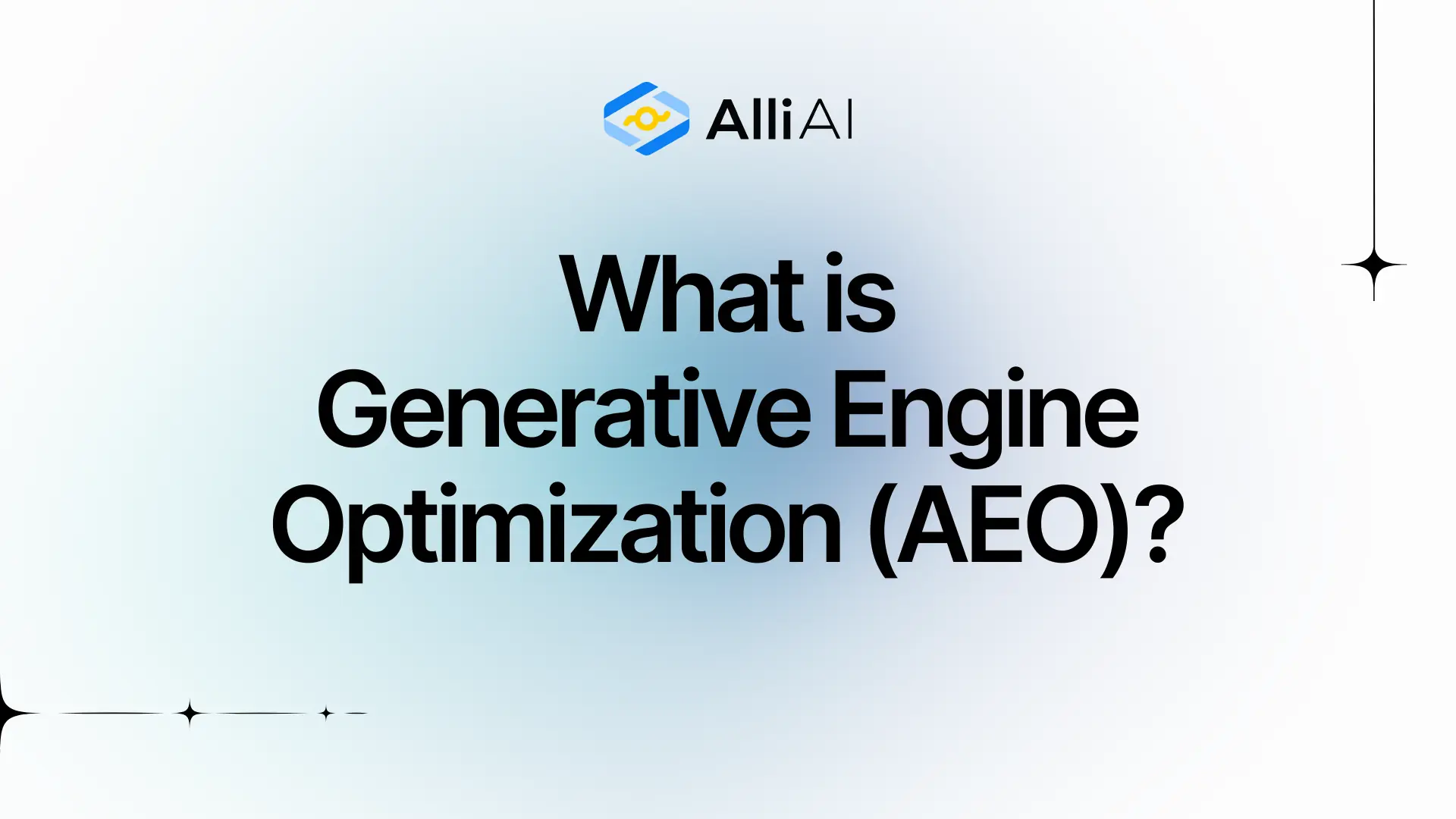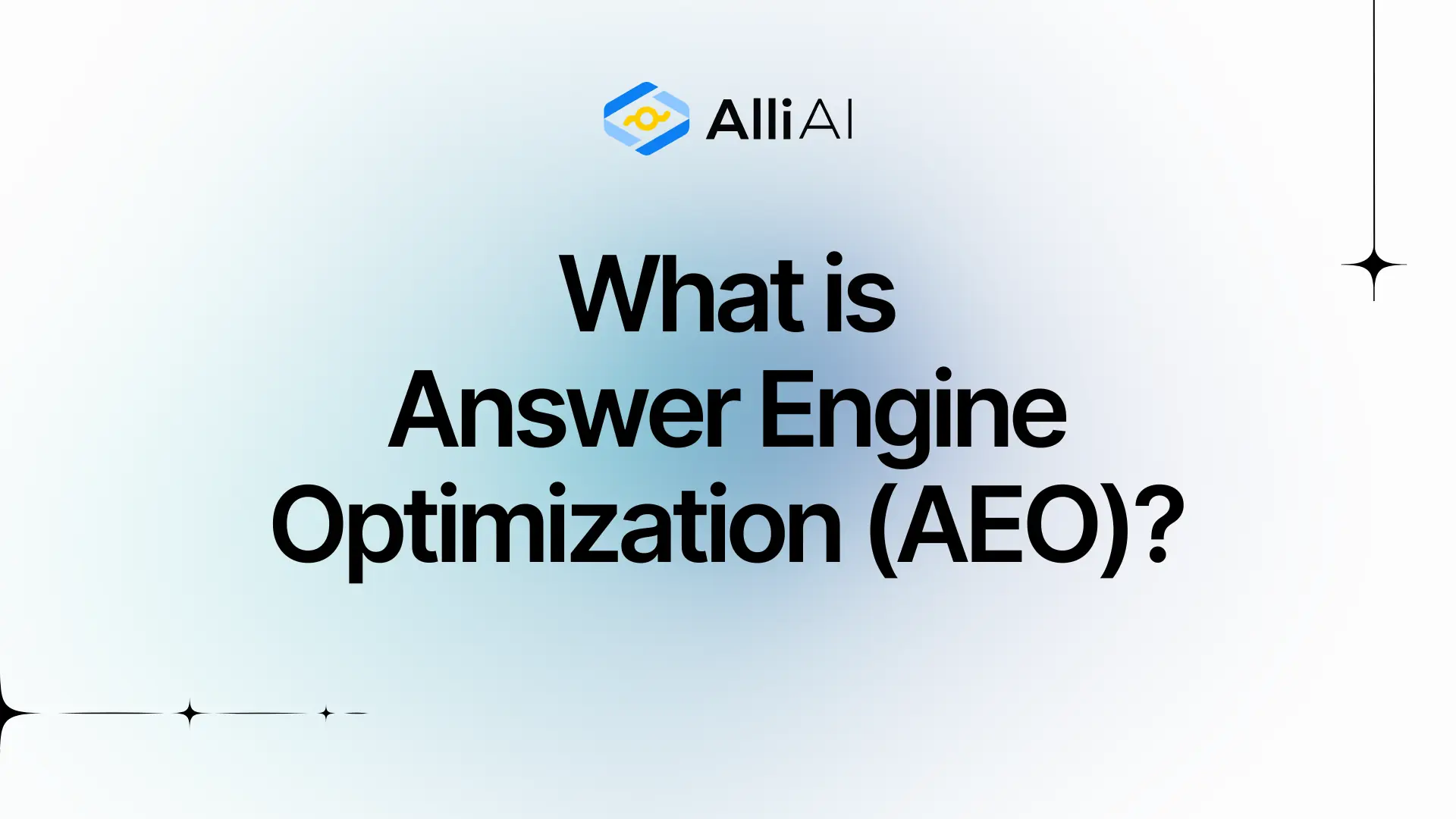What Does Header Tags Mean?
Header tags are HTML elements used to define headings and subheadings on a webpage. They help organize content, making it easier for both users and search engines to understand the structure of the information presented. The tags range from H1 to H6, with H1 being the most important or main heading and H6 the least important.
Where Does Header Tags Fit Into The Broader SEO Landscape?
Header tags, ranging from H1 to H6, play a significant role in structuring content on a webpage, making it easier for search engines to understand the organization and the hierarchy of the information presented. The H1 tag, generally the title of the page, is crucial as it primarily indicates the page’s main topic to search engines, hence affecting the SEO ranking directly. Subsequent headers (H2-H6) serve to break down content into subtopics and sections, thus enhancing readability and usability, factors that search engines consider when ranking pages.
These tags also contribute to keyword optimization. By including relevant keywords in header tags, particularly in the H1 and H2, you can improve a page’s visibility in search results for those terms. This practice should, however, remain natural and not disrupt the user’s reading experience.
Effective use of header tags also enhances the user experience, which indirectly impacts SEO results. Webpages that are well-structured and easy to navigate are likely to reduce the bounce rate and increase the time on site, metrics that search engines consider when ranking sites.
In addition, header tags can facilitate the creation of rich snippets and featured snippets in search engine results pages (SERPs). These enhanced formats can increase a page’s visibility and click-through rates.
Real Life Analogies or Metaphors to Explain Header Tags
1. Header tags in a web page are like chapter titles in a book. Just as a chapter title organizes and summarizes the content of a chapter, helping readers understand what they are about to read, header tags organize and summarize the content of sections on a web page, guiding the reader through the site’s content.
2. Think of header tags as signposts on a hiking trail. As signposts help hikers know how to follow the path and what to expect ahead, header tags guide readers through a web page, indicating what each section is about.
3. Header tags are like the hierarchy in a corporate office. Just as you have the CEO at the top, followed by vice presidents and then managers, header tags range from H1 to H6, starting with the main title (H1) down to sub-sub-subsections (H6), defining the importance and role of each section of the webpage content.
4. Consider header tags as the layers of a wedding cake. The top layer (H1) is the most prominent, attracting the most attention, while each layer beneath (H2 to H6) supports and enhances the layers above, adding additional details and decoration.
5. Header tags are like the steps of a staircase in a large building. Each step (header tag) is designed to lead smoothly to the next, helping individuals ascend from a broad topic to more detailed and specific information as they go up each step.
6. Using header tags could be seen as tuning a radio. The H1 tag captures the main frequency (the primary topic), and subsequent tags (H2, H3, etc.) fine-tune this frequency into clearer and more defined sound waves, helping listeners (readers) get a better quality of information.
How the Header Tags Functions or is Implemented?
1. Header tags hierarchy: HTML uses six levels of header tags `
` through `
`. `
` is typically the main title or most important of the headings, and `
` the least. Proper nesting maintains a logical order: starting with `
`, followed by `
`, then `
`, and so on as needed, without skipping levels.
2. Use in HTML: Place the header tag in the HTML document where the title or section break will occur.
“`
This is a Main Title
This is a Subtitle
“`
3. Styling with CSS: CSS can be used to style header tags by changing font, size, color, etc.
“`
h1 {
font-size: 24px;
color: navy;
}
h2 {
font-size: 20px;
color: darkred;
}
“`
4. SEO implication: Search engines use header tags to understand the structure and content of the webpage. `
` tags typically give cues about the page’s main topic, while `
` to `
` tags offer insights into subtopics and supporting content.
5. Unique `
` tags: Best practice is to use a single `
` per page, ideally containing the primary keyword or topic.
6. Accessibility: Screen readers use header tags to navigate through content, making it easier for users with visual impairments to understand the page structure.
7. Screen layout impact: Beyond SEO and semantics, header tags can influence visual presentation and help create a more readable and organized layout.
8. HTML5 sectioning elements: Header tags can be combined with elements like `