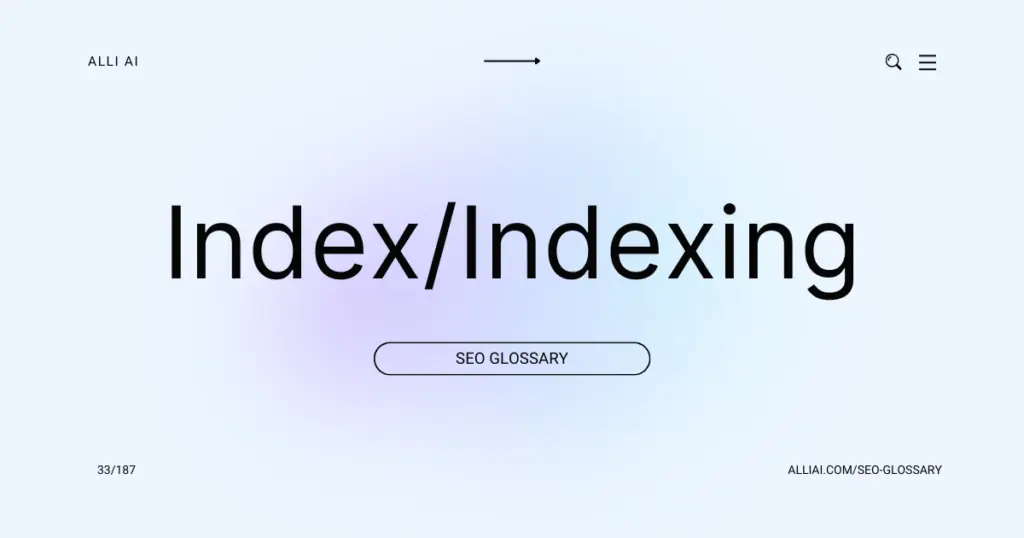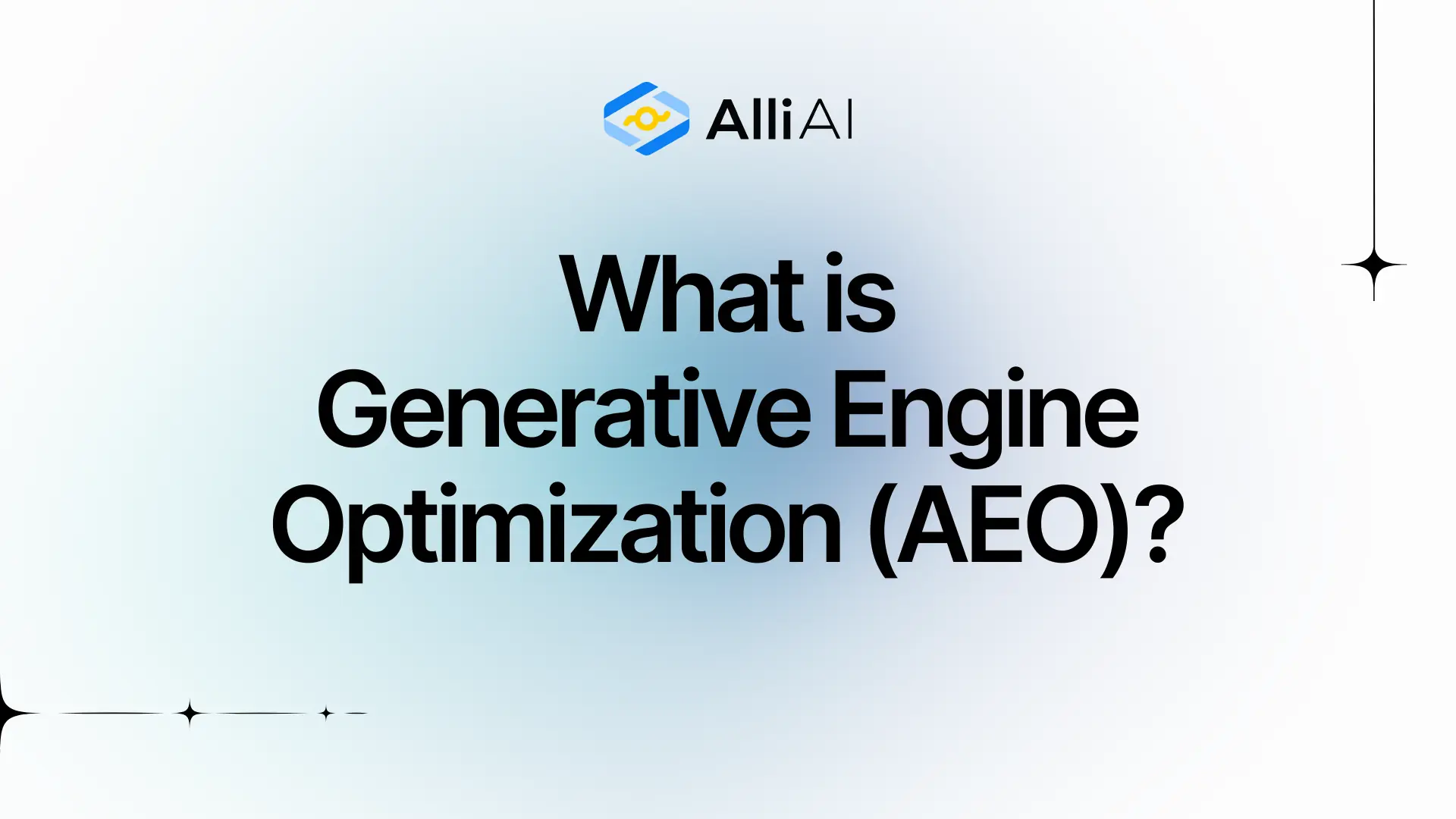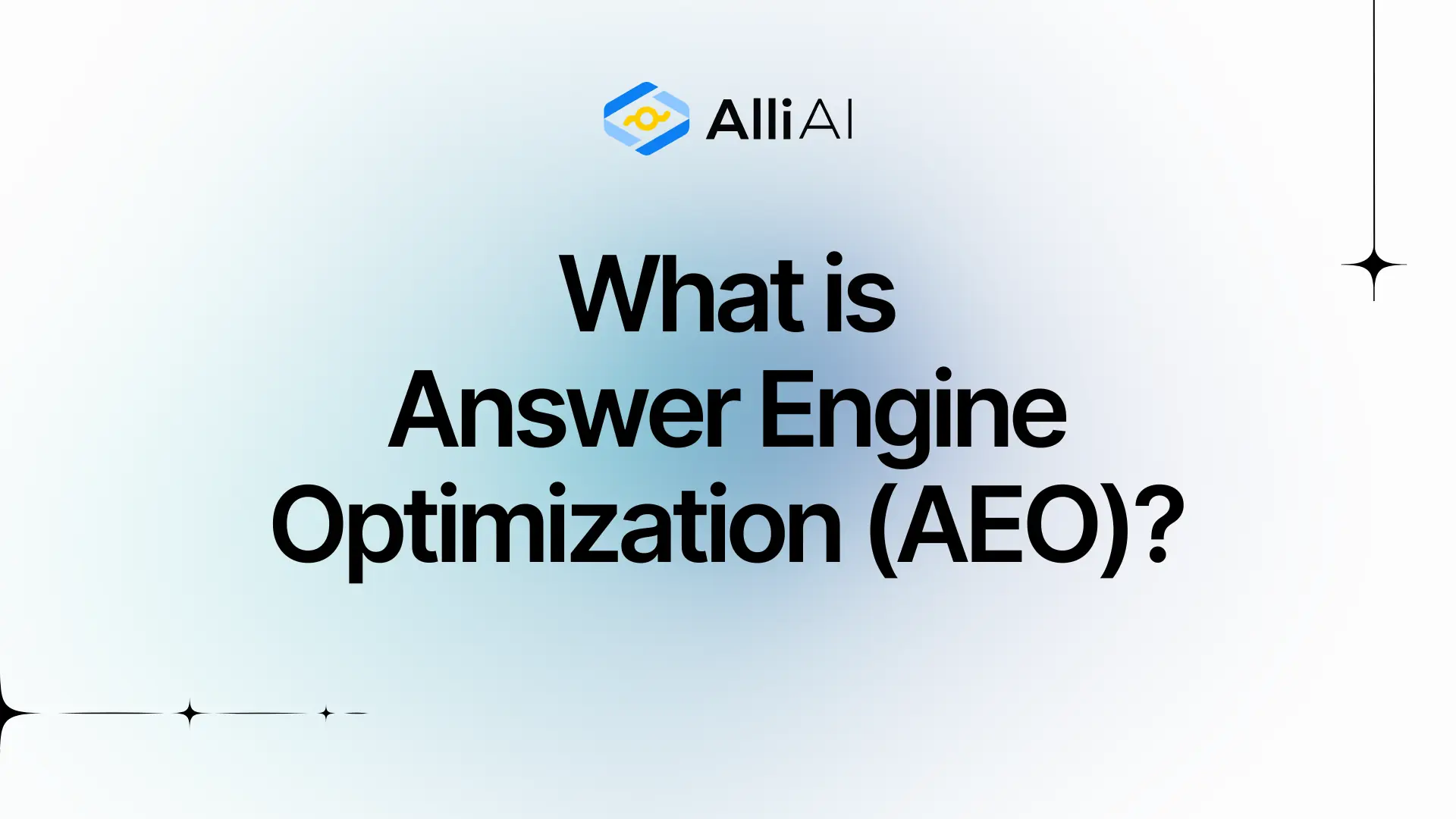What Does Index/Indexing Mean?
In SEO, “indexing” refers to the process by which search engines such as Google collect, analyze, and store web pages so that they can quickly retrieve them when users enter relevant search queries. Essentially, when a page is indexed, it is added to the search engine’s database, making it possible for the page to appear in search results.
Where Does Index/Indexing Fit Into The Broader SEO Landscape?
Indexing is a critical process in SEO where search engines like Google, Bing, or Yahoo gather, parse, and store data for use by the search engine algorithms. When web content is indexed, it becomes searchable, which means it can then be ranked and displayed in search engine results based on the relevance and quality of the content.
The position where indexing fits in the SEO landscape is foundational. After a website has been crawled by search engine bots, indexing is the next step where the content is analyzed and added to search engine indexes. Efficient indexing is crucial for SEO because it determines whether or not content is visible in search results. Good SEO practices strive to optimize a site’s architecture, improve crawlability, and ensure that the content is index-worthy to facilitate better indexing.
Indexing influences how effectively a website can compete for keywords and phrases relevant to its niche. Websites that are not indexed or are poorly indexed are invisible to search queries, reducing their potential traffic and undermining other SEO efforts. Thus, monitoring indexing status and optimizing for better indexing are ongoing tasks in SEO strategy.
Real Life Analogies or Metaphors to Explain Index/Indexing
1. Library Analogy:
– Imagine a library where each book represents a website. Indexing is like the librarian organizing and cataloguing every book so anyone can quickly find the book (website) they are looking for.
2. Recipe Book Analogy:
– Consider a recipe book where each recipe is a different webpage. Indexing is similar to sorting these recipes into categories (desserts, appetizers, etc.) making it easier for someone to find a specific type of dish quickly.
3. Restaurant Menu Analogy:
– Think of a restaurant with a large menu. Indexing is like the menu being sorted into sections (starters, main courses, desserts), helping patrons easily navigate and choose what they want to eat.
4. Map and Addresses Analogy:
– Picture a detailed map representing the internet. Each address (URL) on the map is a webpage. Indexing is the process of the map maker adding new addresses to the map as new streets (websites) are built, ensuring that anyone using the map can find exactly where they are trying to go.
5. Filing System Analogy:
– Envision an office’s filing system where each file represents a webpage. Indexing is like the administrative assistant organizing these files in a logical order within cabinets (servers) so that they can be retrieved quickly whenever needed.
6. School Registry Analogy:
– Imagine a school registry where every student represents a different webpage. Indexing is the process of keeping the registry updated with every new student’s details, helping anyone searching the registry to find information about students quickly.
7. Train Station Info Board Analogy:
– Think of a train station information board where each train and its destination represents a different web page. Indexing is like updating this board to include all scheduled trains, helping travelers quickly see their options and plan their journeys.
8. Supermarket Shelves Analogy:
– Consider how a supermarket organizes products on shelves. Indexing is similar to how supermarket staff sort and place products so that shoppers can easily locate the goods (websites) they came in for.
9. Toolbox Analogy:
– Visualize a well-organized toolbox where each tool has a specific place. Indexing is akin to organizing these tools in such a way that finding exactly the right tool for a job becomes straightforward and swift.
10. Music Playlist Analogy:
– Think of creating a music playlist where each song is a web page. Indexing is the curator’s job, sorting songs (web pages) into different playlists (categories) to ensure listeners can easily find the music (information) they love.
How the Index/Indexing Functions or is Implemented?
1. Crawling: Search engines deploy bots (e.g., Google’s crawlers are also known as spiders) to discover updated and new web pages. These bots follow links from existing web pages to find new content or pages.
2. Document Retrieval: The crawler retrieves pages and passes them onto the indexing process.
3. Document Processing: Each webpage is analyzed. The content, including text, images, and video embeds on the pages, is examined. The processing may also involve removing ‘stop words’ and reducing words to their base or stem form using stemming algorithms.
4. Data Storage: The processed information is sorted and stored in massive databases. Data about each web page, such as the URL, metadata, and keywords, are indexed.
5. Construction of the Index: An index is constructed which organizes large amounts of data in a structured format that allows for efficient data retrieval. This is akin to an immensely detailed library catalog which points to the exact location of a book (in this case, a web page) based on a query.
6. Ranking Algorithms: As part of the indexing process, a preliminary scoring might be assigned based on factors like keyword frequency, site structure, and user engagement metrics. This step involves algorithms that analyze content relevance and authority to ensure high-quality search results.
7. Continuous Updating: The index is continuously updated as new pages are crawled and indexed, and existing pages are re-crawled to detect updates and changes. This means the indexing process is dynamic and adaptive, continually refining the search engine’s understanding of each webpage.
8. Retrieval for Queries: When a search query is entered, the search engine uses complex algorithms to retrieve and rank the indexed pages that most closely correspond to the user’s query, based on relevance and quality signals.
Impact Index/Indexing has on SEO
1. Search Engine Visibility: If a page is not indexed, it will not appear in search engine results, effectively making it invisible to users searching for information related to that page’s content.
2. Keyword Rankings: Indexing allows a page to compete in SERPs for relevant keywords. Proper indexing of a page ensures that it is considered in the ranking process when queries related to its content are made, which can improve a website’s overall keyword reach.
3. User Experience: Fast and efficient indexing can lead to quicker updates in SERPs, meaning users will see the most current version of your site. If a site’s critical pages are indexed well, it ensures that users find what they are looking for more easily, which can reduce bounce rates and improve the overall user experience.
4. Website Traffic: Proper indexing increases the likelihood of a site appearing in search results, which naturally leads to increased traffic. More indexed pages can amplify this effect, assuming those pages hold valuable content relevant to user queries.
5. Content Updates and Relevance: When updates are made to a site, re-indexing needs to occur for changes to reflect in search results. Delayed or failed re-indexing can mean that users access outdated information, which could impact their perception of the site’s relevance and utility.
6. Authority and Credibility: Frequent and consistent indexing combined with good SEO practices can help build domain authority as more of your pages show up for varied queries, which can improve overall rankings across the site.
7. Site Structure Understanding: Effective indexing also helps search engines understand the site structure and hierarchy, which can influence how various pages are ranked. Pages that are properly linked and indexed lend to better understanding and valuation of site architecture, potentially boosting SEO performance of all linked pages.
SEO Best Practices For Index/Indexing
1. Research Relevant Keywords: Use tools like Google Keyword Planner or Moz Keyword Explorer to find relevant keywords. Focus on long-tail keywords with lower competition.
2. Optimize Page Titles: Ensure every page title includes main keywords and is under 60 characters.
3. Use Headings Properly: Use H1, H2, and H3 tags effectively. Include keywords in your headings, especially H1.
4. Meta Descriptions: Write compelling meta descriptions for each page, incorporating target keywords. Keep them under 160 characters.
5. Optimize Images: Use ALT tags for all images, include keywords related to the image and the context in which it’s used.
6. Improve URL Structure: Create short, keyword-rich URLs. Avoid numbers and special characters.
7. Enhance Site Speed: Use tools like Google PageSpeed Insights to check and improve load times.
8. Mobile Optimization: Ensure the site is mobile-friendly with responsive design.
9. Internal Linking: Use keyword-rich anchor text for internal links to help strengthen keyword signals.
10. Create High-Quality Content: Publish original, detailed, and keyword-optimized content regularly.
11. Use Schema Markup: Implement schema markup to help search engines understand the content context better.
12. Submit a Sitemap to Search Engines: Create an XML sitemap and submit it via Google Search Console.
13. Monitor Performance: Use Google Analytics and Google Search Console to track traffic, keyword rankings, and indexing issues.
14. Update Content Regularly: Keep the content fresh and up-to-date, revising old posts with new information and keywords.
15. Gain Quality Backlinks: Encourage reputable sites to link to your content through networking, guest posting, and creating shareable content.
16. Remove Duplicate Content: Ensure each page has unique content and use canonical tags when necessary.
17. Use Secure Protocol (HTTPS): Ensure your site uses HTTPS to secure user data and increase trust.
18. Address Crawl Errors: Regularly check Google Search Console for crawl errors and fix them to ensure all important pages are indexed.
19. Robots.txt and Meta Tags: Use Robots.txt and Meta NoIndex tags correctly to control crawler access and prevent indexing of unwanted pages or duplicate content.
20. Stay Updated with SEO Trends: Continuously educate yourself on Google algorithm updates and adjust your SEO strategy accordingly.
Common Mistakes To Avoid
1. Ignoring Noindex Tag: Using the ‘noindex’ tag inappropriately can prevent important pages from being indexed. Regularly audit your website to ensure that critical content is not mistakenly blocked from search engines.
2. Inefficient Crawl Budget Management: Allowing search engines to crawl irrelevant pages like terms and conditions, privacy policies, or duplicate content wastes crawl budget. Use the robots.txt file to direct search engine crawlers away from low-value pages.
3. Duplicate Content: Having identical or very similar content across multiple URLs can confuse search engines on which page to index. Implement canonical tags to point to the preferred URL.
4. Deep Nesting of Important Content: Placing essential content deep within your website (many clicks away from the homepage) can reduce the likelihood of indexing. Try to keep important content within three clicks from the home page.
5. Slow Page Load Speed: Slow-loading websites can hinder indexing as search engine crawlers may abandon a page that doesn’t load quickly. Optimize images, use caching, and consider a content delivery network (CDN) to improve loading times.
6. Blocked Resources: Sometimes, robots.txt files or incorrect server settings can block assets such as CSS and JavaScript files that are crucial for rendering pages properly. Ensure all necessary resources are accessible to search engine bots.
7. Unoptimized Mobile Sites: Given Google’s mobile-first indexing, having a poorly optimized mobile version of your site can negatively affect indexing. Ensure your site is responsive and mobile-friendly.
8. URL Parameters Leading to Duplicate Content: URL parameters for tracking and sorting can create duplicate content issues. Use the URL Parameters tool in Google Search Console to inform Google how to handle URL parameters.
9. Incorrect Use of 301 and 302 Redirects: Misusing redirects can dilute link equity and confuse search engines. Use 301 redirects for permanent changes and 302 redirects for temporary changes, ensuring they are implemented correctly.
10. Ignoring International SEO: If you have multilingual or multi-regional versions of a site, incorrect or missing hreflang tags can result in improper indexing in local search results. Implement and regularly test hreflang tags for accuracy and completeness.
11. Insufficient Sitemaps: Not updating sitemaps or submitting them improperly can lead to missed indexing opportunities. Maintain current XML sitemaps and submit them through Google Search Console.
12. Ignoring HTTPS: Not using HTTPS can affect user trust and security, as well as potentially impact indexing and rankings, as Google prefers secure sites. Ensure your site uses HTTPS and that old HTTP pages are properly redirected.