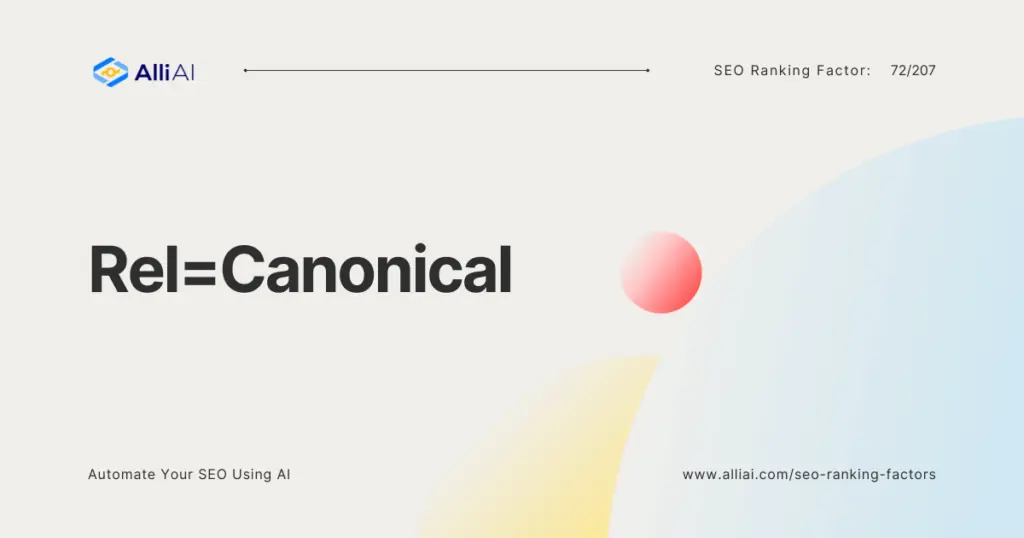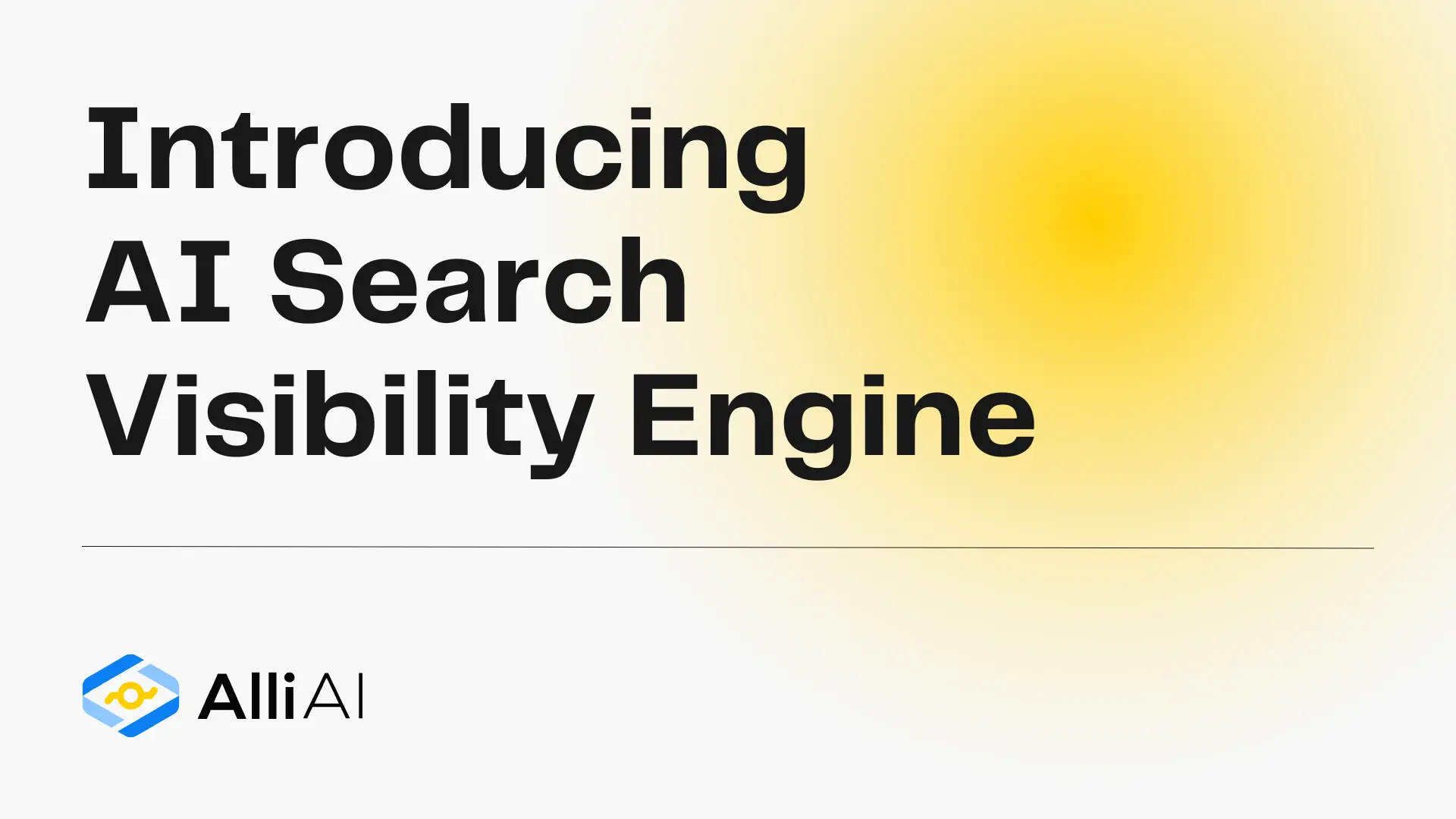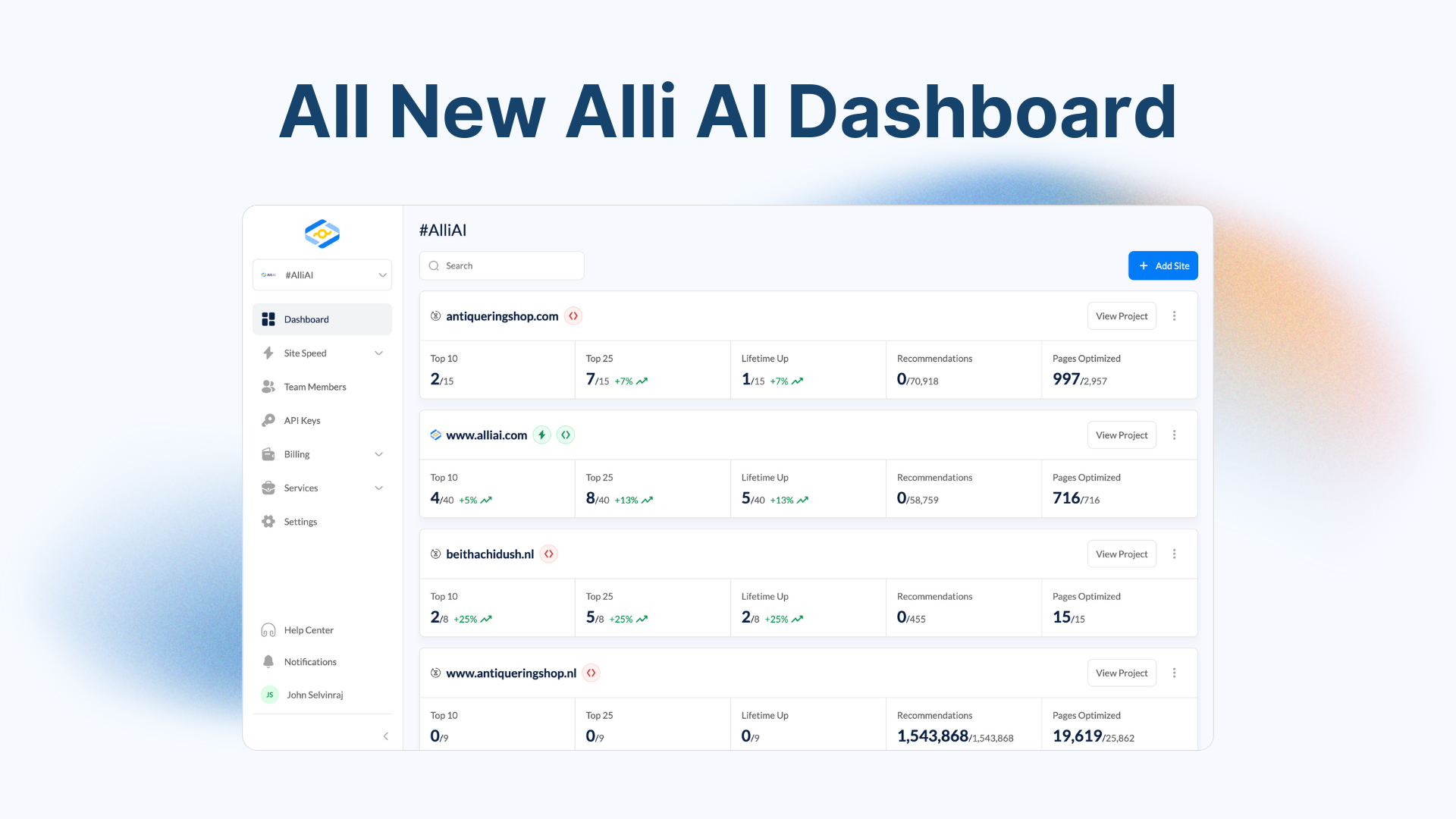What Does Rel=Canonical Mean?
The rel=canonical tag is an HTML element that helps webmasters prevent duplicate content issues in SEO by specifying the “original” or “preferred” version of a web page. It tells search engines which version of a page to prioritize when multiple pages have similar content, guiding them to consider that version as the main one in search results.
Where Does Rel=Canonical Fit Into The Broader SEO Landscape?
The rel=”canonical” link element is a part of the broader SEO landscape, primarily related to the management of duplicate content across multiple URLs. It helps search engines understand which version of a content should be indexed and ranked for relevant queries. This is crucial for websites that have similar or identical content accessible through multiple URLs.
By implementing the canonical tag, webmasters can prevent issues related to duplicate content, thereby improving their site’s SEO. It consolidates link signals for similar or duplicate pages to the URL specified as canonical. This means that all ranking power, link equity, and content metrics are attributed to the URL that the website owner has chosen as the “master” version.
This practice is particularly important in complex SEO scenarios like e-commerce platforms where multiple URLs can lead to the same product due to different color or size parameters, session IDs, or tracking codes. It also plays a role in content syndication where articles published on multiple platforms can use a canonical tag to point back to the original content on the author’s website. Overall, rel=”canonical” helps maintain a cleaner website architecture, ensuring that search engines are not wasting resources on crawling and indexing duplicate content, and instead focus on unique, relevant content.
Real Life Analogies or Metaphors to Explain Rel=Canonical
1. Librarian and Duplicate Books: Imagine a librarian finding multiple copies of the same book on different shelves. To avoid confusion, she labels one copy as the “main” one and puts small notes on the other copies to redirect readers to the main copy. This ensures that everyone knows which book to refer to for the most accurate information.
2. Concert Tickets: Rel=canonical is like having multiple tickets to the same seat at a concert. Although different tickets (URLs) might direct you to the same seat (content), there’s one ticket (canonical) that is the official one recognized by the event organizers (search engines).
3. Traffic Signs: Think of it as a series of road signs where multiple signs are pointing towards the same destination. However, one sign is marked as the official route by the authorities (search engine), guiding all traffic along that path to ensure no one takes the longer or incorrect routes.
4. Film Remakes: Consider a classic movie that has been remade several times. Each version (URL) tells the same story (content), but the producers (webmasters) mark one version as the director’s cut or definitive edition (canonical). This version is recommended for the best experience, similarly to how search engines prioritize the canonical URL.
How the Rel=Canonical Functions or is Implemented?
1. Identify duplicate content pages: Assess which pages on your website have identical or highly similar content.
2. Choose the preferred URL: Select one URL as the canonical version you want search engines to index and display in search results.
3. Implement the tag: Add the `` tag to the `` section of the HTML of each duplicate or similar content page, pointing to the preferred URL.
4. Consistency checks: Ensure that the canonical URL is accessible and returns a 200 status code. Also, verify that non-canonical pages do not have self-referencing canonical tags.
5. Update sitemaps: Include only canonical URLs in your XML sitemap to strengthen the signal to search engines about the preferred pages.
6. Monitor and maintain: Regularly check the canonical tags for accuracy, especially if the site structure changes or new content is added.
Impact Rel=Canonical has on SEO
Using the Rel=Canonical link element, webmasters can signal to search engines which version of duplicate or similar pages should be indexed. This prevents issues related to duplicate content, a common SEO problem where search engines see multiple similar pages and struggle to determine which one is more relevant, potentially diluting the value of each page in search rankings.
By implementing a canonical tag, you consolidate link signals, such as backlinks across duplicate pages, into a single, canonical URL. This consolidation helps in amplifying link equity, which can enhance the search ranking of the chosen canonical page.
Additionally, specifying a canonical URL helps search engines focus their crawling budget on important pages, rather than wasting resources on duplicate content, thereby improving the efficiency of their indexing processes.
For user experience, it ensures that variations of a URL do not confuse the end user, and that shared links or bookmarks lead to the intended version of the content, contributing to a coherent and predictable browsing experience.
Overall, correct use of Rel=Canonical improves a site’s SEO by enhancing page authority, preventing competition between duplicates, ensuring proper indexing, and optimally utilizing a site’s crawl budget. This ultimately aids in achieving higher search engine rankings for the content deemed most relevant.
SEO Best Practices For Rel=Canonical
1. Identify the primary version of the content you want search engines to index. This version will be your canonical page.
2. On each duplicate or similar version of the content, add a `` tag in the `` section of the HTML.
3. Use the `rel=”canonical”` attribute in the `` tag to point to the URL of the primary version. It should look like this:
“`html
“`
4. Ensure the URL in the `href` attribute is the absolute URL of the canonical page, not a relative URL.
5. Implement the canonical tag across all versions of the content, including ones on different subdomains or protocols, to consolidate ranking signals to the canonical URL.
6. Check for typos in the URLs and make sure all canonical links point to accessible URLs (no 404 errors).
7. Validate your implementation by using tools like Google Search Console or crawling software to ensure the tags are recognized and interpreted correctly.
8. Monitor your site’s performance in search engines to ensure that the correct canonical page is being indexed and displayed in search results.
9. Regularly review and update the canonical tags as needed, especially if the structure of your website or the content changes.
Common Mistakes To Avoid
1. Incorrectly Cross-Domain Canonicalizing: Using rel=canonical to point to a page on another domain that doesn’t have identical or near-identical content. Always ensure content matching if implementing cross-domain canonical tags.
2. Using Canonical When Redirection is More Appropriate: Implementing canonical tags when a 301 redirect should be used, especially in cases where URL structures are permanently changed.
3. Canonicalizing to a Less Relevant Page: Pointing a rel=canonical to a page that might not be the most representative or relevant version of the content. Carefully select the canonical page to best represent the cluster of similar pages.
4. Creating Loops with Canonical Tags: Setting up canonicals that point to each other, causing loops that confuse search engines. Always check for logical flow and correctness in linking.
5. Using Canonical Rather Than Fixing Duplicate Content Issues: Relying on canonical tags exclusively without solving underlying issues of duplicate content creation. Address and resolve duplication at the source when possible.
6. Conflicts Between Sitemap and Canonical URLs: Listing different URLs in the sitemap and canonical tags can confuse search engines about the preferred URL. Ensure uniformity between sitemap listings and canonical tags.
7. Canonical Tags Forgotten During Site Updates: Failing to update or maintain canonical tags after design changes or content updates which could lead to obsolete or incorrect canonicals. Regularly review and update as necessary.
8. Multiple Canonical Tags on a Single Page: Implementing multiple canonical tags on a page may send mixed signals to search engines. Always stick to one canonical tag per page.
9. Omitting Canonical Tags: Not using rel=canonical when hosting very similar content across different URLs, leading to potential search engine penalties for perceived duplicate content.
10. Non-Indexable Canonical URLs: Setting a canonical tag pointing to a URL that is blocked by robots.txt or carries a noindex tag. Canonical pages should always be crawlable and indexable.
11. Misunderstanding Canonical as a Directive: Considering canonical tags as directives that are strictly adhered to by search engines, whereas they are hints that search engines may choose to ignore based on their assessment.