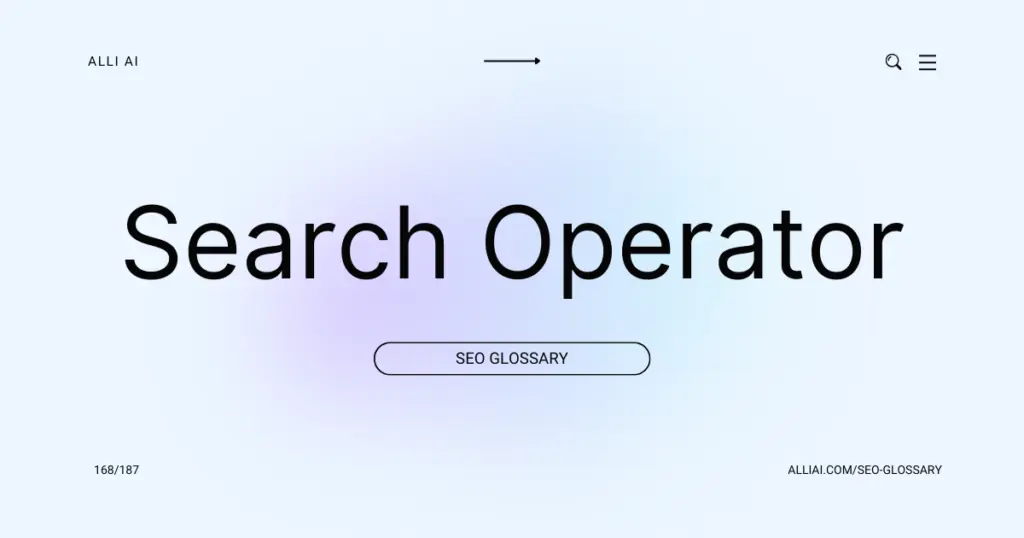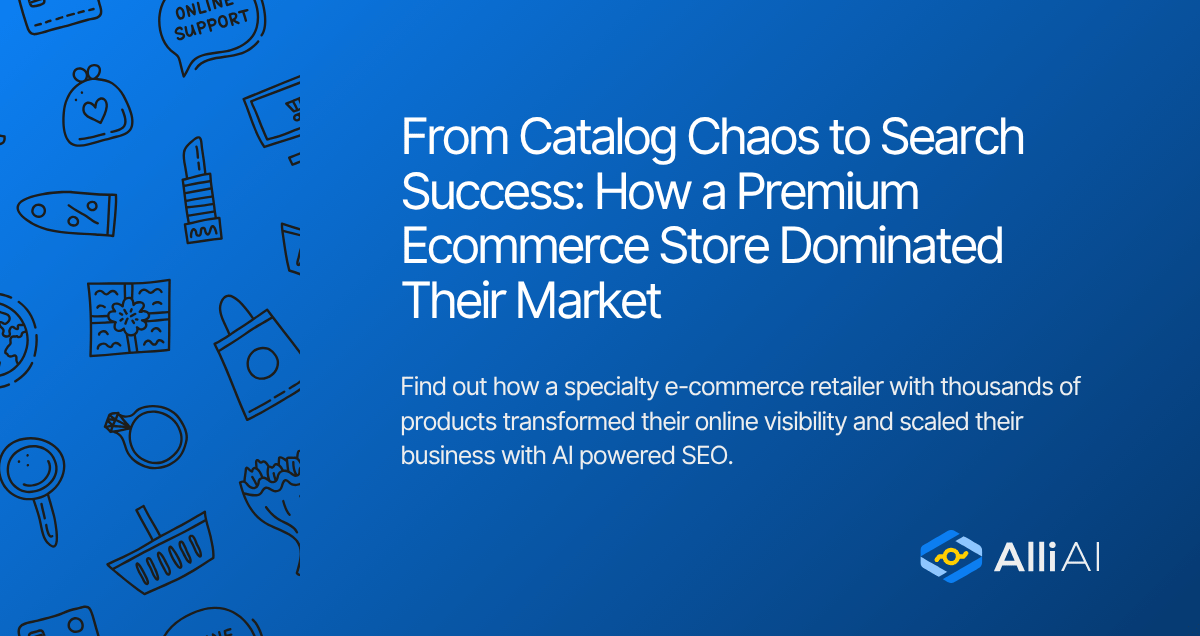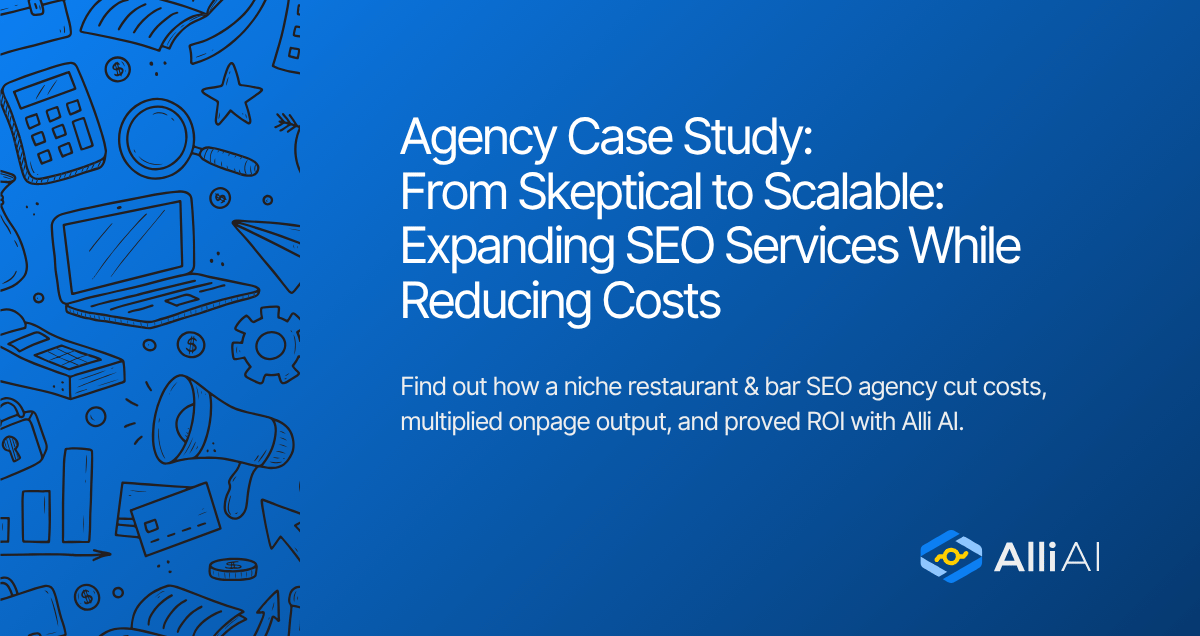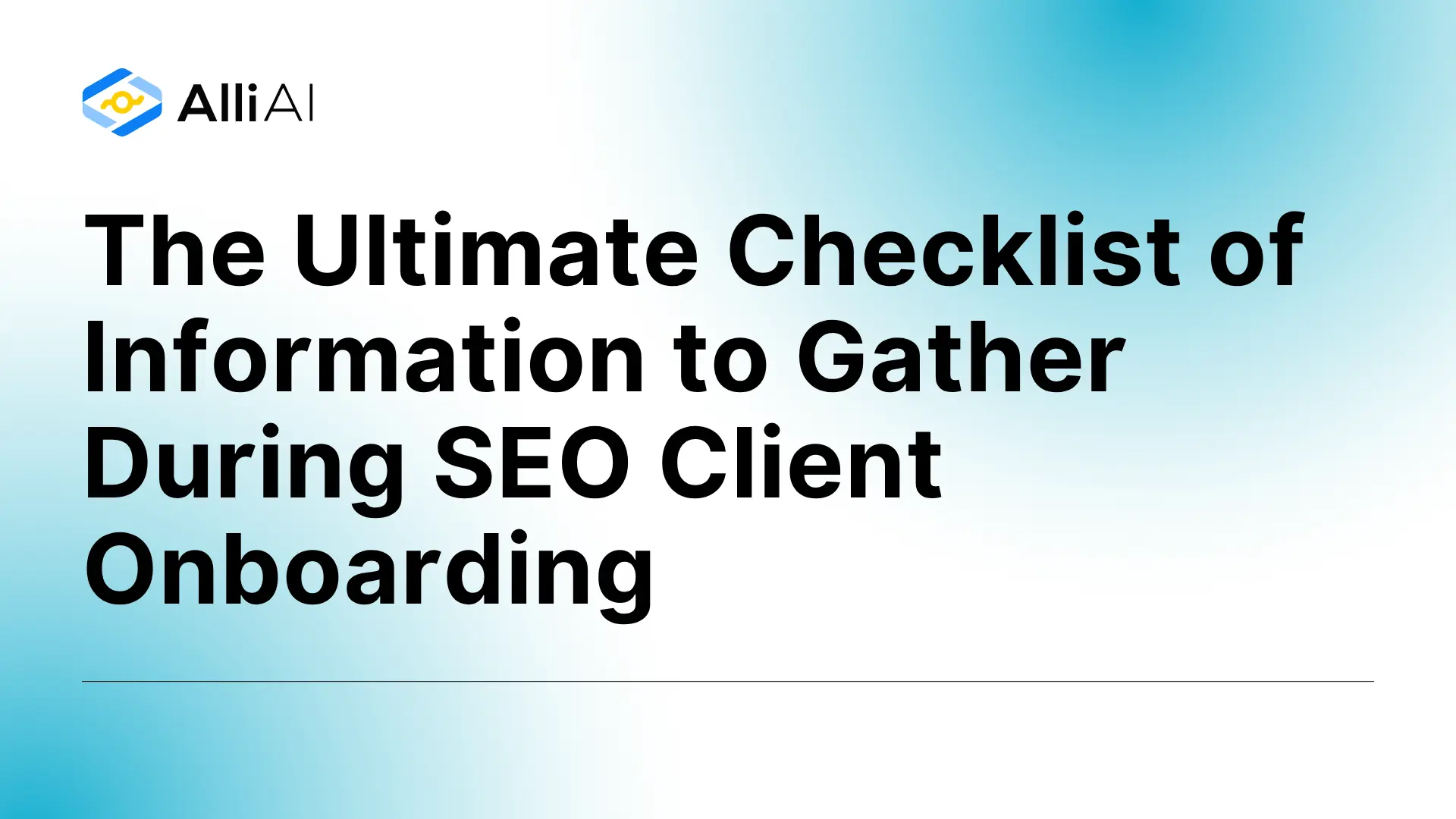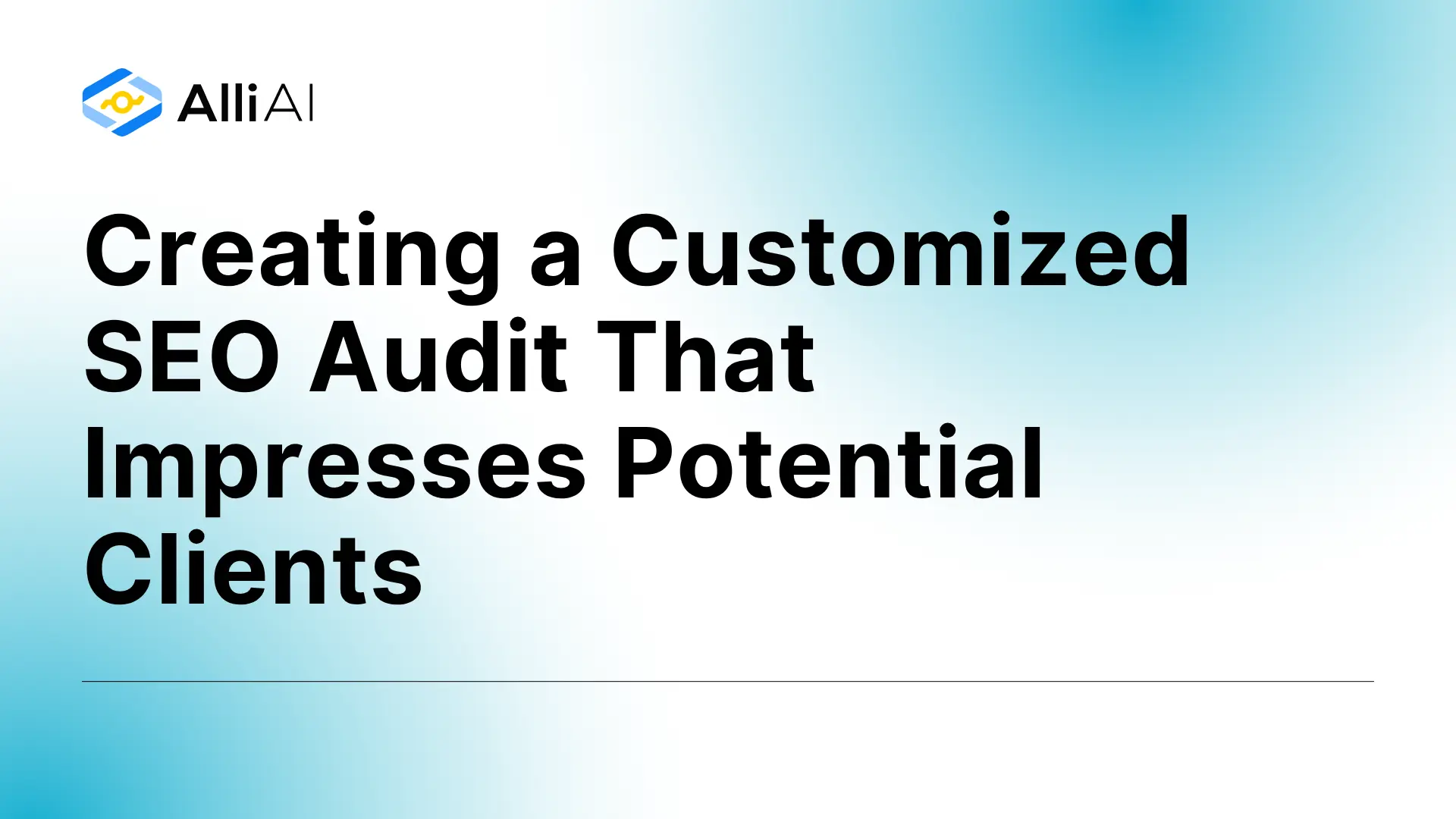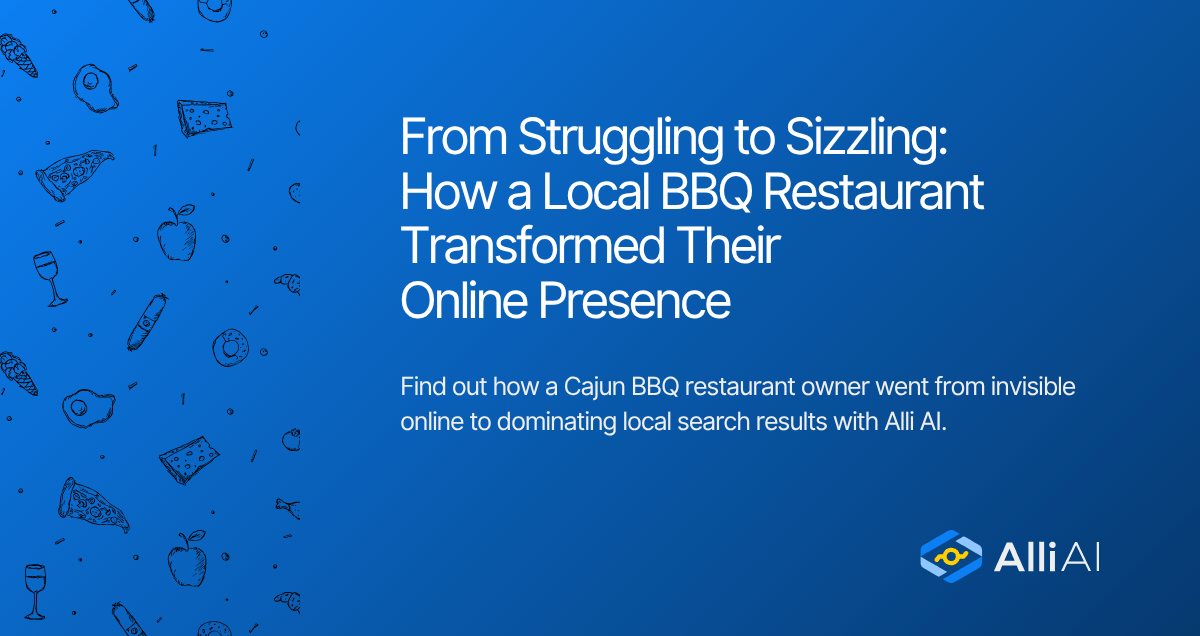What Does Search Operator Mean?
A search operator is a special text or symbol used in search engines to narrow down search results. By incorporating specific commands directly into the search bar, you can refine and focus the results you receive. For example, using quotation marks around a phrase will return results that include the exact phrase.
Where Does Search Operator Fit Into The Broader SEO Landscape?
Search operators are advanced commands that you can use in search engines to refine and specify the results. In the broader SEO landscape, these play several critical roles:
1. Competitor Analysis: SEO professionals use search operators to analyze competitors’ websites by finding specific content, indexed pages, or their backlink profiles. This helps in understanding competitor strategies and identifying areas for improvement.
2. Content Research: By finding content related to specific topics or filtering out results to see the most recent articles, search operators help in identifying trending content, gaps in content, and opportunities for new content.
3. Technical SEO Audits: Using specific operators can help identify issues with indexing, the site’s structure, and the visibility of certain pages or directories in search results. It’s essential for detecting problems that could affect a site’s SEO performance.
4. Link Building: Operators help in finding guest post opportunities, industry forums, or directories that are relevant to obtaining high-quality backlinks.
5. Keyword Research: Operators are used to identify how competitors are using certain keywords, how those keywords are being discussed in forums or on various platforms, and to assess the overall keyword strategy.
6. On-page SEO Enhancement: They assist in checking meta tags, duplicates, and exclusions in indexing, which are crucial for refining on-page SEO strategies.
In sum, search operators are indispensable for gathering precise and actionable SEO data, which leads to more informed decisions and strategic planning in SEO campaigns.
Real Life Analogies or Metaphors to Explain Search Operator
1. Search Operator as a Librarian: Imagine each search operator as a special kind of librarian who knows exactly where to find the book you need in a giant library. Instead of giving them a broad topic, you give them specific instructions (like “find books by this author on this shelf”) to quickly lead you to the right information.
2. Search Operator as a Fishing Net: Think of using a search operator as choosing a specific type of net for fishing. Just as different nets are designed to catch different kinds of fish, search operators help you “catch” the most relevant information from the vast ocean of data on the internet.
3. Search Operator as a Treasure Map: Each search operator acts like a part of a treasure map, guiding you through the overwhelming world of internet data to find the hidden treasures of specific information.
4. Search Operator as a Drill Bit: Using a search operator is like choosing a specific drill bit for a power tool; each bit (or operator) will allow you to bore down into a different type of material (or search area) to extract exactly what you need from a dense material (or search results).
5. Search Operator as a Filter Lens: Imagine each search operator as a different colored lens on a camera filter. Just like changing the lens can help you highlight or diminish specific colors in a photograph, search operators can help highlight or filter out specific types of information in your search results.
How the Search Operator Functions or is Implemented?
Search operators are special commands and characters used to refine internet search engine results. They allow users to target specific information by combining keywords with operators. The search engine processes these inputs by parsing the operators and thus applies specific search algorithms accordingly:
1. Site Search: Using `site:` filters the results to only show pages from a specified domain. Example: `site:example.com`.
2. Exact Match: Quotes `” “` let users search for exact phrases. The search engine searches for the exact string of characters between the quotations.
3. Exclude Terms: The minus sign `-` excludes results containing a certain word. The engine filters out results that include the word after the `-`.
4. OR Operator: The `OR` operator (often typed as `|`) allows the search for one term or another. The engine returns results that contain either of the terms.
5. AND Operator: Although usually implicit, `AND` ensures that results must contain all specified terms. Results must include each term linked by `AND`.
6. Wildcard: The asterisk `*` serves as a wildcard, which can represent any word or phrase. This expands search results by replacing the asterisk with various possibilities.
7. Grouping: Parentheses `()` group terms and operators to control the search logic. The search engine first resolves the query within the parentheses.
8. In-title Search: `intitle:` finds pages with specified words in the title. The engine looks for these terms specifically within the HTML title tags.
9. In-URL Search: `inurl:` searches for terms within the URL. The backend checks URLs of indexed pages for the presence of the specified term.
10. File Type: `filetype:` directs the engine to look for files of a specific format, e.g., PDF, DOCX. The search algorithm filters results to show only files of that type.
11. Related Search: `related:` finds websites similar to a given URL. The search engine analyses content, link patterns, and other factors to identify related pages.
12. Cache Search: `cache:` shows the version of the webpage as last indexed by the search engine. The server retrieves the cached page from storage.
The search engine integrates these operators directly into its main functionality, processing the operators to modulate its crawling, indexing, and querying processes. Results are fetched and displayed based on how well they match the criteria set by these commands, prioritizing relevance and accuracy in the context of the refined query.
Impact Search Operator has on SEO
Search operators, specific commands that help refine search engine queries, do not directly impact a website’s SEO performance or rankings. However, they are valuable tools for SEO professionals to extract refined information or conduct specific searches. For example, operators can help identify indexation errors, check for duplicate content, or explore how well a website’s pages are being crawled by search engines.
Using search operators can enhance an SEO practitioner’s ability to quickly diagnose and respond to SEO issues, potentially improving the overall health of a website. This can indirectly boost a site’s SEO by ensuring content is properly indexed and accessible to search engines, which is key for higher rankings. Additionally, understanding how to use search operators effectively can improve the user experience by helping ensure that only relevant, high-quality content is indexed and displayed in search results, thereby attracting more suitable and engaged traffic to the site.
SEO Best Practices For Search Operator
1. Open your preferred web browser and go to the Google search page.
2. Enter the specific search operator you intend to optimize for in the search bar.
3. Analyze the top ranking results for common elements that might be influencing their high ranking.
4. Modify your website’s content or technical aspects to include similar elements observed while ensuring the content is original, and high-quality, and integrates the keywords seamlessly.
5. Use relevant keywords naturally in the title tags, meta descriptions, headers, and throughout the webpage content.
6. Ensure all metadata is optimized, clearly reflecting the search operator targets, and is under the character limit to ensure full visibility in search results.
7. Create or update your website’s sitemap and robots.txt file to ensure easy crawling and indexing by search engines.
8. Build backlinks from reputable sites that use similar search operators or are ranking for similar queries.
9. Continuously monitor your webpage’s performance using tools like Google Analytics and Search Console to see how the changes affect your rankings.
10. Refine and update your optimization strategies based on analytics and changes in search engine algorithms.
Common Mistakes To Avoid
1. Using Imprecise Operators: Not specifying search operators properly can lead to irrelevant results. To avoid this, use specific operators like intitle:, inurl:, or intext: depending on the required specificity.
2. Overusing Operators: Excessive use of operators can limit the search results too much, potentially missing relevant information. Use operators selectively and only when necessary to fine-tune search results.
3. Neglecting Quotes for Exact Match: Failure to use quotes for phrases can result in pages that include the words separately but not in the desired phrase. Enclose phrases in quotes to find exact matches.
4. Ignoring Local SEO with Operators: Not using operators that can help identify local SEO opportunities, such as localized keywords within URLs (inurl:) or titles (intitle:). Include geographic terms in these operators to assess local SEO standings.
5. Misinterpreting Search Results: Misreading or overestimating the value of information based on the search results from operators. Evaluate the context and credibility of information, not just its presence in search results.
6. Relying Solely on Operators for Research: Depending too heavily on operators can miss broader or more nuanced content. Combine operator use with manual sifting through results for more comprehensive research.
7. Failure to Keep Updated with Search Engine Guidelines: Operator functionality can change. Stay updated with the latest search engine guidelines to ensure the operators are used effectively.
8. Not Using Advanced Combinations: Simple or singular use of operators might not be effective for complex searches. Use combinations of operators to refine search and improve results’ accuracy.
9. Inability to Translate Operators into Business Insights: Collecting data through search operators without analyzing or translating it into actionable business insights can be fruitless. Ensure that operator search results are analyzed within the context of business goals.
10. Forgetting to Document Search Processes: Not keeping records of successful operator queries for reproducing or refining search strategies. Document search strategies to build a repository of effective search techniques.