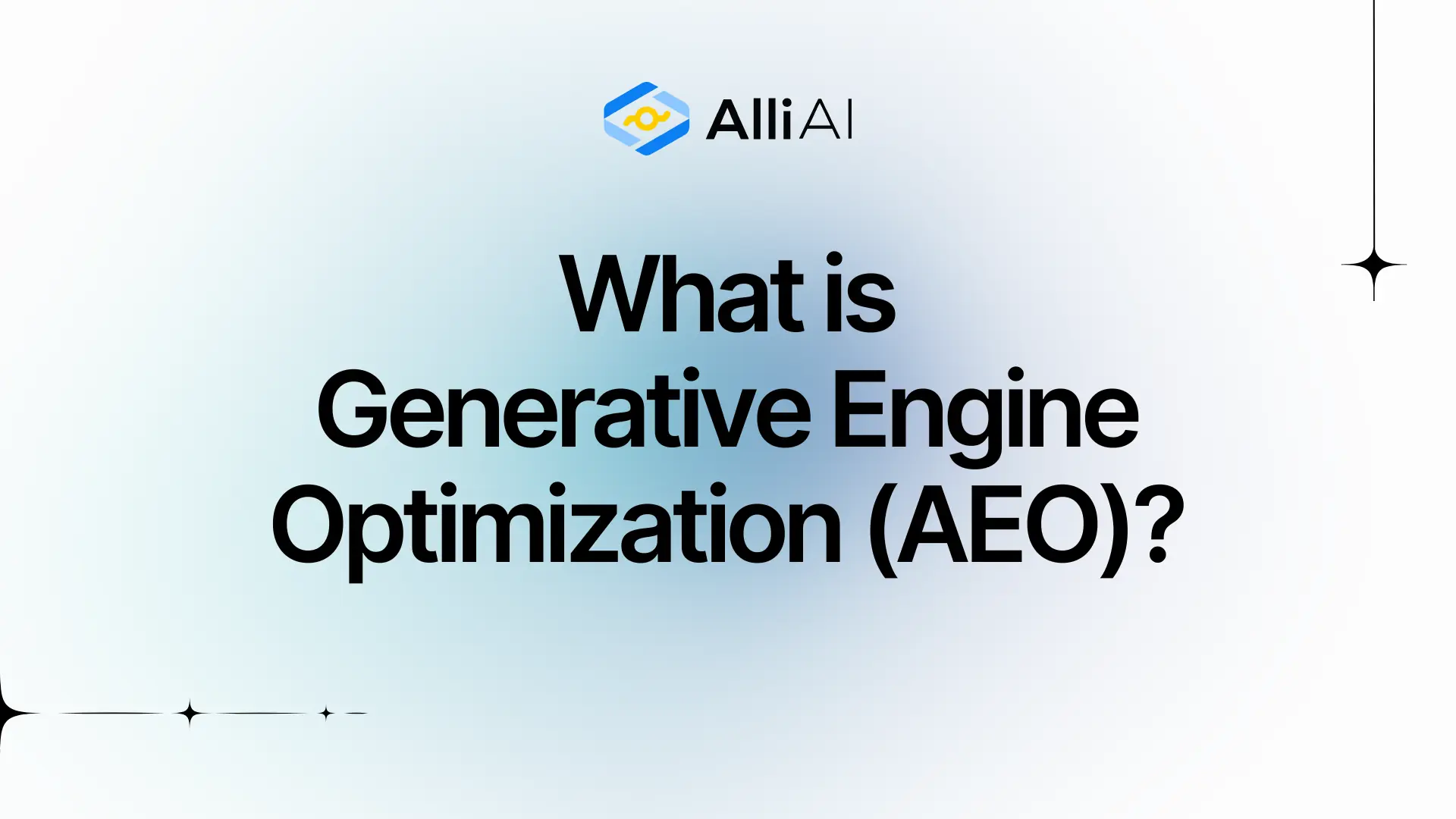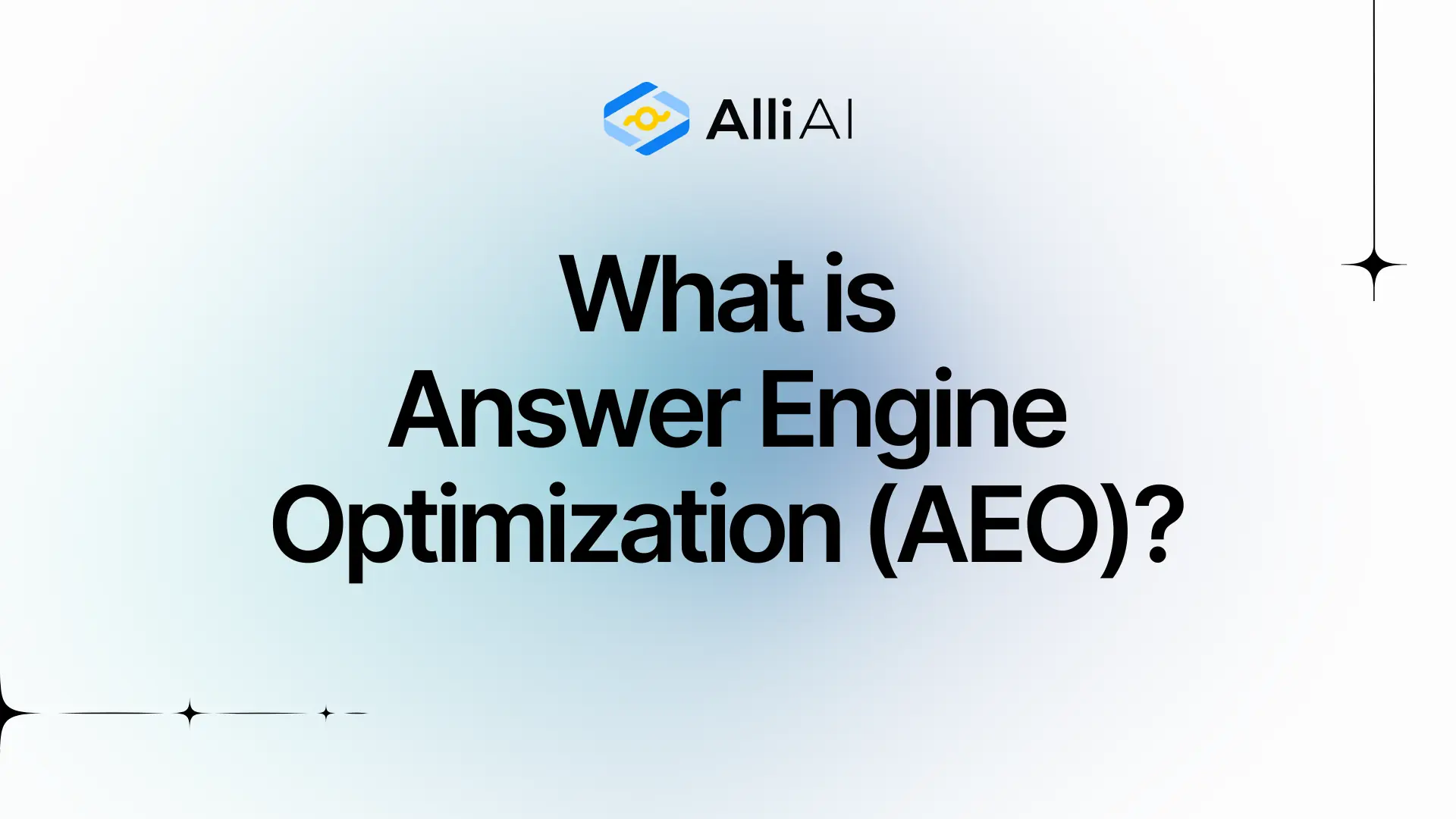What Does URL Parameter Mean?
A URL parameter is a specific part of a web page’s address that provides extra information to the server. It usually appears at the end of the URL, starting with a question mark and followed by “key=value” pairs separated by ampersands. These parameters help filter or sort content, track sessions, or control what content is displayed on the page.
Where Does URL Parameter Fit Into The Broader SEO Landscape?
URL parameters play a significant role in SEO as they help define and sort content to make it more accessible and useful for both users and search engines. Parameters are commonly used in dynamic URLs generated by filters, searches, or sorting actions on websites. In an SEO context, they need careful handling because improper management can result in duplicate content issues, wasted crawl budget (when search engine bots spend too much time crawling multiple versions of the same content), and inefficient indexing.
Proper use of URL parameters can involve instructing search engines on how to treat these URLs through the Google Search Console, using the URL Parameters tool. This allows webmasters to communicate clearly which parameters affect the content of the page and how they should be handled (e.g., which URLs should be indexed or ignored).
Canonical tags can also be utilized to consolidate page rankings by directing search engines to the preferred version of a set of URLs that differ only by parameter. This practice avoids dilution of link equity among similar pages and focuses SEO efforts on a single, authoritative version.
Furthermore, creating an SEO-friendly structure with URL parameters includes ensuring the URL remains concise and keyword-relevant, which also improves user experience by making URLs easy to read and understand. Configuring a logical structure of parameters for filters and searches optimizes the site hierarchy, making the website easier for search engines to crawl and index effectively.
Thus, thoughtful management of URL parameters is crucial for avoiding search engine optimization pitfalls and ensuring website content is efficiently and effectively indexed.
Real Life Analogies or Metaphors to Explain URL Parameter
URL parameters are like labels on file folders in a filing cabinet. Just as labels help you understand what you might find inside a folder without opening it, URL parameters provide clues about the content or function of a webpage by giving specific details in the web address.
How the URL Parameter Functions or is Implemented?
1. Identification: URL parameters (also known as query strings or GET parameters) begin after a question mark (?) in a URL and are typically used to sort or filter content, track sessions, manage user preferences, or trigger specific behaviors on websites.
2. Structure: A URL parameter consists of a key and a value, connected by an equals sign (=). Multiple parameters can be added to a single URL, separated by an ampersand (&). For example: `example.com/page?category=books&price=cheap`.
3. Usage by Servers: When a URL with parameters is requested, the server where the website is hosted reads these parameters. Depending on the server-side script set up (e.g., PHP, Python, Java), these parameters can be used to fetch specific data from a database, modify content, or manage user sessions.
4. Interaction with Server-Side Scripts:
– Server-side scripts parse these parameters and adjust the SQL query or the data request to return the appropriate content.
– For instance, in a PHP script, you might see `$_GET[‘category’]` which fetches the value of the `category` parameter from the URL.
5. Impact on Content Delivery:
– Based on the parameters, dynamic content is generated on the server and sent back to the client’s browser. This makes it possible to display customized and relevant data without the need to store individual pages for each query.
6. Search Engine Interpretation:
– Search engines read these parameters to better understand how to index pages with parameters. They identify patterns in parameter usage to decide whether they affect page content (active) or are used for tracking (passive), influencing indexing decisions.
7. Configuration in Webmaster Tools:
– Platforms like Google Search Console allow webmasters to configure how URL parameters should be interpreted by Google, optimizing crawl and indexing behavior. This helps in avoiding content duplication and managing crawl resources.
8. Analytical Tracking & Marketing:
– Parameters often hold key data for analytics and tracking tools, helping marketers and site analysts understand the effectiveness of various campaigns or user behaviors.
9. Security Considerations:
– Care must be taken to ensure that parameters are not used to inject malicious data, typically by sanitizing and validating all inputs on the server side before use.
Impact URL Parameter has on SEO
URL parameters can significantly impact a website’s SEO performance, rankings, and user experience in various ways:
1. Duplicate Content: Parameters often create multiple URLs that lead to the same or similar content. This can dilute link equity and make it difficult for search engines to identify the canonical version, potentially affecting rankings negatively.
2. Crawl Efficiency: Numerous parameter-generated URLs increase the number of pages search engines need to crawl. This can consume a site’s crawl budget, leading to important pages being crawled less frequently or not at all.
3. Page Speed: Some URL parameters can trigger dynamic content generation processes, increasing page loading times. Slower page speeds can negatively impact user experience and SEO as page speed is a ranking factor.
4. Link Equity: Parameters can split link equity if different URLs with parameters are linked from external sources. This typically weakens the SEO performance of the main page as the equity is not consolidated.
5. Search Engine Indexing: If not managed correctly, pages with URL parameters might get indexed and appear in search results, possibly displaying duplicate or irrelevant content to users. This can lead to a poor user experience and potentially lower rankings.
6. User Experience: Complicated URLs with multiple parameters can be hard for users to read, remember, or type, potentially decreasing usability and user engagement.
SEO Best Practices For URL Parameter
1. Identify the purpose and functionality of each URL parameter.
2. Use Google Search Console to set how Google should treat each parameter:
– Log into Google Search Console.
– Select the property associated with your website.
– Click on ‘Legacy tools and reports’ and select ‘URL Parameters’.
– Click on ‘Configure URL parameters’. Here, add the parameter you are optimizing.
– Set the correct option (e.g., ‘Sorts’, ‘Narrows’, or ‘Specifies’) based on the parameter’s function.
– If the parameter does not affect the content, set it to ‘No URLs’ to prevent Google from crawling duplicate pages.
3. Implement canonical tags:
– Add a rel=”canonical” link to the header of your webpage HTML which points to your preferred URL version.
4. Use Robots.txt to block unnecessary parameters:
– Disallow URLs with parameters that don’t influence search content.
– Add lines in the robots.txt file, such as “Disallow: /*?*yourparametername=”.
5. Improve URL structure:
– If possible, rewrite URLs to make them cleaner (e.g., using URL rewriting techniques in .htaccess for Apache or web.config for IIS).
6. Utilize the parameter handling feature in other webmaster tools (such as Bing Webmaster Tools) similarly if applicable.
7. Monitor the performance and indexation status in Google Search Console, adjusting the parameter settings if necessary.
Common Mistakes To Avoid
1. Ignoring the Case Sensitivity of Parameters: Parameters can differ in case sensitivity which may lead to duplicate content issues because the server could interpret different case variations as unique URLs hosting the same content.
2. Overuse of Parameters: Using too many parameters can create a vast number of URL variations. This can dilute link equity across those URLs and make it difficult for search engine crawlers to index the site effectively.
3. Using Parameters for Tracking: Utilizing URL parameters for tracking clicks and other metrics can lead to issues with duplicate content, as each parameter creates a new URL.
4. Inconsistent Parameter Order: If the order of parameters in the URL changes, it can be read as a different URL by search engines. This inconsistency can result in duplicate content issues.
5. Not Using Canonical Tags: Failing to use canonical tags to specify your preferred URL can result in search engines indexing multiple versions of the same page.
6. Session IDs in URLs: Including session IDs in URLs can lead to massive amounts of duplicate content, as each session might generate a unique URL for the same page.
7. Mixing SEO-Relevant and Irrelevant Parameters: Not distinguishing between parameters that affect page content and those that do not can lead to unnecessary indexing of URLs that are essentially the same.
8. Failing to Specify URL Parameters in Google Search Console: Not informing Google about how to handle URL parameters (or handling them improperly) can lead to inefficient crawling, wasting crawl budget on unnecessary or duplicate URLs.
9. Complex Filtering Options in E-commerce Sites: Poor handling of parameter-based filtering options (like sorting and filtering) in URLs can lead to numerous similar-content URLs being indexed.
10. Using Parameters for Navigation: Employing parameters as the primary navigation mechanism can confuse search engine crawlers as they attempt to interpret the link structure and hierarchy of the site.