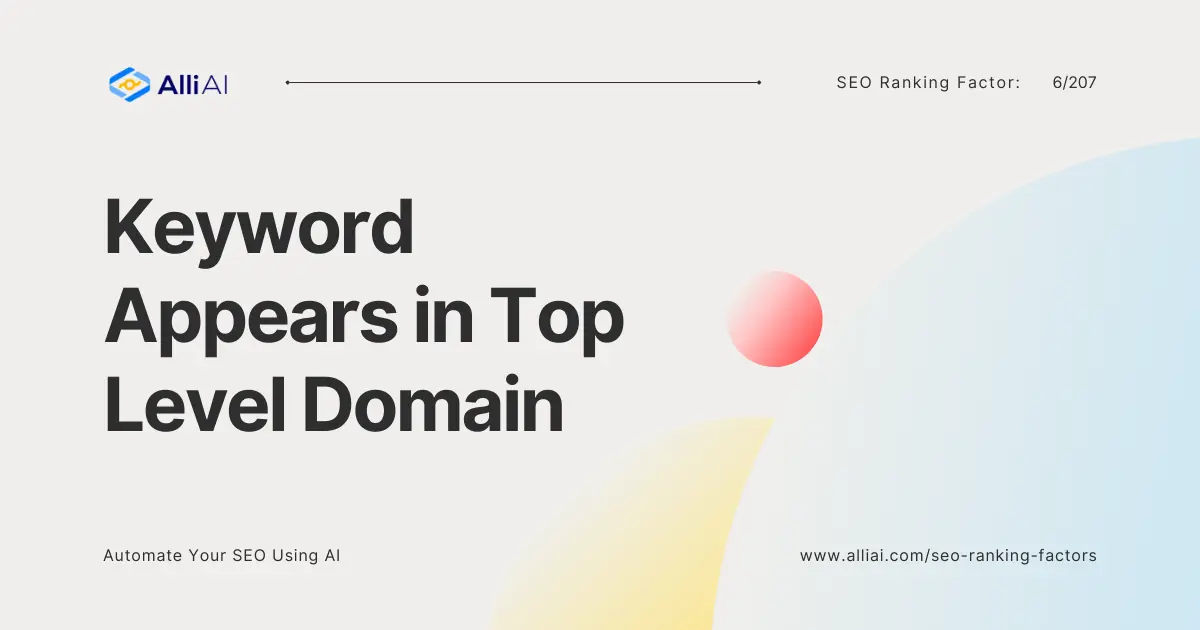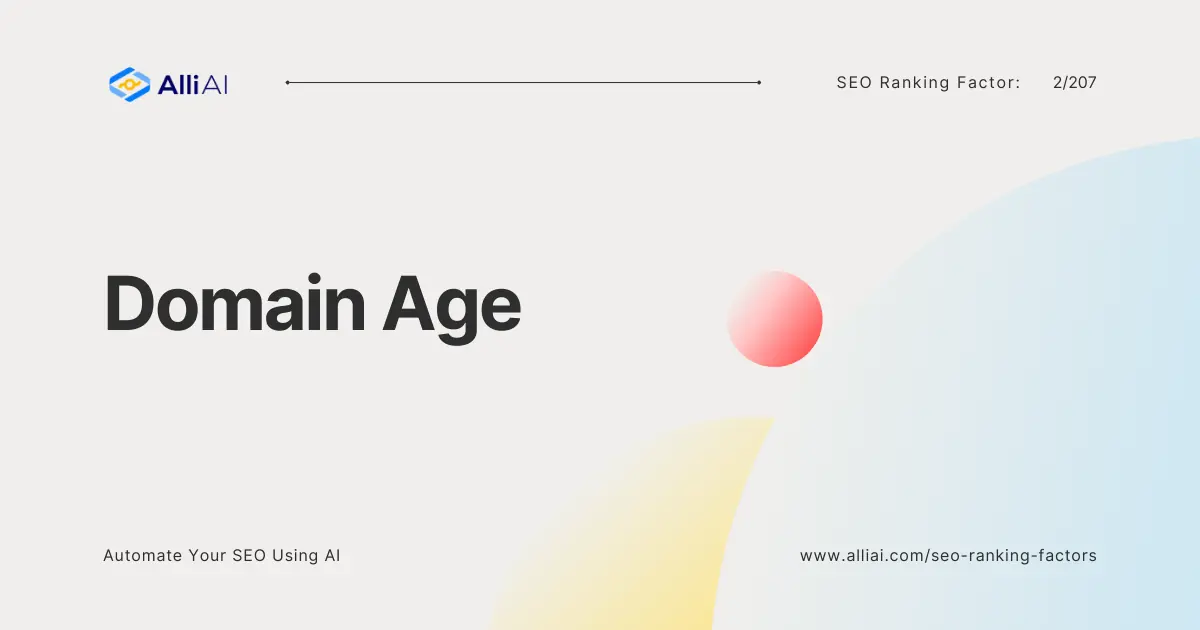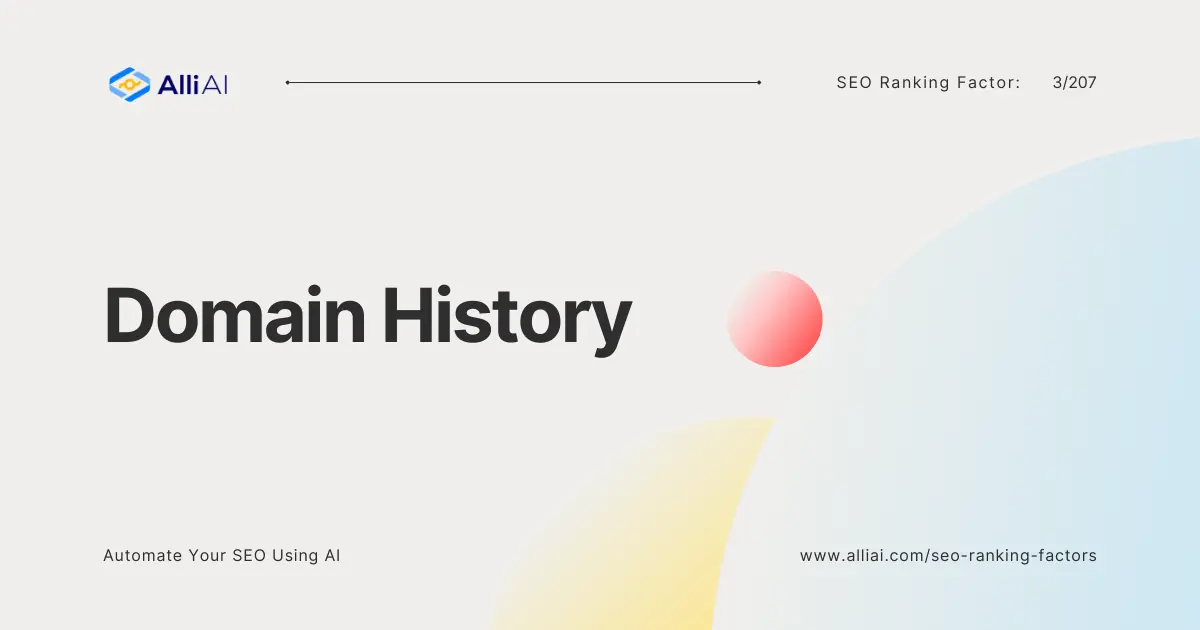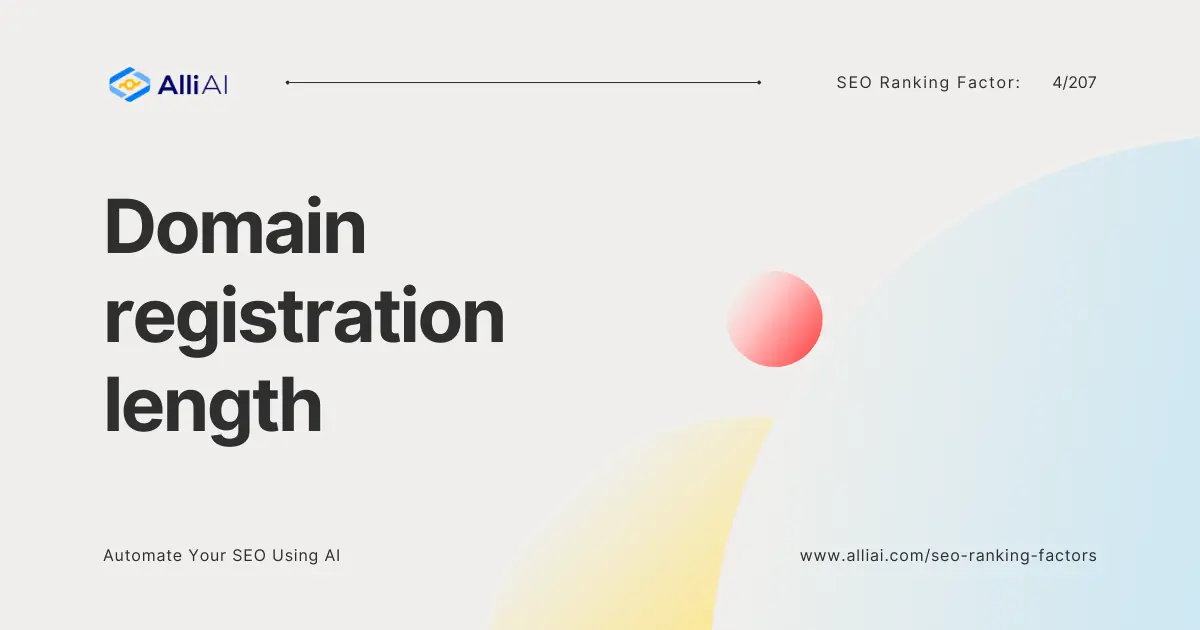Explanation of “Hidden” Content on Mobile
In the mobile-first era of web design, content optimization for smaller screens is paramount. This often involves the strategic use of “hidden” content – elements that are not immediately visible upon page load but can be revealed through user interaction. While this technique enhances user experience by decluttering the interface, it raises questions about its impact on SEO. Does hiding content hinder search engine crawlers from indexing it? Can it inadvertently sabotage your rankings? Let’s delve into the nuances of “hidden” content on mobile and its implications for SEO.
Why is “Hidden” Content Important in SEO?
“Hidden” content isn’t a monolithic concept. It encompasses a variety of techniques employed to manage content presentation on mobile devices. Expandable text sections, tabs, accordions, and “Read More” buttons are common examples. They all share the principle of initially concealing information, revealing it only when the user explicitly chooses to do so.
Crucially, it’s essential to distinguish between content hidden for legitimate user experience (UX) reasons and content concealed to manipulate search rankings. The former is perfectly acceptable, even encouraged, while the latter – often referred to as cloaking – is a black-hat SEO tactic that can result in severe penalties.
How “Hidden” Content Affects SEO
Google’s mobile-first indexing prioritizes the mobile version of a website for ranking and indexing. This underscores the importance of delivering a seamless mobile experience, where content is easily accessible and digestible on smaller screens. “Hidden” content, when implemented thoughtfully, can contribute to this goal.
Google’s guidelines are clear: content that is hidden for UX purposes will not be penalized, as long as it is accessible to users and doesn’t violate other quality guidelines. Search engine bots are capable of crawling and indexing this type of content, even if it’s not immediately visible upon page load. However, using hidden content to stuff keywords or deceive users is strictly prohibited and can result in severe repercussions.
Technical Considerations: Accessibility for Crawlers and Users
To ensure that hidden content is both user-friendly and search engine friendly, several technical factors need to be considered:
- Structured Data: Implementing schema markup, such as FAQPage or HowTo schema, can help search engines understand the structure and context of hidden content, improving its visibility in search results.
- JavaScript and CSS: While these technologies can be used to create interactive elements that hide and reveal content, it’s important to ensure that search engine crawlers can still access and index the content. Avoid relying solely on JavaScript to render hidden content, as some bots may not fully execute JavaScript code.
- Accessibility: Design hidden content with accessibility in mind, ensuring that it is usable for people with disabilities who rely on screen readers or other assistive technologies.
FAQ
How should “hidden” content be implemented for the best SEO results?
Ensure that the content is accessible and easy to find for both users and search engines. Use standard HTML and CSS practices, avoid using JavaScript that search engines might not crawl, and ensure the content genuinely adds value.
Does “hidden” content affect loading time?
Yes, it can. Although the content is not immediately visible, it is still loaded with the page, which could impact the overall loading time. Optimizing hidden content and the rest of your page for fast loading is essential for SEO.
Can “hidden” content improve user experience?
Absolutely. By condensing and organizing information in a user-friendly manner, you can enhance the usability of your site on mobile devices. This leads to longer dwell times and lower bounce rates, which are positive signals to search engines.
Conclusion
In conclusion, “hidden” content on mobile, when used appropriately, does not negatively impact SEO. It can even enhance the user experience by making information more navigable on smaller screens, which is a cornerstone of Google’s mobile-first indexing. The key takeaway is to use hidden content wisely – prioritize user experience, ensure the content is easily accessible by both users and search engines, and monitor the performance and impact on SEO. By doing so, you can leverage “hidden” content to benefit both your mobile site’s usability and its search engine rankings.